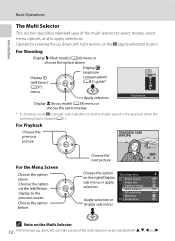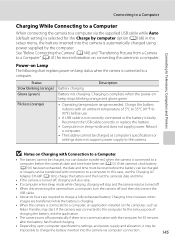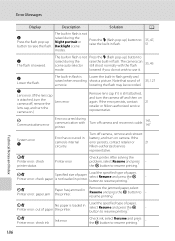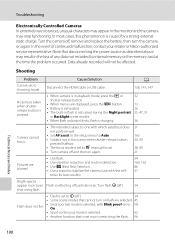Nikon COOLPIX P100 Support and Manuals
Get Help and Manuals for this Nikon item

View All Support Options Below
Free Nikon COOLPIX P100 manuals!
Problems with Nikon COOLPIX P100?
Ask a Question
Free Nikon COOLPIX P100 manuals!
Problems with Nikon COOLPIX P100?
Ask a Question
Most Recent Nikon COOLPIX P100 Questions
Nikon P100 Flashing Light When Plugged In
(Posted by homont 9 years ago)
P100 Why Are My Pictures Hidden
(Posted by auSlu 9 years ago)
Nikon Coolpix P100 Dropped Wont Turn On Or Charge
(Posted by HMPhantal 9 years ago)
Nikon Coolpix P100 Wont Take Pictures
(Posted by obimosu69 9 years ago)
My Nikon Coolpix S4100 Battery Is Charged But Camera Wont Turn On
(Posted by peacStm 9 years ago)
Nikon COOLPIX P100 Videos
Popular Nikon COOLPIX P100 Manual Pages
Nikon COOLPIX P100 Reviews
We have not received any reviews for Nikon yet.