Nikon COOLPIX P100 Support Question
Find answers below for this question about Nikon COOLPIX P100.Need a Nikon COOLPIX P100 manual? We have 2 online manuals for this item!
Question posted by obimosu69 on August 24th, 2014
Nikon Coolpix P100 Wont Take Pictures
The person who posted this question about this Nikon product did not include a detailed explanation. Please use the "Request More Information" button to the right if more details would help you to answer this question.
Current Answers
There are currently no answers that have been posted for this question.
Be the first to post an answer! Remember that you can earn up to 1,100 points for every answer you submit. The better the quality of your answer, the better chance it has to be accepted.
Be the first to post an answer! Remember that you can earn up to 1,100 points for every answer you submit. The better the quality of your answer, the better chance it has to be accepted.
Related Nikon COOLPIX P100 Manual Pages
P100 User's Manual - Page 7


.... Nikon Inc., 1300 Walt Whitman Road Melville, New York 11747-3064 USA Tel: 631-547-4200
v Federal Communications Commission (FCC) Radio Frequency Interference Statement
This equipment has been tested and found to comply with the instructions, may cause harmful interference to this device that interference will not occur in a residential installation. COOLPIX P100...
P100 User's Manual - Page 13


... , and keep it where all new pictures will be stored in bold text.
This icon marks notes,
C information that should be more
A information is written to as the "default setting". • The names of menu items displayed in the camera monitor, and the names of Nikon COOLPIX P100 digital camera.
This icon indicates that more clearly shown...
P100 User's Manual - Page 14


... Before Taking Important Pictures
Before taking pictures on important occasions (such as an authentic Nikon product.
Nikon will not be ...Nikon representative in your area. THE USE OF NON-NIKON ELECTRONIC ACCESSORIES COULD DAMAGE THE CAMERA AND MAY VOID YOUR NIKON WARRANTY.
About the Manuals
• No part of the manuals included with normal operation of this Nikon digital camera...
P100 User's Manual - Page 15


Unless the prior permission of the government was digitally copied or reproduced by means of a scanner, digital camera or other device may be punishable by law. • Items ... business use this product for the purpose of making illegal copies or to also replace any pictures selected for example, pictures of empty sky). Do not use by the government is governed by law from discarded storage...
P100 User's Manual - Page 32


... power is supplied to the camera from an electrical outlet and taking pictures and playing back pictures are available with this precaution could result in overheating or in damage to the camera. First Steps
Charging the Battery...D Charging Using Computer or Battery Charger
• Connecting the COOLPIX P100 to an electrical outlet with EH-68P, it cannot be charged using in other than the EH-...
P100 User's Manual - Page 38


...the battery. Recharge or replace with a fully-charged battery. N Battery
exhausted.
The number of pictures that can be stored depends on .
2 Rotate the mode dial to A. B
Battery level...take pictures in the monitor. Auto mode
3 Check the battery level and number of
exposures remaining in A (auto) mode, an automatic, "pointand-shoot" mode recommended for first-time users of digital cameras.
...
P100 User's Manual - Page 54


... A, B, C and D. Auto mode
More on Shooting
A Auto mode (A26) Choose this mode for automatic adjustment of digital cameras. The skin softening function makes a human subject's skin appear smoother. x Scene auto selector (A43) By simply framing a picture, the camera automatically selects the optimum scene mode for simpler shooting.
42
A, B, C, D (A66)
Choose these modes for firsttime...
P100 User's Manual - Page 55


... built-in flash.
1/250 F5.6 17
2 Frame the subject and take the picture.
43 When the camera is aimed at a subject in x scene auto
selector mode, the camera automatically selects one of the way down to take the picture.
• When the camera automatically selects a scene mode, the shooting mode icon changes to that for...
P100 User's Manual - Page 94


... (W) (A34). • This feature cannot be
82 Applied Simultaneously" (A96) for more information. At settings other than Auto, the icon for fine-tuning become available.
Digital cameras can apply the white balance setting suited to a particular light source to changes in most types of the human eye by processing images according to...
P100 User's Manual - Page 98


...which camera shake is pressed. W Multi-shot 16 Each time shutter-release button is pressed, camera shoots 16 pictures at specified intervals (A87). At settings other situations in a single picture. &#...1920 pixels). • Digital zoom is displayed in other than Single, the indicator for Continuous (continuous shooting) and BSS (Best Shot Selector), etc. The camera takes up to 2.8 ...
P100 User's Manual - Page 115


... that is not possible for pictures shot continuously using cameras other than
COOLPIX P100.
D Individual Display of Pictures in a Sequence
All the individual pictures in the sequence that is displayed.
• Press the l button while sequence playback is paused
Delete
to select the deletion method.
- Erase selected images: Select pictures for the pictures in the playback menu to...
P100 User's Manual - Page 129


More on Playback
Playing Voice Memos
Press the k button while a picture is displayed in the
17
monitor. Deleting Voice Memos
Choose a picture with cameras other than COOLPIX P100.
Erase 1 image? D More Information
See "File and Folder Names" (A181) for more information.
117
Only the voice memo will be recorded while the k button is ...
P100 User's Manual - Page 130


... portion visible in the monitor.
Make the subject's skin appear smoother.
Create a copy with enhanced contrast and richer colors. Editing Pictures
Picture Editing Functions
Use this camera is viewed on cameras other than COOLPIX P100, the picture
may not be displayed or may not be transferred to a computer.
• Editing functions are not available when there is...
P100 User's Manual - Page 152


... the camera to a computer, software, including Nikon Transfer, ViewNX for displaying transferred pictures, and Panorama Maker for the latest information on Power Source
• When connecting the camera to a computer to transfer pictures, use any other USB devices to the computer could result in the setup menu, the battery inserted into the camera is used, COOLPIX P100 can...
P100 User's Manual - Page 157
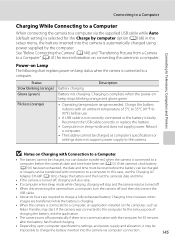
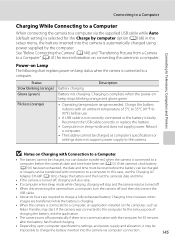
...Battery not charging. Reboot a computer.
• The battery cannot be charged as
Nikon Transfer, may start. Charge the battery indoors with the computer for the Charge ...
• Operating temperature range exceeded. See "Before Connecting the Camera" (A140) and "Transferring Pictures from a computer, turn the camera off automatically if there is no communication with an ambient temperature ...
P100 User's Manual - Page 188


... and 35 °C (41 to 95 °F). • When charging the battery by connecting the COOLPIX P100 to the Charging AC Adapter EH-68P/
EH-68P (AR) or to a computer, the chargeable capacity...°F) or above 40 °C (104 °F). Caring for the Camera
C The Battery
• Check the battery level when taking pictures on . Keep spare batteries in a warm place and exchange as this precaution...
P100 User's Manual - Page 197


...camera. All images in the current time zone. Destination in the proper position. Mode dial is not in same time zone as home.
-
157
P Mode dial is between Rotate the mode dial to memory card. Description
Solution
Time out error while Choose memory card with
P
COOLPIX P100....
File not created with faster
recording movie. The picture cannot be created....
P100 User's Manual - Page 205


... connected to a computer.
• USB cable is not correctly connected. • Camera is not correctly set to launch Nikon Transfer
automatically.
141 - 140
144
For more information on Nikon Transfer, refer to the picture using other than COOLPIX P100 cannot be played back. Pictures not displayed on television.
• Video mode or HDMI is not recognized by...
P100 User's Manual - Page 207


... Approx. 97% horizontal and 97% vertical (compared to actual picture)
Approx. 100% horizontal and 100% vertical (compared to actual picture) 7.5cm/3-in., approx. 460k-dot, TFT LCD Vari-angle monitor with 99 focus areas Color LCD viewfinder, 0.6 cm/0.24-in. CMOS; Specifications
Nikon COOLPIX P100 Digital Camera
Type Effective pixels Image sensor Lens
Focal length f/-number Construction...
P100 User's Manual - Page 210


Specifications
Supported Standards
• DCF: Design Rule for Camera File System is a standard widely used in the digital camera industry to ensure compatibility among different makes of camera.
• DPOF: Digital Print Order Format is an industry-wide standard that allows pictures to be printed from print orders stored on the memory card.
• Exif version 2.2: This...
Similar Questions
Nikon Coolpix P100 Wont Update Firmware, Doesnt Show That New Firmware Is
installed on media card
installed on media card
(Posted by PMtammy0 9 years ago)
Manual / Digital Camera D3100
(Posted by simoneodin 10 years ago)

