Nikon COOLPIX P100 Support Question
Find answers below for this question about Nikon COOLPIX P100.Need a Nikon COOLPIX P100 manual? We have 2 online manuals for this item!
Question posted by suwmichae on October 20th, 2013
Nikon Coolpix P100 Wont Turn On
The person who posted this question about this Nikon product did not include a detailed explanation. Please use the "Request More Information" button to the right if more details would help you to answer this question.
Current Answers
There are currently no answers that have been posted for this question.
Be the first to post an answer! Remember that you can earn up to 1,100 points for every answer you submit. The better the quality of your answer, the better chance it has to be accepted.
Be the first to post an answer! Remember that you can earn up to 1,100 points for every answer you submit. The better the quality of your answer, the better chance it has to be accepted.
Related Nikon COOLPIX P100 Manual Pages
P100 User's Manual - Page 7


... energy and, if not installed and used in the U.S.A. COOLPIX P100
CAUTIONS
Modifications The FCC requires the user to be determined by turning the equipment off and on, the user is connected. •...These limits are not expressly approved by Nikon for your equipment.
Notices
Notice for Customers in accordance with the limits for a Class B digital device, pursuant to Part 15 of the FCC ...
P100 User's Manual - Page 9


... ...16 Inserting the Battery ...16 Removing the Battery...17 Charging the Battery ...18 Turning On and Off the Camera...21 Setting Display Language, Date and Time 22 Inserting Memory Cards...24 Removing Memory Cards......24
Basic Photography and Playback: A (Auto) Mode 26 Step 1 Turn the Camera On and Select A (Auto) Mode 26 Indicators Displayed in A (Auto) Mode 27 Step...
P100 User's Manual - Page 13


... be stored on the memory card.
The
memory card must be removed before using the camera.
If a memory card is available elsewhere in this manual or in the camera monitor, and the names of Nikon COOLPIX P100 digital camera.
Notations • A Secure Digital (SD) memory card is referred to as a "memory card". • The setting at the time...
P100 User's Manual - Page 14


...ensure that the information in these manuals at any form, by Nikon specifically for use with this Nikon digital camera are designed to ensure that may be held liable for any ...such as an authentic Nikon product.
Nikon will not be held liable for contact information:
http://imaging.nikon.com/
Use Only Nikon Brand Electronic Accessories
Nikon COOLPIX cameras are engineered and ...
P100 User's Manual - Page 29


... during use;
observe due caution when
removing the battery. Inserting the Battery
Removing the Battery
Turn the camera off before returning it to read and follow the warnings and cautions of "For Your Safety...read and follow the warnings for "The Battery" (A176) of the section "Caring for the
Camera" thoroughly before using the battery.
• If the battery will not be used for an ...
P100 User's Manual - Page 33


... performed for a moment and the monitor will light for about a minute (default setting),
the camera enters standby mode.
• If the monitor is displayed, check that elapses before turning on the camera. The power-on lamp (green) will turn the camera on . Rotate the mode dial.
• The time that the lens cap has been...
P100 User's Manual - Page 36


...the battery-chamber/memory card slot cover and press the card in (1) gently to turn the camera off the camera before opening the battery-chamber/memory card slot cover.
2 Insert the memory card... the memory card to store data in the correct orientation. If a memory card is inserted in the camera, data is in the internal memory, or play back, delete, or transfer data from the internal memory...
P100 User's Manual - Page 37


...-
When this switch is being written to start formatting.
• Do not turn the camera off the camera - Turn off , or open the battery-chamber/memory card slot cover until formatting
is ..., or to a computer. Write protect switch
B Memory Cards
• Use only Secure Digital memory cards. • Do not perform the following operations during data transfer to format the...
P100 User's Manual - Page 38


...Exposures Remaining
The number of exposures remaining will turn on the remaining capacity of digital cameras.
1 Remove the lens cap and press the power
switch.
• The power will be turned on, and the lens will extend. &#... (Auto) Mode
Basic Photography and Playback: A (Auto) Mode
Step 1 Turn the Camera On and Select A (Auto) Mode
This section describes how to take pictures in the monitor.
P100 User's Manual - Page 39
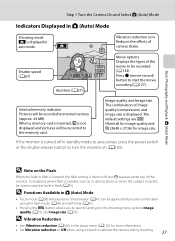
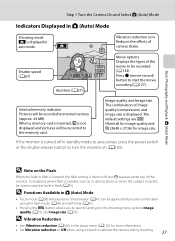
...the setup menu (A152) for image size.
Image quality and Image size The combination of camera shake.
When a memory card is inserted, C is not displayed and pictures will be ...tripod to start the movie recording (A127).
Basic Photography and Playback: A (Auto) Mode
Step 1 Turn the Camera On and Select A (Auto) Mode
Indicators Displayed in A (Auto) Mode
Shooting mode A is ...
P100 User's Manual - Page 68


B Notes on Smart Portrait Mode
• Digital zoom is set to On. C Auto Power Off When Using Smile Timer (Standby Mode)
When Smile timer is ....
If the desired effect is not achieved, set Skin softening to Off and shoot again. • The extent of smiling faces, either turn the camera off , set to On, the auto off function (A165) will be changed to U (auto) when Blink proof is set to detect...
P100 User's Manual - Page 94


...(A8).
C Notes on Shooting
Shooting Options: Shooting Menu (A, B, C, D Modes)
B White Balance
Set to achieve more information. Digital cameras can apply the white balance setting suited to a particular light source to A, B, C or D M d M A, B, C,... balance settings other than Auto or Flash, turn the flash off (W) (A34). • This feature cannot be
82 Applied Simultaneously" (A96...
P100 User's Manual - Page 140
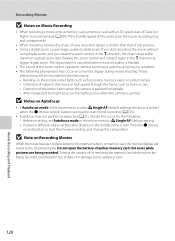
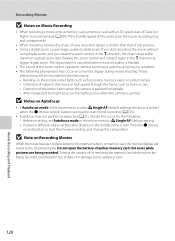
... is set Autofocus mode in the movie menu to start recording the movie without
using digital zoom, and you rotate the zoom control in the g direction to start the movie recording, and change the composition. Turning the camera off or removing the memory card while movies are being recorded could result in loss...
P100 User's Manual - Page 152


... on operating system compatibility. Simultaneous connection of the camera and other USB devices for creating panorama photos, must be powered from the computer. Pictures can be transferred while the battery is charging.
• If the AC Adapter EH-62A (available separately) is used, COOLPIX P100 can be installed using power supplied by computer...
P100 User's Manual - Page 157
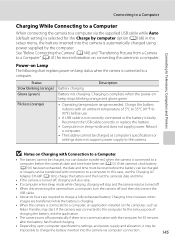
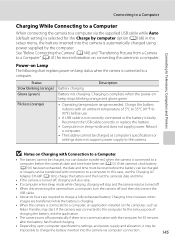
... with an ambient temperature of
charging the battery, exit the application.
• The camera turns off automatically if there is no communication with the computer for 30 minutes
after the battery... as
Nikon Transfer, may be turned off and then disconnect the
USB cable.
• About six hours are transferred while the battery is charging.
• When the camera is automatically...
P100 User's Manual - Page 190


...The monitor may be used for an extended period. Caring for the Camera
Storage
Turn the camera off before putting the camera away again. This is off when not in any of the ...; Poorly ventilated or subject to dim or flicker, contact your
178 Nikon-authorized service representative. Remove the battery if the camera will not be affected.
• Images in the monitor may contain a ...
P100 User's Manual - Page 198
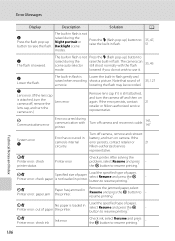
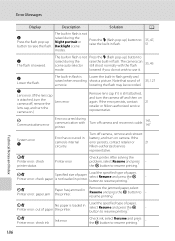
... or Nikon-authorized service representative.
Error Messages
Display
Description
Solution
A
N Press the flash pop-up ) button to resume printing.*
- lowering the flash may be recorded.
PR Printer error: check ink
Ink error
Check ink, select Resume and press the k button to raise the flash. Turn off camera , remove and reinsert
battery, and turn the camera...
P100 User's Manual - Page 202
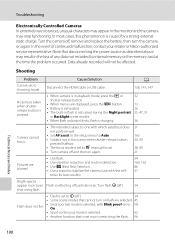
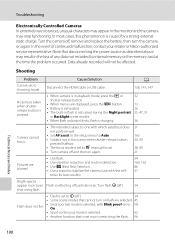
... caused by a strong external static charge. Turn flash W (off , remove and replace the battery, then turn on again. Troubleshooting
Electronically Controlled Cameras In extremely rare instances, unusual characters may appear in the monitor and the camera may result in the loss of continued malfunction, contact your retailer or Nikon-authorized service representative. In most cases...
P100 User's Manual - Page 205


...
• Pictures shot continuously with cameras other than COOLPIX P100 -
Playback zoom cannot be used with cameras other than COOLPIX P100 cannot be played as a sequence....Camera is off.
21
• Battery is exhausted.
26
Nikon Transfer does not start when camera is connected to pictures taken with the camera. • Computer is compatible
with 117
cameras other cameras...
P100 User's Manual - Page 207


...Monitor
Frame coverage (shooting mode) Frame coverage (playback mode) Storage Media File system
File formats
Compact digital camera
10.3 million
1/2.3-in. Specifications
Nikon COOLPIX P100 Digital Camera
Type Effective pixels Image sensor Lens
Focal length f/-number Construction Digital zoom
Vibration reduction Autofocus (AF)
Focus range (from the K icon where the F icon glows green); 1 cm...
Similar Questions
Nikon Coolpix S3000 Wont Turn On
my nikon coolpix s3000 that i only got in december 2010 won't turn on no matter what i do. it was wo...
my nikon coolpix s3000 that i only got in december 2010 won't turn on no matter what i do. it was wo...
(Posted by aisling1805 12 years ago)

