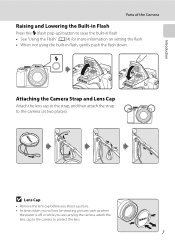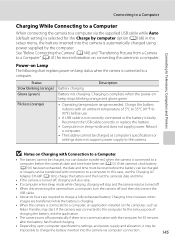Nikon COOLPIX P100 Support Question
Find answers below for this question about Nikon COOLPIX P100.Need a Nikon COOLPIX P100 manual? We have 2 online manuals for this item!
Question posted by homont on October 8th, 2014
Nikon P100 Flashing Light When Plugged In
The person who posted this question about this Nikon product did not include a detailed explanation. Please use the "Request More Information" button to the right if more details would help you to answer this question.
Current Answers
Related Nikon COOLPIX P100 Manual Pages
Similar Questions
What Does The Flashing Light Mean On Nikon Coolpix S8200
(Posted by akin1Un 9 years ago)
Nikon Coolpix P100 What Does Orange Flashing Light Mean
(Posted by shanrds 10 years ago)
What Does It Mean When The Flash Light In My Nikon Coolpix S4000 Is Blinking
when i plug it in to my computer
when i plug it in to my computer
(Posted by breaso659s 10 years ago)
Audio Input Modification
is it possible to add an external stereo mic input? Is there room for a micro mini receptacle?
is it possible to add an external stereo mic input? Is there room for a micro mini receptacle?
(Posted by saronson 11 years ago)
Images Cannot Be Saved In Nikon Coolpix P100
images cannot be saved message in my nikon coolpix p100...how can solve the problem
images cannot be saved message in my nikon coolpix p100...how can solve the problem
(Posted by alialameen2004 12 years ago)