Nikon COOLPIX P100 Support Question
Find answers below for this question about Nikon COOLPIX P100.Need a Nikon COOLPIX P100 manual? We have 2 online manuals for this item!
Question posted by HMPhantal on August 30th, 2014
Nikon Coolpix P100 Dropped Wont Turn On Or Charge
The person who posted this question about this Nikon product did not include a detailed explanation. Please use the "Request More Information" button to the right if more details would help you to answer this question.
Current Answers
There are currently no answers that have been posted for this question.
Be the first to post an answer! Remember that you can earn up to 1,100 points for every answer you submit. The better the quality of your answer, the better chance it has to be accepted.
Be the first to post an answer! Remember that you can earn up to 1,100 points for every answer you submit. The better the quality of your answer, the better chance it has to be accepted.
Related Nikon COOLPIX P100 Manual Pages
P100 User's Manual - Page 7


...the user's authority to operate the equipment. COOLPIX P100
CAUTIONS
Modifications The FCC requires the user to be determined by turning the equipment off and on, the user ...to which the receiver is encouraged to try to correct the interference by Nikon for help.
Interface Cables Use the interface cables sold or provided by...Class B digital device, pursuant to Part 15 of the FCC rules.
P100 User's Manual - Page 13


...format operations will read before the internal memory can be stored in the camera's internal memory or on the memory card. Notations • A Secure Digital (SD) memory card is referred to as a "memory card". &#...; The names of menu items displayed in the camera monitor, and the names of Nikon COOLPIX P100 digital camera.
Introduction
Introduction
About This Manual
Thank you for your...
P100 User's Manual - Page 14


... attention of the Nikon representative in your area. Only Nikon brand electronic accessories (including battery chargers, batteries, Charging AC Adapters and AC adapters) certified by any means, without prior notice.
• Nikon will not be held liable for contact information:
http://imaging.nikon.com/
Use Only Nikon Brand Electronic Accessories
Nikon COOLPIX cameras are engineered and...
P100 User's Manual - Page 30
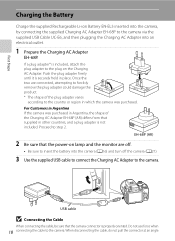
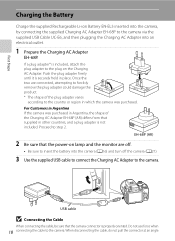
... or region in which the camera was purchased in Argentina, the shape of the plug adapter varies
according to step 2. Once the two are off.
• Be sure to insert the battery into the camera (A16) and turn off the camera (A21).
3 Use the supplied USB cable to connect the Charging AC Adapter to the...
P100 User's Manual - Page 32


...Charger MH-61 (available separately) (A179).
20 D Charging Using Computer or Battery Charger
• Connecting the COOLPIX P100 to the camera. Failure to observe this precaution could result in overheating or... can also be turned on. • Do not, under any circumstances, use any AC adapter other
countries, use a Charging AC Adapter other than the EH-62A. When the camera is for "The...
P100 User's Manual - Page 33


... lamp blinks.
When the power is off in
playback mode (A32). Charging the Battery
Turning On and Off the Camera
Remove the lens cap before the camera enters standby mode can be changed from the Auto off , remove the lens cap, and turn the camera on again. C Standby Mode (Auto Power Off)
If no operations are...
P100 User's Manual - Page 37


...dust, or to start formatting.
• Do not turn the camera off the camera - Write protect switch
B Memory Cards
• Use only Secure Digital memory cards. • Do not perform the following ...camera or memory card: - Eject the memory card - Disconnect the AC adapter • Do not use a computer to format the memory card. • Do not disassemble or modify. • Do not drop...
P100 User's Manual - Page 38


... indicator
1/250 F5.6 17
Number of exposures remaining
Number of Exposures Remaining
The number of digital cameras.
1 Remove the lens cap and press the power
switch.
• The power will turn on.
2 Rotate the mode dial to charge or replace the battery. The number of pictures that can be stored depends on lamp (green...
P100 User's Manual - Page 61


...; The closest shooting distance will be selected. Do not turn off the camera until the still picture is enabled and hold the camera steadily until the monitor display reverts to the shooting display.... • Digital zoom is pressed fully, pictures are easily affected by pressing the shutter-release
button halfway.
• As pictures are shot continuously at which the camera can focus...
P100 User's Manual - Page 64
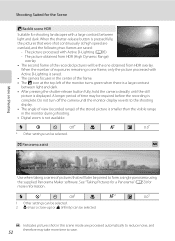
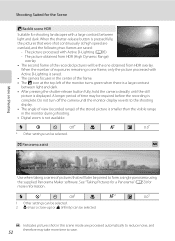
...) of the stored picture is smaller than the visible range in the monitor during shooting. • Digital zoom is one obtained from HDR (High Dynamic Range)
overlay • The second frame of the ... were shot continuously at the top left of time may take more information. Do not turn off the camera until the still picture is a large contrast between light and dark. When the shutter-...
P100 User's Manual - Page 94


... direct sunlight.
g Flash*
Use with the result that matches the light source before shooting.
Digital cameras can be used simultaneously with the color of the light source. f Cloudy*
Use when shooting... skies. More on White Balance
• At white balance settings other than Auto or Flash, turn the flash off (W) (A34). • This feature cannot be used under most types of ...
P100 User's Manual - Page 152


... could result in the setup menu, the battery inserted into the camera is used, COOLPIX P100 can be transferred while the battery is charging.
• If the AC Adapter EH-62A (available separately) is automatically charged using the supplied Software Suite CD.
Refer to the Nikon website for more information on operating system compatibility. B Notes on...
P100 User's Manual - Page 154


...P100 screen.
• Windows Vista When the AutoPlay dialog is displayed, click Copy pictures to a folder on my computer using Nikon Transfer.
• Windows XP When the action selection dialog is displayed, select Nikon... memory card, it may take some time for Nikon Transfer to start.
142 If the power from the computer starts to charge the camera battery, wait until the battery level rises.
&#...
P100 User's Manual - Page 155
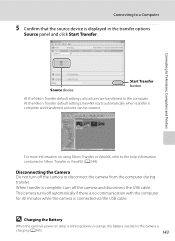
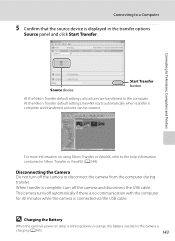
... to the computer. When transfer is
charging (A145).
143
The camera turns off the camera or disconnect the camera from the computer during transfer. For more information on lamp is blinking slowly in orange, the battery inserted in Nikon Transfer or ViewNX (A144). P100
P100
Source device
Start Transfer button
At the Nikon Transfer default settings, all pictures are...
P100 User's Manual - Page 159


... not pull the connector at an angle. B If the PictBridge Screen is not Displayed
Turn off the camera.
Set Charge by computer (A168) in the camera monitor.
Do not use force when
connecting the USB cable. Connecting the Camera and Printer
1 Turn off the camera and disconnect the USB cable. Connecting to Televisions, Computers and Printers
4 The...
P100 User's Manual - Page 188


... °F). • When charging the battery by connecting the COOLPIX P100 to the Charging AC Adapter EH-68P/
EH-68P (AR) or to a computer, the chargeable capacity may not turn on. Attach the included terminal cover to the battery and store it in a cool location with local regulations.
176
Caring for the Camera Used batteries are...
P100 User's Manual - Page 200
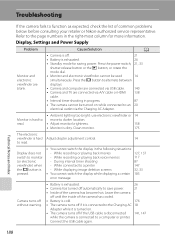
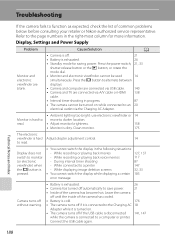
... computer are connected via the Charging AC Adapter. Technical Notes and Index
188 During interval timer shooting
87
- Camera turns off without warning.
• Battery is exhausted.
26
• Camera has turned off until the inside of common problems below before consulting your retailer or Nikon-authorized service representative. Connect the USB cable again. While displaying...
P100 User's Manual - Page 201
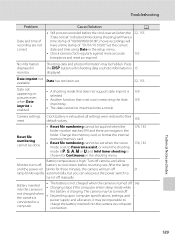
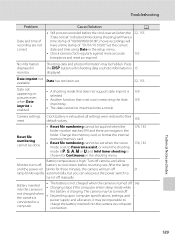
.... Shooting data and photo information may be imprinted onto a movie.
- Clock battery is 15
displayed.
Turn off camera, and allow Monitor turns off, battery to charge the battery inserted into the camera is not charged when the camera is connected to
turn off . After the lamp and the power-on pictures even when Date imprint is enabled.
•...
P100 User's Manual - Page 205


... the Sequence display options setting.
- 116
Cannot zoom in Nikon Transfer. Cannot record or play back pictures from internal
memory.
• Camera is off.
21
• Battery is exhausted.
26
Nikon Transfer does not start when camera is connected to pictures taken with cameras other than COOLPIX P100 - Voice memos that are required for editing.
118
border...
P100 User's Manual - Page 207


Specifications
Nikon COOLPIX P100 Digital Camera
Type Effective pixels Image sensor Lens
Focal length f/-number Construction Digital zoom
Vibration reduction Autofocus (AF)
...Frame coverage (shooting mode) Frame coverage (playback mode) Storage Media File system
File formats
Compact digital camera
10.3 million
1/2.3-in. TFT LCD, approx. 230k-dot, with diopter adjustment function Approx. ...
Similar Questions
My Nikon Coolpix S4100 Battery Is Charged But Camera Wont Turn On
(Posted by peacStm 9 years ago)

