Nikon COOLPIX S8000 Support Question
Find answers below for this question about Nikon COOLPIX S8000.Need a Nikon COOLPIX S8000 manual? We have 2 online manuals for this item!
Question posted by alflild on September 26th, 2014
Where Is Nikon Coolpix S8000 Battery Indicator
The person who posted this question about this Nikon product did not include a detailed explanation. Please use the "Request More Information" button to the right if more details would help you to answer this question.
Current Answers
There are currently no answers that have been posted for this question.
Be the first to post an answer! Remember that you can earn up to 1,100 points for every answer you submit. The better the quality of your answer, the better chance it has to be accepted.
Be the first to post an answer! Remember that you can earn up to 1,100 points for every answer you submit. The better the quality of your answer, the better chance it has to be accepted.
Related Nikon COOLPIX S8000 Manual Pages
S8000 User's Manual - Page 8


...Do not dispose of waste management. This symbol on the battery indicates that this symbol or not, are designated for separate ...batteries, whether marked with Canadian ICES-003. vi Notice for customers in Canada
CAUTION This Class B digital apparatus complies with this product is to be collected separately. Notices
Notice for customers in Europe This symbol indicates that the battery...
S8000 User's Manual - Page 13


...from actual display. This icon indicates that should be read before use the product will apply only to the camera.
Illustrations and Screen Display ...displayed in the camera monitor, and the names of a Nikon COOLPIX S8000 digital camera.
Read this manual thoroughly before the internal memory can be formatted or accessed for your Nikon digital camera.
C Internal Memory...
S8000 User's Manual - Page 14


...any language in any form, by Nikon specifically for contact information:
http://imaging.nikon.com/
Use Only Nikon Brand Electronic Accessories
Nikon COOLPIX cameras are engineered and proven to the ... camera is functioning normally.
Visit the site below for use of third-party rechargeable Li-ion batteries not bearing the Nikon holographic seal could interfere with this Nikon digital camera ...
S8000 User's Manual - Page 15


... to another person, erase all data using commercially available software, potentially resulting in camera memory does not completely erase the original image data. Also, do not copy ... screen setting (A 127). Unless the prior permission of the government was digitally copied or reproduced by means of a scanner, digital camera or other device may be punishable by law. • Items prohibited ...
S8000 User's Manual - Page 25


... by the arrow (1).
To eject the battery, open the battery-chamber/ memory card slot cover and slide the orange battery latch in the direction indicated by hand (2). • Note that the power-on page iii and the section, "The Battery" (A 147), before use ; Inserting the Battery
First Steps
B Notes on the Battery
• Be sure to read...
S8000 User's Manual - Page 26


... is properly oriented.
First Steps
Charging the Battery
Charge the supplied Rechargeable Li-ion Battery EN-EL12 inserted into the camera, by connecting the supplied Charging AC Adapter EH-68P to the camera.
Proceed to the
camera. USB cable
B Connecting the Cable
When ...product. * The shape of the plug adapter varies according to insert the battery into the camera (A 12) and turn off .
S8000 User's Manual - Page 34


... A (auto) mode.
The power-on lamp (green) will light for first-time users of digital cameras.
1 Press the power switch to charge or replace the battery. Battery Level
Battery level indicator
Monitor NO INDICATOR
B
N Battery exhausted.
Basic Photography and Playback: A (Auto) Mode
Step 1 Turn the Camera On and Select A (Auto) Mode
This section describes taking pictures in A (auto) mode...
S8000 User's Manual - Page 52


...is displayed.
2 Use the rotary multi selector to select a shooting mode and press the k button.
1 2
The camera enters the selected shooting mode.
3
When selecting a different scene mode (the second 4
icon from A (auto), ...press K and use the rotary multi
selector to focus and take pictures of digital cameras. Brightness, hue, and vividness can be adjusted using the creative slider (A ...
S8000 User's Manual - Page 75


... burst of the frame. m
W*
n
Off*
p
Off*
o
0.0*
* Default setting can be modified. Note, however, that objects in " (illuminate) shadows. • Camera focuses on the subject at any position other than the four indicated (digital zoom is available). o Backlight
Use when light is pressed halfway.
When the zoom control is rotated, zoom will not stop...
S8000 User's Manual - Page 107
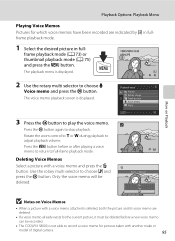
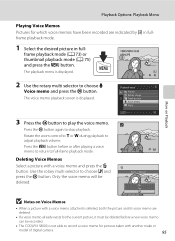
... the voice memo will be recorded.
• The COOLPIX S8000 is deleted, both the picture and its voice memo are
deleted.
• If a voice memo already exists for which voice memos have been recorded are indicated by p in fullframe playback mode.
1 Select the desired...voice memo and press the l button. Deleting Voice Memos Select a picture with another make or
model of digital camera.
95
S8000 User's Manual - Page 109
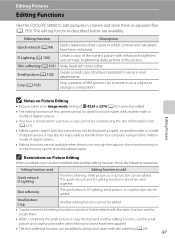
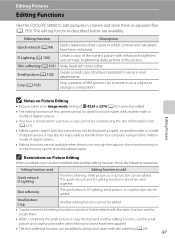
... and D-Lighting functions cannot be added to zoom in on another make or model of digital camera. Crop a portion of the picture.
It may not be added. Editing Pictures
Editing Functions
Use the COOLPIX S8000 to edit pictures in-camera and store them to a computer using the skin softening function (A 101).
• Edited copies created...
S8000 User's Manual - Page 121
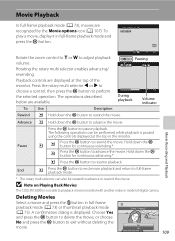
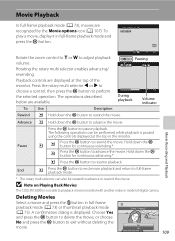
... 107).
A confirmation dialog is paused using the controls displayed at the top of digital camera. Yes No
109 To
Use
Description
10s
Pausing
During playback
4s
Volume indicator
Rewind K Hold down the k button for continuous rewinding.*
N
Press the k button... to perform the selected operation. B Note on Playing Back Movies
The COOLPIX S8000 is not able to advance the movie.
S8000 User's Manual - Page 124


...software, including Nikon Transfer, ViewNX for displaying transferred pictures, and Panorama Maker for creating panorama photos, must be powered from turning off unexpectedly.
• When the camera is used, COOLPIX S8000 can be...can be transferred while the battery is charging.
• If the AC Adapter EH-62F (A 149) (available separately) is connected to the camera or memory card. Refer ...
S8000 User's Manual - Page 129


...
The following chart explains charge lamp status when the camera is in the setup menu, the battery inserted into the camera is faulty.
B Notes on the computer, such as
Nikon Transfer, may be charged as computer's specifications or settings does not support power supply to the camera. Charging time increases when images are transferred while...
S8000 User's Manual - Page 159
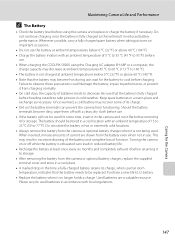
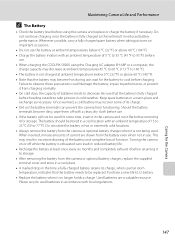
... longer holds a charge.
Do not store the battery in a cool location with a clean, dry cloth before charging. Do not continue charging once the battery is fully charged before heading outside to decrease. Turning the camera on important occasions.
• Do not use . • When charging the COOLPIX S8000 using the camera and replace or charge the...
S8000 User's Manual - Page 160


...image sensors and does not indicate a malfunction.
This is ...battery if the camera will not be affected.
• White or colored streaks may be used for the Camera
Storage
Turn the camera off before putting the camera away again. Smear may contain a few times before putting the camera... Camera Life and Performance
Cleaning
Avoid touching glass parts with your
148 Nikon...
S8000 User's Manual - Page 166
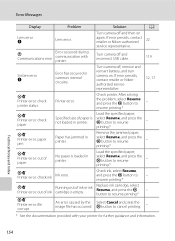
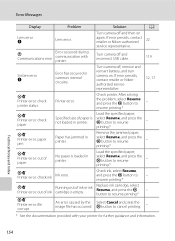
... Q
Error has occurred in printer.
PR Printer error: paper jam
Paper has jammed in camera's internal circuitry.
Technical Notes and Index
154 PR Printer error: check printer status.
PR ....
If error persists, contact retailer or Nikon-authorized service representative. Turn camera off, remove and reinsert battery, and turn camera on again. A 22 119 12, 17
* See the ...
S8000 User's Manual - Page 171


...options cannot be played back on picture.
computer or other make of camera.
• The COOLPIX S8000 is unable to the camera.
• Memory card contains no pictures. Replace 20 the memory ... be attached to movies. 109 • Voice memos cannot be attached to a size of digital camera.
Cannot use quick retouch, D-Lighting, skin softening, small picture, or crop. Voice memos ...
S8000 User's Manual - Page 172
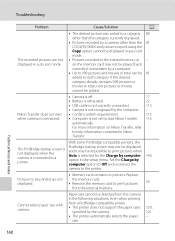
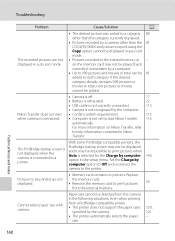
... by computer option in Nikon
Transfer.
Set the Charge by a camera other than the category currently displayed.
• Pictures recorded by computer option to Off and reconnect the
140
camera to a printer. For more information on the memory card may be impossible to a category 80 other than the 81 COOLPIX S8000 and pictures copied using...
S8000 User's Manual - Page 173


... zoom
position) Face priority, auto (9-area automatic selection), manual with 99 focus areas, center 7.5 cm/3-in . CCD; Specifications
Nikon COOLPIX S8000 Digital Camera
Type Effective pixels Image sensor Lens
Focal length f/-number Construction Digital zoom Vibration reduction Autofocus (AF)
Focus range (from lens)
Focus-area selection
Monitor Frame coverage (shooting mode) Frame coverage...
Similar Questions
How To Check Battery Level On Nikon Coolpix S8000
(Posted by mieb7576 9 years ago)
How To Check Battery Life On Nikon Coolpix S8000
(Posted by aliengjul 10 years ago)
Nikon Coolpix P510 Battery Indicator Does Not Show Status
(Posted by lmsharo 10 years ago)
Why My Coolpix P510 Battery Indicator Does Not Change
(Posted by amtahg 10 years ago)
Can You Provide Coolpix S8000 User Manual English?
(Posted by TR3TR3TR3 12 years ago)

