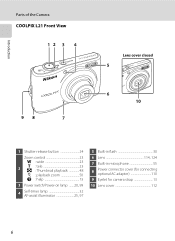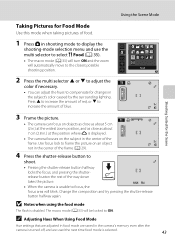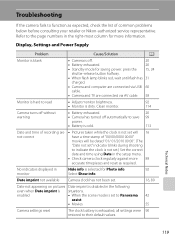Nikon COOLPIX L22 Support Question
Find answers below for this question about Nikon COOLPIX L22.Need a Nikon COOLPIX L22 manual? We have 2 online manuals for this item!
Question posted by michicatia12 on September 10th, 2015
What Does The Red Square With A Clock Inside Mean. It Keeps Flashing .
The person who posted this question about this Nikon product did not include a detailed explanation. Please use the "Request More Information" button to the right if more details would help you to answer this question.
Current Answers
Answer #1: Posted by TommyKervz on September 10th, 2015 12:32 PM
See reason and solution here: https://support.nikonusa.com/app/answers/detail/a_id/17398/~/flashing-clock-symbol
Related Nikon COOLPIX L22 Manual Pages
Similar Questions
How Do I Turn Off This Flashing Light On Coolpix Camera L22
(Posted by viktNi 9 years ago)
Missing Flash Settings
I am missing some of my flash settings. What is the procedure for bringing all the flash settings up...
I am missing some of my flash settings. What is the procedure for bringing all the flash settings up...
(Posted by thomasbobalek 10 years ago)
Can The Camera Coolpix S2000 Read A Compact Flash Card Of 4 Gb?
Can the camera coolpix S2000 read a compact flash card of 4 GB? or it needs a firmware update? Pleas...
Can the camera coolpix S2000 read a compact flash card of 4 GB? or it needs a firmware update? Pleas...
(Posted by majdinammour 12 years ago)
Red Light Keeps Flashing
Hi I have nikon s550 camera and I have a problem whit AF assistant. Even when the camera is off the...
Hi I have nikon s550 camera and I have a problem whit AF assistant. Even when the camera is off the...
(Posted by evaandreeva 12 years ago)
Flash Not Working.
Flash not working even that red light is indicating that flash is fully charged.
Flash not working even that red light is indicating that flash is fully charged.
(Posted by manjunatharao2002 13 years ago)