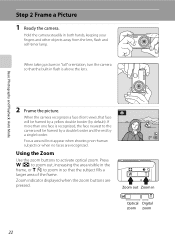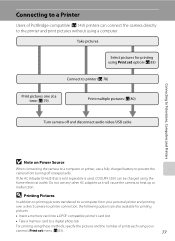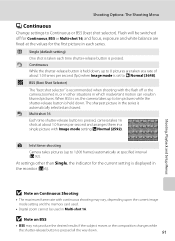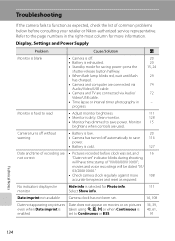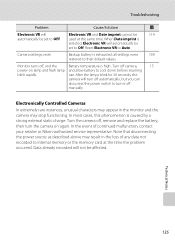Nikon S550 Support Question
Find answers below for this question about Nikon S550 - Coolpix Digital Camera.Need a Nikon S550 manual? We have 2 online manuals for this item!
Question posted by evaandreeva on August 18th, 2011
Red Light Keeps Flashing
Hi I have nikon s550 camera and I have a problem whit AF assistant.
Even when the camera is off the red light of the AF ASSISTANT keeps flashing and eventually the camera changes\resets its settings to the default ones. I don`t know how to stop that, please help. Thank you. I did change the settings of the AF ASSISTANT from AUTO to OFF but it keeps flashing...
Current Answers
Related Nikon S550 Manual Pages
Similar Questions
I Cannot Find The Cable To Connect My Coolpix S550 Camera To My Laptop. Where Ca
I cannot find the cable to connect my CoolPix S550 camera to my laptop. Where can I get a replacemen...
I cannot find the cable to connect my CoolPix S550 camera to my laptop. Where can I get a replacemen...
(Posted by jrmorency 1 year ago)
Coolpix 5700 Out Of Memory Problem - Camera Does Not Work
Camera fails to work any CF (freshly formatted) card.
Camera fails to work any CF (freshly formatted) card.
(Posted by jsbourman 7 years ago)
The Battery Compact Will Not Stay Shut On My Nikon Digital Coolpix Camera What
can i do
can i do
(Posted by mormitde 9 years ago)
Nikon Coolpix S550 Display & Lens Problem
My name s pavan.my Nikon coolpix s550 camera which was purchased 3-4 years before is showing that le...
My name s pavan.my Nikon coolpix s550 camera which was purchased 3-4 years before is showing that le...
(Posted by pavandeshpandekec 10 years ago)
My Camera Is Saying Can't Read Card. I Know Card Is Fine
(Posted by Anonymous-63652 11 years ago)