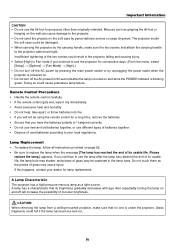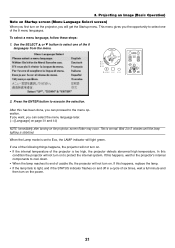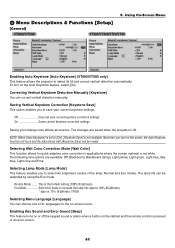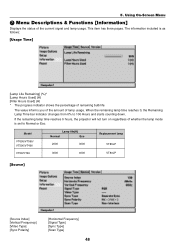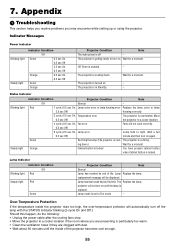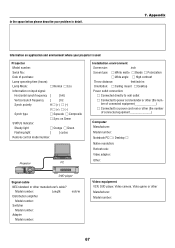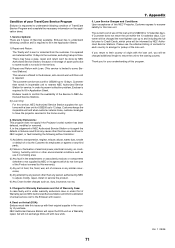NEC VT595 - XGA LCD Projector Support and Manuals
Get Help and Manuals for this NEC item

Most Recent NEC VT595 Questions
Lamp Projector Cover Replacement
Where can I purchase a lamp projector cover?
Where can I purchase a lamp projector cover?
(Posted by timothykirk0 3 years ago)
How To Reset The Nec Vt595 After Lamp Replacement
(Posted by nican 9 years ago)
Any One Know Where To Get A New Lamp Cover For My Nec Vt595 Projector?
A tiny piece broke off mine and it's the most important piece because it triggers the micro switch w...
A tiny piece broke off mine and it's the most important piece because it triggers the micro switch w...
(Posted by Jensen7 9 years ago)
How To Change Filter Vt595 Projector
(Posted by norefree 9 years ago)
How To Change Aspect Ratio On Vt595
(Posted by Oldthefi 9 years ago)
NEC VT595 Videos
Popular NEC VT595 Manual Pages
NEC VT595 Reviews
We have not received any reviews for NEC yet.