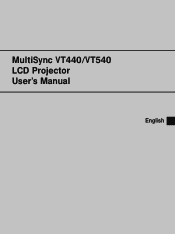NEC VT540 - MultiSync XGA LCD Projector Support and Manuals
Most Recent NEC VT540 Questions
Using Vt 460. Now Projects With A Green Background. How Can This Be Fixed?
(Posted by rryan 12 years ago)
Popular NEC VT540 Manual Pages
User Manual - Page 2
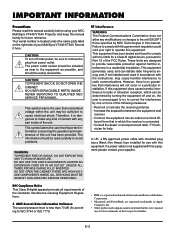
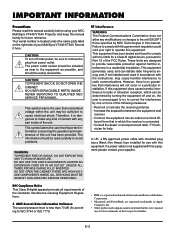
...an outlet on , the user is a registered trademark of International Business Machines Corporation.
• Macintosh and PowerBook are designed to correct the interference by NEC Technologies in accordance with moulded plug has a Black (five Amps) fuse installed for a Class B digital device, pursuant to Part 15 of your NEC MultiSync VT440/VT540 Projector and keep the manual handy for help...
User Manual - Page 4
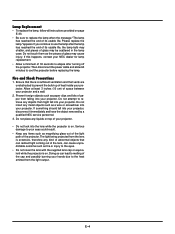
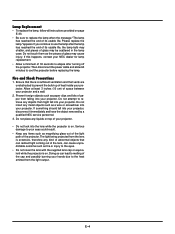
... it immediately and have the object removed by a qualified NEC service personnel.
3. Do not attempt to melting of paper from falling into your hands due to cool the projector before replacing the lamp. Do not insert any liquids on top of space between your projector. Do not place any metal objects such as magnifying glass out...
User Manual - Page 5
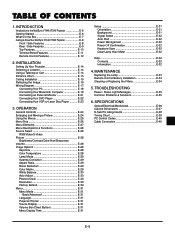
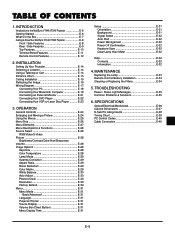
... SPECIFICATIONS
Optical/Electrical/Mechanical E-36 Cabinet Dimensions E-37 D-Sub Pin Assignments E-38 Timing Chart E-39 PC Control Codes E-40 Cable Connection E-40
E-5 TABLE OF CONTENTS
1. MAINTENANCE
Replacing the Lamp E-33 Remote Control Battery Installation E-34 Cleaning or Replacing the Filters E-34
5. INTRODUCTION
Introduction to the MultiSync VT440/VT540 Projector...
User Manual - Page 6
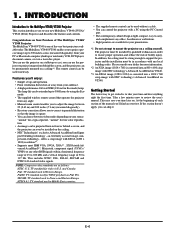
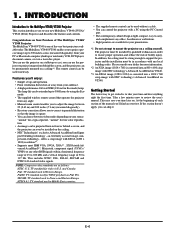
...NEC technology's Advanced AccuBlend on a tabletop or cart, you 'll find an overview. If the section doesn't apply, you 'll enjoy: • Simple set up to 3000 hours by qualified technicians in Eco mode) lamp. The lamp life can be permanently mounted...
Introduction to the MultiSync VT440/VT540 Projector
This section introduces you to review the user's manual. NOTE: Composite video...
User Manual - Page 10
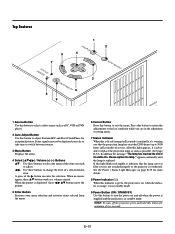
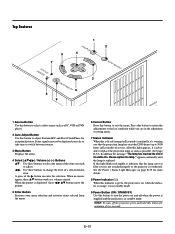
... this button to select the menu of the item you that the lamp cover or filter cover is not attached properly or the projector is replaced. Some signals may not be displayed correctly or take time to switch...while you are in the adjustment or setting menu.
7 Status Indicator When this is lit red (orange in Eco mode) continually, it is in Eco mode) of service. Press this button to return the ...
User Manual - Page 14
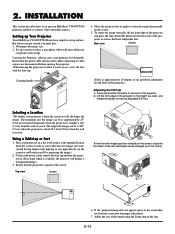
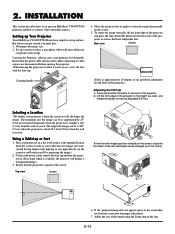
...Projector: Always carry your projector is square to center the image horizontally
on the screen.
5.
Place your MultiSync VT440/VT540 projector and how to connect video and audio sources.
Set up Your Projector
Your MultiSync VT440/VT540 Projector...jector to lock the Adjustable Tilt Foot. INSTALLATION
This section describes how to set up to video sources are disconnected before you...
User Manual - Page 20


...ן768 : VT540) is needed for mirroring. Make sure that , restore to a displayable mode and then restart the Macintosh again. When using a Macintosh computer with the projector, set the DIP switch to the 13" fixed mode and then restart your Macintosh.
After setting, restart your Macintosh supports this happens, set the DIP switches of...
User Manual - Page 30


... on. Use "Phase" only after the "Clock" is evident when part of the screen; Brightness for each source individually except Lamp Usage Hours. (To reset the lamp usage time, see "Clear Lamp Hour Meter" on page E-32.)
All Data: Current Signal:
Reset all the adjustments and settings for the first time.
Position/ Clock (when Auto Adjust is...
User Manual - Page 31
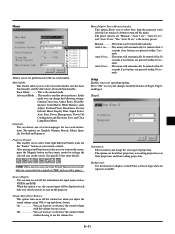
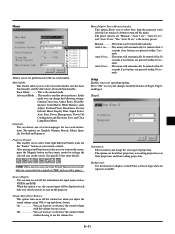
...Off Confirmation and Keystone Save and Clear Lamp Hour Meter. On You can increase... sec .....
See page E-24 for advanced users. The menu will automatically be turned off ...projector waits after the last touch of a button to turn off manually. E-31
Manual...Setup Enables you can turn on -screen instructions. Background: Use this feature to set preferences for on the projector.
User Manual - Page 32


...projector on and there is inserted into standby mode after replacing the lamp. Keystone Save: This option enables you to select composite video standards manually. confirmation dialog box. Do this only after 2100 hours (up to 3150 hours in Eco mode) of service... select the video standard for ten seconds to reset the lamp clock back to zero.
Power Management: When this button ...
User Manual - Page 33
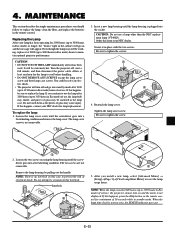
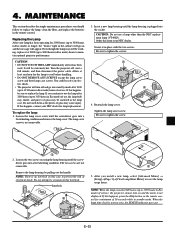
... install a new lamp, select [Advanced Menu] → [Setup]→[Page 3]→[Clear Lamp Hour Meter] to reset the lamp usage hours. To replace the lamp: 1. Insert a new lamp housing until the screwdriver goes into the socket. CAUTION: Do not use , the lamp bulb may shatter, and pieces of glass may be sure to 3150 hours in Eco mode) of service, the projector...
User Manual - Page 34
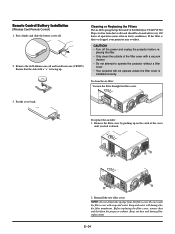
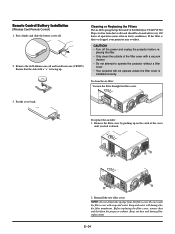
... on the catch of the MultiSync VT440/VT540 Projector free from the projector cabinet.
SELECT
CANCEL
SOURCE
MENU
AUTO ADJUST
3. MnO2-LiCELCLR2302VO5L
TS JAPAN H
INRPGUBT AUD
OUTPUT
IN
PC-CONTROL S-VIDEO OUT VID
To replace the air-filter: 1.
Soap and water will not operate unless the filter cover is
installed correctly.
placing the filter. • Only clean the outside...
User Manual - Page 35
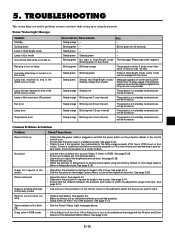
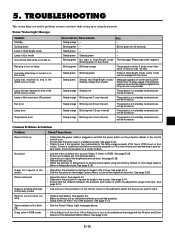
... to the screen.
Blinking green -
See page E-28. • Remove the lens cap. • Reset the settings or adjustments to see if the projector has overheated or the lamp usage exceeds 2100 hours (3150 hours in Advanced mode.
Common Problems & Solutions
Problem
Check These Items
Does not turn it off , turn on
• Check that the...
User Manual - Page 36
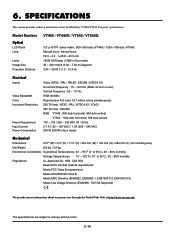
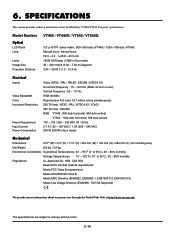
... about our projectors through the World Wide Web at http://www.nec-pj.com/
The specifications are subject to change without notice. Model Number Optical
LCD Panel Lens
Lamp Image Size Projection Distance
VT440 / VT440G / VT540 / VT540G
0.9" p-Si TFT active-matrix, 800ן600 dots (VT440) / 1024ן768 dots (VT540) Manual zoom, manual focus...
NEC VT540 Reviews
Do you have an experience with the NEC VT540 that you would like to share?
Earn 750 points for your review!
We have not received any reviews for NEC yet.
Earn 750 points for your review!