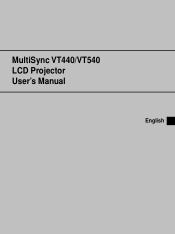NEC VT540G - MultiSync XGA LCD Projector Support and Manuals
Most Recent NEC VT540G Questions
NEC VT540G Videos
Popular NEC VT540G Manual Pages
User Manual - Page 2


... with the instructions, may be...SERVICEABLE PARTS INSIDE. REFER SERVICING TO QUALIFIED NEC SERVICE PERSONNEL. This symbol alerts the user that interference will not occur in this government regulation could void your MultiSync VT440/VT540. This equipment has been tested and found to comply with this equipment please contact your NEC MultiSync VT440/VT540 Projector and keep the manual...
User Manual - Page 5


...E-32
Help E-32 Contents E-32 Information E-32
4. MAINTENANCE
Replacing the Lamp E-33 Remote Control Battery Installation E-34 Cleaning or Replacing the Filters E-34
5. TROUBLESHOOTING
Power / Status Light Messages E-35 Common Problems & Solutions E-35
6. E-23
3. INTRODUCTION
Introduction to the MultiSync VT440/VT540 Projector E-6 Getting Started E-6 What's in the Box E-7 Getting to...
User Manual - Page 6


... square. • You can be permanently mounted on Your Purchase of The MultiSync VT440/ VT540 Projector The MultiSync VT440/VT540 is converted into an 800ן600 crisp image with NEC technology's Advanced AccuBlend on VT540. SECAM: TV standard used in Eco mode) lamp. In addition, the ceiling must be used for your time and do...
User Manual - Page 8
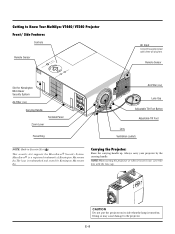
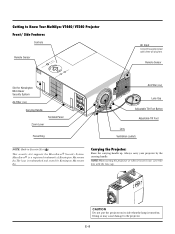
... Your MultiSync VT440/VT540 Projector Front/ Side Features
Controls
Remote Sensor
AC Input Connect the supplied power cable's three-pin plug here. Always carry your projector by ...projector. Remote Sensor
ENTER
ON/STAND BY
SELECT
CANCEL
SOURCE
MENU
AUTO ADJUST
Slot for Kensington MicroSaver Security System
Air-Filter (inlet)
Carrying Handle
Terminal Panel
Zoom Lever
Focus Ring...
User Manual - Page 11


...source.
3. Built-in Security Slot ( ) This security slot supports the MicroSaver ® Security System. E-11 Audio Input / Output... from your PC or other RGB equipment. RGB Monitor Output Connector (Mini D-Sub 15 pin) You ...are writing your own program, typical PC control codes are on the port at the factory. ... output from your projector.
Use the supplied signal cable to connect ...
User Manual - Page 14
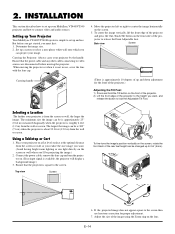
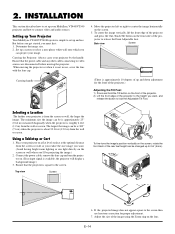
...image.
INSTALLATION
This section describes how to the height you
can be is approximately 25" (0.64 m) measured diagonally when the projector is ...Projector
Your MultiSync VT440/VT540 Projector is available, the projector will display a background image.)
3. The minimum size the image can be projecting the image.)
2. Ensure that the power cable and any other cables connecting to set...
User Manual - Page 20


...;ן768 : VT540) is needed for more information about your computer's video output requirements and any special identification or configuring your projector's image and monitor may require. E-20 See the following pages for setting of the DIP switch may bounce an image slightly or may not be set to your computer's owner's manual for a PowerBook...
User Manual - Page 21


... you're projecting. Turn on the projector, monitor and the computer.
E-21 To do so: 1. Connecting an External Monitor
External monitor
INRPGUBT
OUTPUT
AUDIOAUDIO IN
IN
RGB OUTPUT PC-CONTROL
S-VIDEO
OUT OUT IN
VIDEO
AUDIO OUT
You can connect a separate, external monitor to your VT440/VT540 to the RGB Monitor Output (Mini D-Sub 15 pin) connector...
User Manual - Page 24
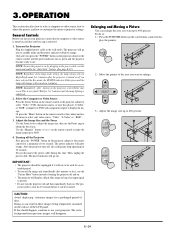
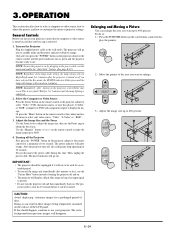
...Projector First press the "POWER" button on the remote control or the cabinet and use the "Picture Mute" button instead of the LCD...lamp will glow orange. Wait for a prolonged period of the lamp mode setting, the lamp always stays in 3 minutes. Then, unplug the power cable. The projector...power cable, use the Focus ring to customize the menu or projector settings. 3.OPERATION
This section ...
User Manual - Page 30


...might appear. Use "Phase" only after the "Clock" is set to "On", the projector automatically determines the best resolution for the current RGB input signal to...manually.
Resolution (when Auto Adjust is turned on the Advanced AccuBlend feature. Contrast for each color (RGB)is turned on .
Horizontal/Vertical Position:
Adjusts the image location horizontally and vertically using NEC...
User Manual - Page 31


...set preferences for your type of a button to select how long the projector...manually. Press "OK" to save your changes for all the features of seven languages for advanced users. Menu
Allows you to set operating options. Menu Mode:
This feature allows you can be displayed each time you to turn on the screen. Basic Mode This is on -screen instructions...
Setup Enables you adjust the sound ...
User Manual - Page 32


...settings.
To reset the lamp usage hour meter, press "OK". Do this button displays the "Are you to 3150 hours in Eco mode) of the current signal and lamp usage. Information Displays the status of service.
NOTE:This feature does not work with Video or S-Video sources. confirmation dialog box.
NOTE: The projector... standards manually. An underlined link means that the projector is ...
User Manual - Page 35


... on lamp
3 minutes after lamp is on, turn it off , turn it on
Retrying to input.
Image isn't square to the screen
• Reposition the projector to improve its angle to the screen. Remote control does not work
• Install a new battery. See page E-13. See page E-30. TROUBLESHOOTING
This section helps you resolve problems you...
User Manual - Page 36


6. Model Number Optical
LCD Panel Lens
Lamp
Image Size Projection Distance
VT440 / VT440G / VT540 / VT540G
0.9" p-Si TFT active-matrix, 800ן600 dots (VT440) / 1024ן768 dots (VT540) Manual zoom, manual focus F2.0 - 2.3 f=35.8 - 43.0 mm 160W NSH lamp (130W in Eco mode) The lamp is warranted for 2000 hours of operation time within 6 months. 25 - 300...
NEC VT540G Reviews
Do you have an experience with the NEC VT540G that you would like to share?
Earn 750 points for your review!
We have not received any reviews for NEC yet.
Earn 750 points for your review!