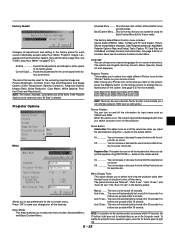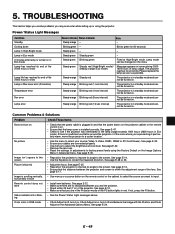NEC MT1050 - MultiSync XGA LCD Projector Support and Manuals
Get Help and Manuals for this NEC item

Most Recent NEC MT1050 Questions
Nec Mt1050 Projector 6 Red Blinks Interval After Bulb Change
Hi, I have a NEC MT1050 projector. I changed the bulb since it the bulb reaches its life as what app...
Hi, I have a NEC MT1050 projector. I changed the bulb since it the bulb reaches its life as what app...
(Posted by theramirezs2000 9 years ago)
Nec Mt1050 Adjustable Foot
Where can I find an adjustable foot for a NEC MT1050 Projector?
Where can I find an adjustable foot for a NEC MT1050 Projector?
(Posted by kroepel 11 years ago)
Popular NEC MT1050 Manual Pages
NEC MT1050 Reviews
We have not received any reviews for NEC yet.