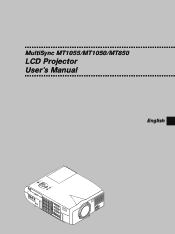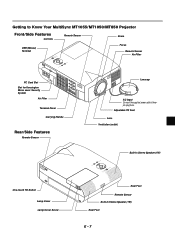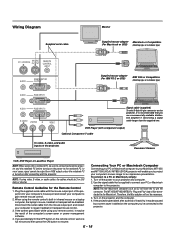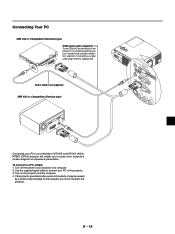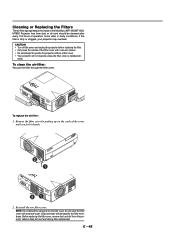NEC MT1050 Support Question
Find answers below for this question about NEC MT1050 - MultiSync XGA LCD Projector.Need a NEC MT1050 manual? We have 1 online manual for this item!
Question posted by kroepel on December 6th, 2012
Nec Mt1050 Adjustable Foot
Where can I find an adjustable foot for a NEC MT1050 Projector?
Current Answers
Related NEC MT1050 Manual Pages
Similar Questions
Nec Mt1050 Projector 6 Red Blinks Interval After Bulb Change
Hi, I have a NEC MT1050 projector. I changed the bulb since it the bulb reaches its life as what app...
Hi, I have a NEC MT1050 projector. I changed the bulb since it the bulb reaches its life as what app...
(Posted by theramirezs2000 9 years ago)
What Does It Mean When The Status Light Comes On An Nec Lcd Projector Model #np
The projector was unpluged suddenly and will not come back on. The status light is blinking, what do...
The projector was unpluged suddenly and will not come back on. The status light is blinking, what do...
(Posted by jeromeswainson 9 years ago)
Nec Vt695 Lcd Projectors How To Clean The Filter
(Posted by karlALLENG 10 years ago)
Color Red Does Not Show On Lcd Projector
The color red does not show up on the LCD projector. The image on the laptop screen looks fine but w...
The color red does not show up on the LCD projector. The image on the laptop screen looks fine but w...
(Posted by jscottmees 10 years ago)
Vt595g Lcd Projector
i rplace the lamp for NEC Projector VT595G but its not working theswitchof power and lamp indicaits ...
i rplace the lamp for NEC Projector VT595G but its not working theswitchof power and lamp indicaits ...
(Posted by hamadhm 12 years ago)