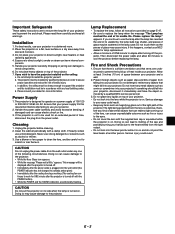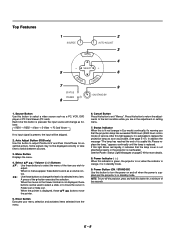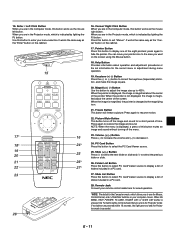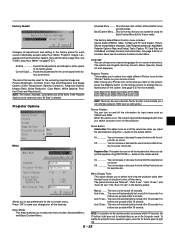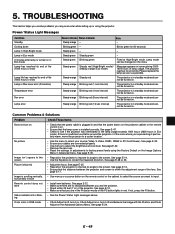NEC MT1050 Support Question
Find answers below for this question about NEC MT1050 - MultiSync XGA LCD Projector.Need a NEC MT1050 manual? We have 1 online manual for this item!
Question posted by theramirezs2000 on September 26th, 2014
Nec Mt1050 Projector 6 Red Blinks Interval After Bulb Change
Hi, I have a NEC MT1050 projector. I changed the bulb since it the bulb reaches its life as what appears on the screen. after changing, I tried to switch it on but it wont work. First, it will turn on, but after a couple of seconds it will shut down and the red light blinks for 6 seconds interval. I tried to read trouble shooting guide and also in the forum but it only stated that 4 seconds or 8 seconds interval. There’s nothing stated for 6 seconds. Hope you can help me with this. Larry
Current Answers
Related NEC MT1050 Manual Pages
Similar Questions
Status Red Lights Blinking
red light blinking continuesly.projector is not turn on also not working
red light blinking continuesly.projector is not turn on also not working
(Posted by namalnuwansameera 1 year ago)
Nec Np500 Projector Status Red Light Blinking 4 Times, What Is The Problem Ans S
(Posted by suryatechkkd 1 year ago)
Solid Red Lights On Top Of Projector
Red solid lights on top of projector, window on the side of the projector says this, Warning: lamp 1...
Red solid lights on top of projector, window on the side of the projector says this, Warning: lamp 1...
(Posted by maxmorey 7 years ago)
Nec M260x Projector Lamp Fails To Light (red Light 6 Blinks). Solution?
(Posted by Anonymous-152092 8 years ago)
Nec Mt1050 Adjustable Foot
Where can I find an adjustable foot for a NEC MT1050 Projector?
Where can I find an adjustable foot for a NEC MT1050 Projector?
(Posted by kroepel 11 years ago)