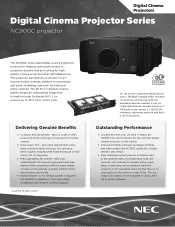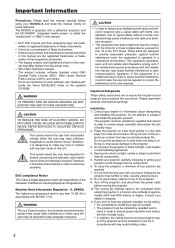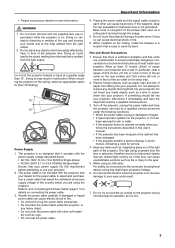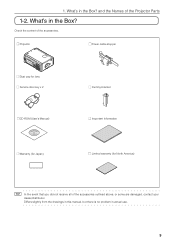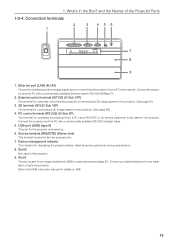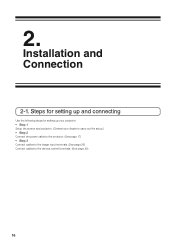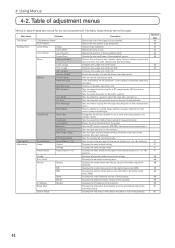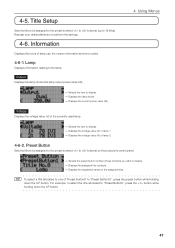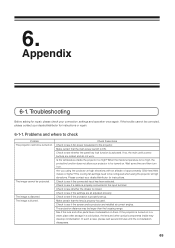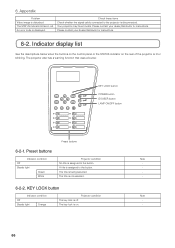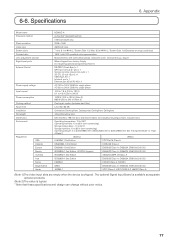NEC NC900C-A Support and Manuals
Get Help and Manuals for this NEC item

View All Support Options Below
Free NEC NC900C-A manuals!
Problems with NEC NC900C-A?
Ask a Question
Free NEC NC900C-A manuals!
Problems with NEC NC900C-A?
Ask a Question
Most Recent NEC NC900C-A Questions
Solid Red Lights On Top Of Projector
Red solid lights on top of projector, window on the side of the projector says this, Warning: lamp 1...
Red solid lights on top of projector, window on the side of the projector says this, Warning: lamp 1...
(Posted by maxmorey 7 years ago)
How Much It Costs A New Lamp For Nec 990 C Model Np-9lp01? Thanks A Lot. Stefa
I have a project NEC 900 C How much it costs a new lamp model NP-9LP01 And the two air filters?Thank...
I have a project NEC 900 C How much it costs a new lamp model NP-9LP01 And the two air filters?Thank...
(Posted by bobbio 8 years ago)
Lumens
What Is The Lumens Rate Of Nec 900 C-a ?? I Cant Find It ..plz Help ..
What Is The Lumens Rate Of Nec 900 C-a ?? I Cant Find It ..plz Help ..
(Posted by pratheeshchrn 8 years ago)
Christie Solaria One And Nec Nc900s
Hello, We are working to digitize two cinemas and make a reopening for the day July 3. We already ha...
Hello, We are working to digitize two cinemas and make a reopening for the day July 3. We already ha...
(Posted by santichao 9 years ago)
It Throws Red Colour On Screen ..
(Posted by adgracy 9 years ago)
Popular NEC NC900C-A Manual Pages
NEC NC900C-A Reviews
We have not received any reviews for NEC yet.