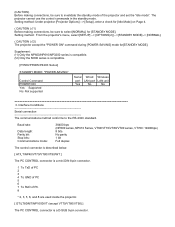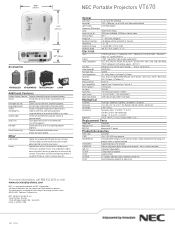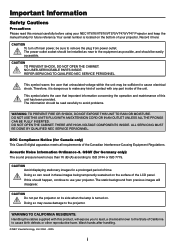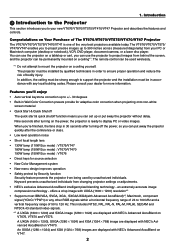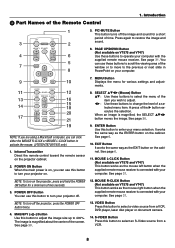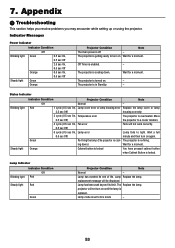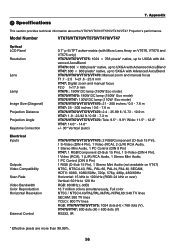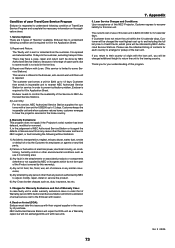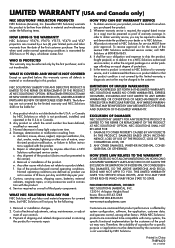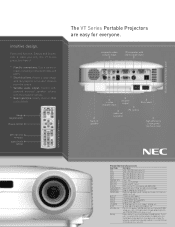NEC VT670 - XGA LCD Projector Support and Manuals
Get Help and Manuals for this NEC item

Most Recent NEC VT670 Questions
Standby Mode
Hi i try to turn on my projector and it is orange which i thjnk means standby can you please let me ...
Hi i try to turn on my projector and it is orange which i thjnk means standby can you please let me ...
(Posted by clau2581 9 years ago)
Shutdown Right After Start
my nec vt670 Shutdown right after start. Thanks Avi
my nec vt670 Shutdown right after start. Thanks Avi
(Posted by avisrws 9 years ago)
Nec Vt 670 Projector
When I put the unit on, it plays normal and then loses picture after 15 min os so on and off for a f...
When I put the unit on, it plays normal and then loses picture after 15 min os so on and off for a f...
(Posted by motto72524 9 years ago)
How To Repair Nec Vt670 Projector
(Posted by jrzchRich 10 years ago)
What Is The 7n900562 Used For?
I am looking for a Y type cable to connect the projector and my desktop monitor, so I can use both a...
I am looking for a Y type cable to connect the projector and my desktop monitor, so I can use both a...
(Posted by dblackth 12 years ago)
Popular NEC VT670 Manual Pages
NEC VT670 Reviews
We have not received any reviews for NEC yet.