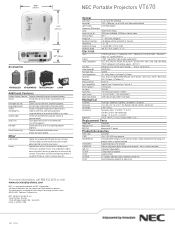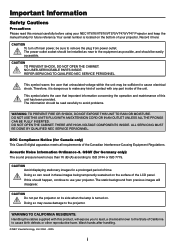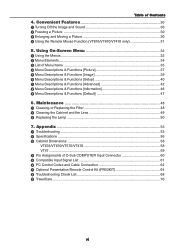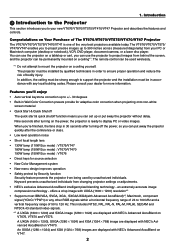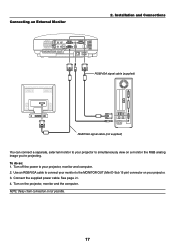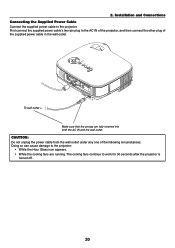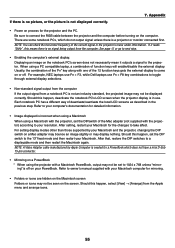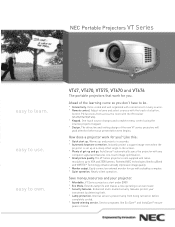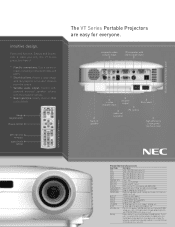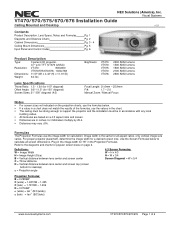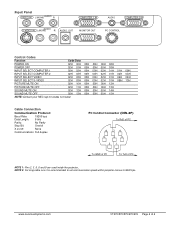NEC VT670 Support Question
Find answers below for this question about NEC VT670 - XGA LCD Projector.Need a NEC VT670 manual? We have 5 online manuals for this item!
Question posted by dblackth on August 30th, 2011
What Is The 7n900562 Used For?
I am looking for a Y type cable to connect the projector and my desktop monitor, so I can use both at the same time?
Current Answers
Answer #1: Posted by kcmjr on August 31st, 2011 10:20 AM
Licenses & Certifications: Microsoft, Cisco, VMware, Novell, FCC RF & Amateur Radio licensed.
Related NEC VT670 Manual Pages
Similar Questions
What Does It Mean When The Status Light Comes On An Nec Lcd Projector Model #np
The projector was unpluged suddenly and will not come back on. The status light is blinking, what do...
The projector was unpluged suddenly and will not come back on. The status light is blinking, what do...
(Posted by jeromeswainson 9 years ago)
Shutdown Right After Start
my nec vt670 Shutdown right after start. Thanks Avi
my nec vt670 Shutdown right after start. Thanks Avi
(Posted by avisrws 9 years ago)
Nec Vt 670 Projector
When I put the unit on, it plays normal and then loses picture after 15 min os so on and off for a f...
When I put the unit on, it plays normal and then loses picture after 15 min os so on and off for a f...
(Posted by motto72524 10 years ago)
Color Red Does Not Show On Lcd Projector
The color red does not show up on the LCD projector. The image on the laptop screen looks fine but w...
The color red does not show up on the LCD projector. The image on the laptop screen looks fine but w...
(Posted by jscottmees 10 years ago)