NEC VT491 Support Question
Find answers below for this question about NEC VT491 - SVGA LCD Projector.Need a NEC VT491 manual? We have 7 online manuals for this item!
Question posted by jscottmees on October 18th, 2013
Color Red Does Not Show On Lcd Projector
The color red does not show up on the LCD projector. The image on the laptop screen looks fine but when projected the red does not show up. Can you help me fix this?
Current Answers
There are currently no answers that have been posted for this question.
Be the first to post an answer! Remember that you can earn up to 1,100 points for every answer you submit. The better the quality of your answer, the better chance it has to be accepted.
Be the first to post an answer! Remember that you can earn up to 1,100 points for every answer you submit. The better the quality of your answer, the better chance it has to be accepted.
Related NEC VT491 Manual Pages
NP115 : ceiling plate technical data sheet - Page 1
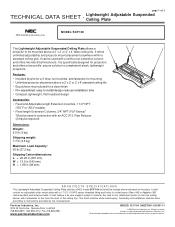
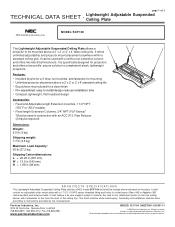
...theft resistant design
Accessories: • Fixed and Adjustable length Extension Columns, 1 1/2" NPT
("EXT" or "ADJ" models) • Fixed length Extension Columns, 3/4" NPT ... Adjustable Ceiling Plate
Suspended
MODEL: SCP 100
The Lightweight Adjustable Suspended Ceiling Plate allows a projector to fine tune the level of Peerless Industries, Inc. It can be used in conjunction with an...
NP115 : RS232 codes- Projectors - Page 1


... Series
NP216 : NP110/NP115/NP215/NP216 Series
NP64 : NP43/NP64 Series
M300:
M260X/M260W/M300X/M300W Series
P420
P350X/P350W /P420X Series
Contents 1. Projector Control 2. Projector Control
NEC projectors make use of control commands that control the functions of Commands 5. Connection Method 3. Interface Conditions 4. Command Descriptions 6. Table of Response Error Codes...
VT49/490/590 spec sheet - Page 1


... for easy transport. ° Keystone correction projects a square image even when the projector is set to shut off the projector at selected time intervals. ° Power management enables projector to automatically turn off when an incoming signal is
not detected from any application. ° Versatile color-coded connections to the screen. ° Autosense™ intuitively syncs the...
VT49/490/590 spec sheet - Page 2
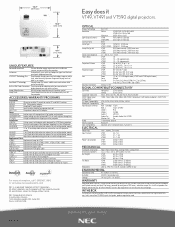
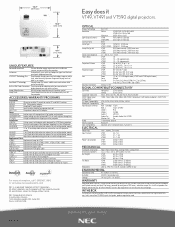
... Plus Breakthrough image processing technology improves white
level, color accuracy, dynamic range and varying levels of
black in Wall Color Correction Presets provide for projector, remote control... Lamp Type Lamp Life (up to)
Screen Size (diagonal) Throw Ratio
Projection Distance
Projection Angle
Lens
Keystone Correction
0.6" LCD
Native:
VT49/VT491: SVGA 800 x 600
VT590: XGA 1024 x...
VT491/590/595 IG - Page 1
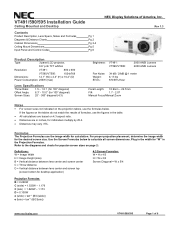
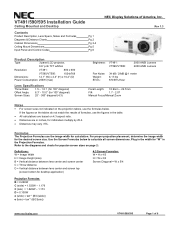
...H = W x 3/4 Screen Diagonal = W x 5/4
Projection Formulas: B = 0.266W C (wide) = 1.525W - 1.176 C (tele) = 1.828W - 1.173 D = 0.108W α (wide) = tan¯¹ (B/C(wide)) α (tele) = tan¯¹ (B/C(tele))
www.necdisplay.com
VT491/590/595
Page 1 of America, Inc. Refer to calculate all screen dimensions.
Rev 1.3
Product Description
Type:
3 panel LCD projector,
0.6" p-Si...
VT49/490/491/590/595/695 UM - Page 3


...electronic products only applies to cause electrical shock.
The static background from previous images will help us reduce the wastes as well as the negative impact such as possible,... THE CABINET. This includes projectors and their electrical accessories or lamps. This effort will disappear. DOC Compliance Notice (for a prolonged period of the LCD panel. Important Information
Safety...
VT49/490/491/590/595/695 UM - Page 10


... system • Short focal length lens • Display popular wide screen and full screen aspect ratios - 16:9 and 4:3 • Built-in Wall Color Correction presets provide for more information.
This may save you to project precise images up to take your new projector and describes the features and controls. The optional remote mouse receiver (NP01MR) supports...
VT49/490/491/590/595/695 UM - Page 19
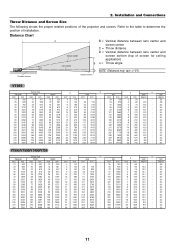
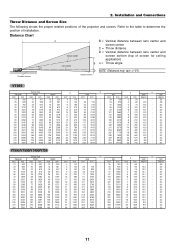
...tele
D
α
wide
tele
inch
mm
inch
mm degree
- Distance Chart
α
Projector bottom
C
Screen center Lens center
B = Vertical distance between lens center and screen center
C = Throw distance D = Vertical distance between lens center and
screen bottom (top of the projector and screen.
degree
30
750
-2
-50
-
-
8.6
35
900
-2
-60 10.3
-
8.5
43
1090
-3
-70 10...
VT49/490/491/590/595/695 UM - Page 21


... the notebook PC is not displayed correctly:
Project an image to connect the projector and notebook PC while the projector is recommended that case, do the following. * When an image is displayed with video decoded outputs of the screen or a dark image is not turned on unless connected to the projector. VT695/VT595
COMPUTER 1 IN
S-VIDEO IN
L
PC...
VT49/490/491/590/595/695 UM - Page 22
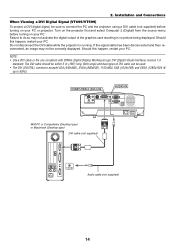
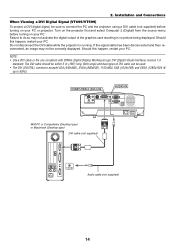
...not disconnect the DVI cable while the projector is running. If the signal cable has been disconnected and then reconnected, an image may not activate the digital output of... project a DVI digital signal, be used. • The DVI (DIGITAL) connector accepts VGA (640x480), SVGA (800x600), 1152x864, XGA (1024x768) and SXGA (1280x1024 @
up to 60Hz). Should this happen, restart your PC or projector....
VT49/490/491/590/595/695 UM - Page 50
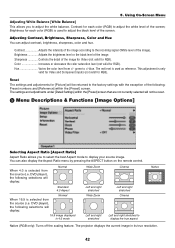
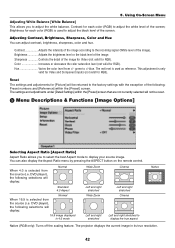
...image). The red level is used to the factory settings with the exception of the screen;
Hue Varies the color level from the source (i.e. DVD player), the following selections will display:
16:9 image...Settings] within the [Preset] screen. When 4:3 is only
valid for Video and Component inputs (not valid for RGB). The projector displays the current image in 4:3 mode
Left and ...
VT49/490/491/590/595/695 UM - Page 52
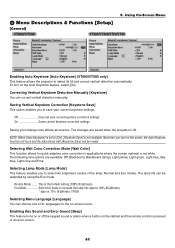
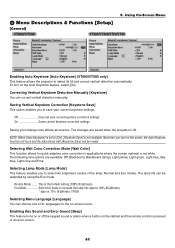
...] is the Default setting (100% Brightness). The following nine options are saved when the projector is off the keypad sound or alarm when a button on or off . Eco Mode Select...Does not save your change once affects all sources. Selecting Wall Color Correction Mode [Wall Color] This function allows for the on-screen menu. Saving Vertical Keystone Correction [Keystone Save] This option ...
VT49/490/491/590/595/695 UM - Page 53
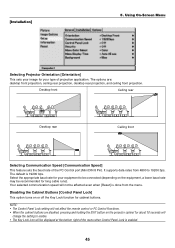
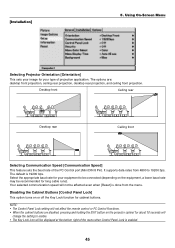
... [Control Panel Lock] This option turns on the projector cabinet for your image for about 10 seconds will
change the setting to 19200 bps. Desktop front
Ceiling rear
Desktop rear
Ceiling front
Selecting Communication Speed [Communication Speed] This feature sets the baud rate of projection application. Your selected communication speed will be affected...
VT49/490/491/590/595/695 UM - Page 54


... the projector cannot project an image. (→page 31) Selecting Menu Color [Menu Color Select] You can choose between two color modes for Background [Background] Use this option if fine adjustment is selected. Eight preset times can manually optimize the RGB image. Fine Select this feature to turn off (at a preset time. 5. Selecting a Color for menu color: color and monochrome...
VT49/490/491/590/595/695 UM - Page 57
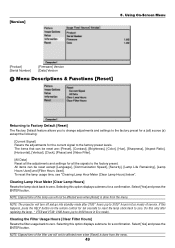
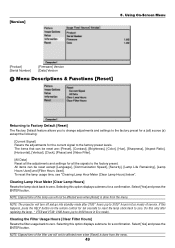
...press the ENTER button. Do this happens, press the HELP button on the remote control for a (all the signals...filter usage back to 3100* hours in Eco mode). Using On-Screen Menu
[Product] [Serial Number]
[Firmware] Version [Data] Version...to the factory preset levels.
NOTE: The projector will not be reset are: [Preset], [Contrast], [Brightness], [Color], [Hue], [Sharpness], [Aspect Ratio],...
VT49/490/491/590/595/695 UM - Page 60


...up to replace the lamp. It will blink red and the message [The lamp has reached the end of glass may cause injury. The projector will appear. 6. If this happens, contact ...VT80LP (VT59/VT49)
1. Please replace the lamp.] *2 will turn off the glass surface on the projector cabinet or the remote control. Maintenance
» Replacing the Lamp
After your NEC dealer for lamp replacement...
VT49/490/491/590/595/695 UM - Page 63
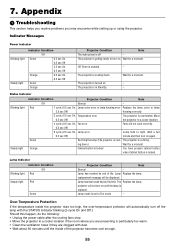
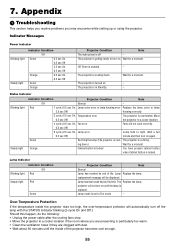
...Protection
If the temperature inside of life. Wait for a moment.
Status Indicator
Blinking light Steady light
Indicator Condition
Projector Condition
Note
Off
Normal
-
Lamp Indicator
Blinking light
Indicator Condition Off
Red
Steady light Red
Green
Projector Condition
Note
Normal
- Lamp has reached its limit. Lamp Replace the lamp. Lamp mode is particularly too warm...
VT49/490/491/590/595/695 UM - Page 64


... blinking
• See the POWER/STATUS/LAMP Indicator. (→ page 55)
Cross color in the [Image Options]. (→ page 43)
Remote control does not work
• Install new batteries.(→ page 8) • Make sure there are no obstacles between the projector and screen is within 22 feet (7 m) of the lens.
(→ page 11 for...
VT49/490/491/590/595/695 UM - Page 65
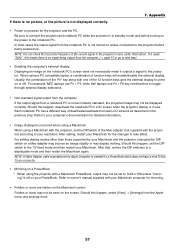
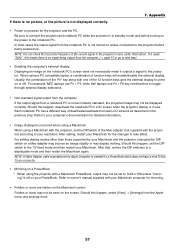
... the notebook PC's screen does not necessarily mean it reads "0kHz", this happen, set the DIP switch to connect the projector and notebook PC while the projector is no picture, or the picture is not an industry standard, the projected image may not be displayed correctly. Be sure to the 13" fixed mode and then restart...
VT49/490/491/590/595/695 UM - Page 74
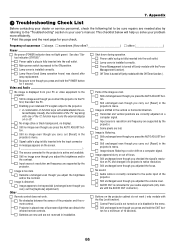
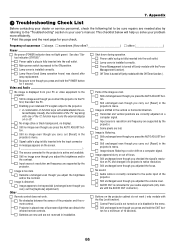
... in the projector's menu.
• A combination of function keys will help us solve your problem more efficiently. * Print this page and the next page for a minimum of the image are lost...image even though you carry out [Reset] in installation.
66
Image shows flickering or color drift on or is displayed from your dealer or service personnel, check the following list to the projector...
Similar Questions
When To Replace Lamp In Np2150 Lcd Projector
(Posted by mrdlru 9 years ago)
What Does It Mean When The Status Light Comes On An Nec Lcd Projector Model #np
The projector was unpluged suddenly and will not come back on. The status light is blinking, what do...
The projector was unpluged suddenly and will not come back on. The status light is blinking, what do...
(Posted by jeromeswainson 9 years ago)
Do I Need The Remote Control To Be Able To Focus A Next Vt491 Projector?
(Posted by angelos602 10 years ago)
Vt595g Lcd Projector
i rplace the lamp for NEC Projector VT595G but its not working theswitchof power and lamp indicaits ...
i rplace the lamp for NEC Projector VT595G but its not working theswitchof power and lamp indicaits ...
(Posted by hamadhm 12 years ago)
My Projector Is Showing A Slant Pictrue.. How Can This Be Fix?
(Posted by Anonymous-26992 13 years ago)

