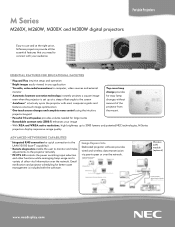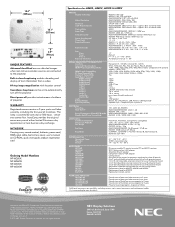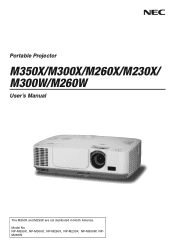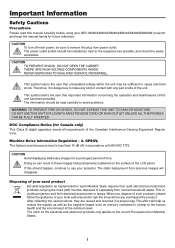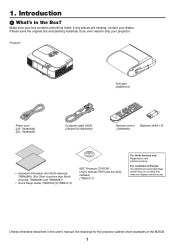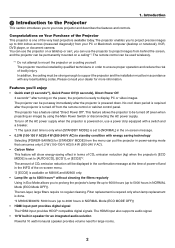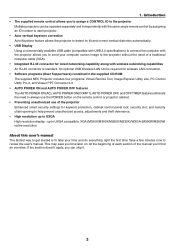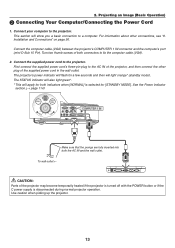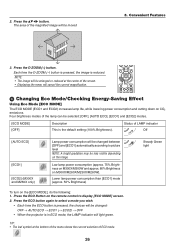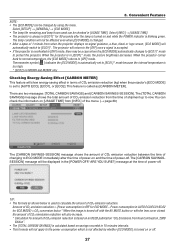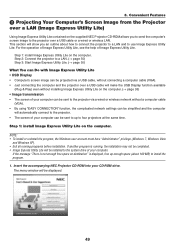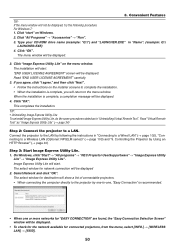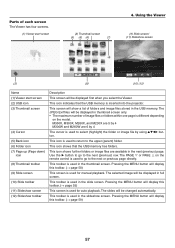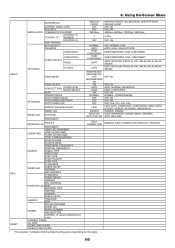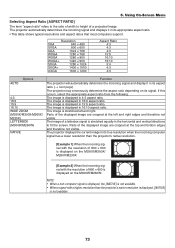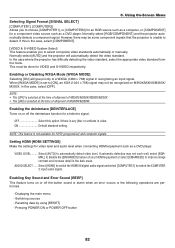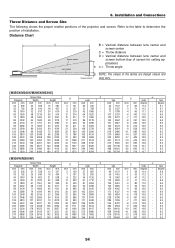NEC NP-M300W Support Question
Find answers below for this question about NEC NP-M300W.Need a NEC NP-M300W manual? We have 3 online manuals for this item!
Question posted by Anonymous-26992 on April 15th, 2011
My Projector Is Showing A Slant Pictrue.. How Can This Be Fix?
The person who posted this question about this NEC product did not include a detailed explanation. Please use the "Request More Information" button to the right if more details would help you to answer this question.
Current Answers
Related NEC NP-M300W Manual Pages
Similar Questions
When Vga Cable Is Plug In The Projector Starts To Flicker Why?
after i plug in my vga cable the projector starts to flicker
after i plug in my vga cable the projector starts to flicker
(Posted by hwilliams83897 9 years ago)
Request Quotation For Nec V260
Hi, My name is Fikri from ZHR Global. could you please send me the quotation for projector model NEC...
Hi, My name is Fikri from ZHR Global. could you please send me the quotation for projector model NEC...
(Posted by norfikri 9 years ago)
What Does It Mean When The Status Light Comes On An Nec Lcd Projector Model #np
The projector was unpluged suddenly and will not come back on. The status light is blinking, what do...
The projector was unpluged suddenly and will not come back on. The status light is blinking, what do...
(Posted by jeromeswainson 9 years ago)
How Do I Fix If The Projector Is Showing A Mirror Image?
(Posted by Anonymous-78421 11 years ago)
What Type Of Cable Do I Need To Connect A Apple Powerbook To The Nec Np-m300w
(Posted by jdanning1 12 years ago)