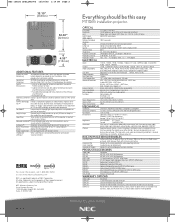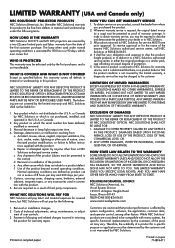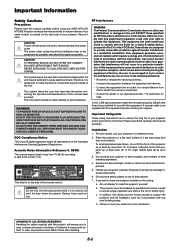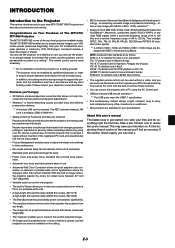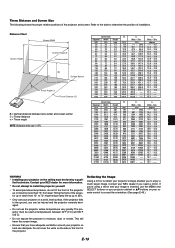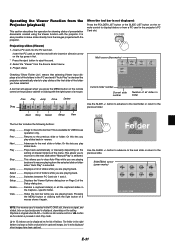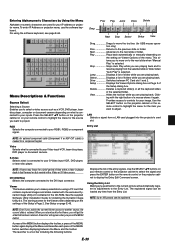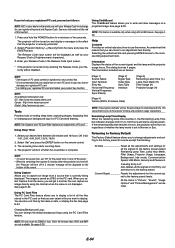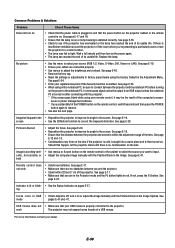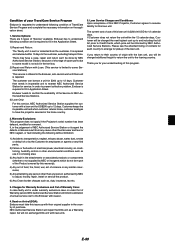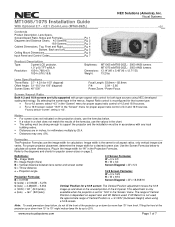NEC MT1065 - MultiSync XGA LCD Projector Support and Manuals
Get Help and Manuals for this NEC item

Most Recent NEC MT1065 Questions
How Do I Replace A Nec Mt1065 Lens
(Posted by mniesn 9 years ago)
How Do I Fix If The Projector Is Showing A Mirror Image?
(Posted by Anonymous-78421 11 years ago)
Connection Issues To Ps3
I HAVE a nec 1065 projector and i am trying to connect it to a ps3 via hdmi to dvi cable but i am no...
I HAVE a nec 1065 projector and i am trying to connect it to a ps3 via hdmi to dvi cable but i am no...
(Posted by ikandyltd 11 years ago)
I Replaced The Lamp In A Nec Mt10655 But The Red Light Is Still Blinking 7 Times
Can you help?
Can you help?
(Posted by sperox 12 years ago)
After Filters Are Cleaned, How Do You Reset The Timer/counter?
The clean filter propmt came up when my projector was turned on. After the filterswere cleaned, Is t...
The clean filter propmt came up when my projector was turned on. After the filterswere cleaned, Is t...
(Posted by Robertanderson 12 years ago)
NEC MT1065 Videos
Popular NEC MT1065 Manual Pages
NEC MT1065 Reviews
We have not received any reviews for NEC yet.