NEC MT1065 Support Question
Find answers below for this question about NEC MT1065 - MultiSync XGA LCD Projector.Need a NEC MT1065 manual? We have 9 online manuals for this item!
Question posted by sperox on November 15th, 2011
I Replaced The Lamp In A Nec Mt10655 But The Red Light Is Still Blinking 7 Times
Can you help?
Current Answers
There are currently no answers that have been posted for this question.
Be the first to post an answer! Remember that you can earn up to 1,100 points for every answer you submit. The better the quality of your answer, the better chance it has to be accepted.
Be the first to post an answer! Remember that you can earn up to 1,100 points for every answer you submit. The better the quality of your answer, the better chance it has to be accepted.
Related NEC MT1065 Manual Pages
NP115 : RS232 codes- Projectors - Page 29


... Contents DATA01 Target
00H : Lamp1 01H : Lamp2
DATA02 item 00H : Lamp Hour Meter (second) (!) 01H : Lamp usage time (second) (!!) 04H : lamp remaining amount until lamp warning message (100% to -10%) 05H : Lamp counter (Normal mode) (second) (!!!) 06H : Lamp counter (Eco mode) (second) (!!!) 08H : Remaining time until lamp warning message starts to appear (in terms of specified values) 09H...
MT1065 spec sheet - Page 2
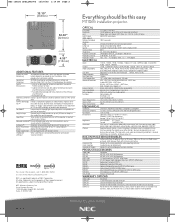
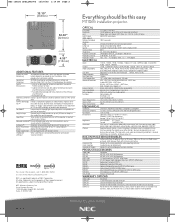
... for real time display. All...projector to further eliminate
unauthorized use
• Kensington Lock slot
Geometric Correction Display a square image on cylinder or spherical screen or at 90° corner
Utility
shots
VORTEX Technology Provides uncompromising display of NEC Corporation. OPTICAL
LCD Panel Resolution Lens Light Output (ANSI, typical) Optional Extended life lamp Lamp Lamp...
MT1075/1065 color brochure - Page 2


.... Nearly silent at
Wireless or wired, the MT Series is all about connecting.
° Monitor output. Variable audio out. Control external amplified audio through the projector.
° Input/Output panel.
intuitive design. The MT Series combines brains and brawn with modern efficiency to an external monitor for use with multiple sources...
MT1075/MT1065 UM - Page 3
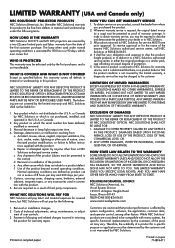
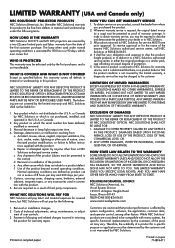
...
NEC SOLUTIONS' PROJECTOR PRODUCTS NEC Solutions (America), Inc. (hereafter NEC Solutions) warrants this product to be free from defects in material and workmanship under normal operating conditions is required, the original dated invoice
(or a copy) must be presented as specified below, this warranty covers all defects in material or workmanship in lamp light output over time. 4. REPLACEMENT...
MT1075/MT1065 UM - Page 4


...
Type of FCC Rules. No.:
NEC Solutions (America), Inc. 1250 N.
Responsible Party: Address:
Tel. Operation is subject to the technical standards as specified in the FCC Rules. DECLARATION OF CONFORMITY
This device complies with Part 15 of Product:
LCD Projector
Equipment Classification:
Class B Peripheral
Models:
MT1075 and MT1065
We hereby declare that the equipment...
MT1075/MT1065 UM - Page 6
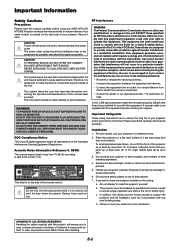
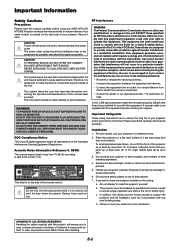
... carefully before using your NEC MT1075/ MT1065 Projector and keep the manual handy for future reference.Your serial number is located on the right side of your projector in a darkened room.
2. Record it is on top of the projector.
7. The power outlet socket should be sufficient to 75° might reduce lamp life by more of...
MT1075/MT1065 UM - Page 7
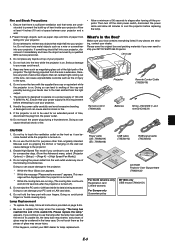
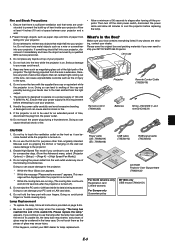
... into your projector. Lens cap
Projector
PJ
ASPECT
VOLUME
HELP POINTER
MAGNIFY
FPRIECE-MZUET3ED REFORM
ZOOM
SLIDE
FOCUS
FOLDER
SLIDE
LIST
AUTO ADJ. appears. Do not attempt to melting of paper from falling into the lens while the projector is not to replace the lamp when the message "The lamp has reached the end of time, disconnect the...
MT1075/MT1065 UM - Page 9
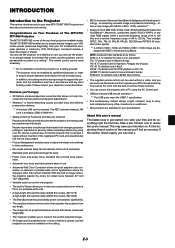
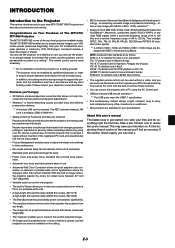
...8226; The contemporary cabinet design is light, compact, easy to carry, ...lamp (240W Eco mode). (MT1075) A high-bright 275 watt DC lamp (220W Eco mode). (MT1065)
• The Standby mode reduces standby power consumption significantly.
• The supplied wireless remote control that the projector... 48 to mount the projector on the ceiling.
• NEC's exclusive Advanced AccuBlend intelligent...
MT1075/MT1065 UM - Page 11
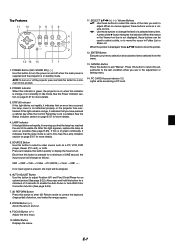
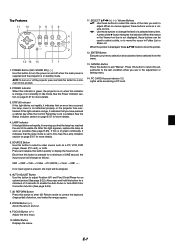
...projector has overheated. LAMP Indicator If this button to exit "Menus". SOURCE Button Use this light blinks red rapidly, it indicates that an error has occurred, the lamp...mode to move the pointer.
12. If this light appears, replace the lamp as soon as a PC, VCR, DVD ... PC CARD Access Indicator 1/2 Lights while accessing a PC card.
2.
Each time this button to the last ...
MT1075/MT1065 UM - Page 14


...without turning off the image and sound for a short period of time. E-10 6
7 10 12
14
21 17 20 23 24... 60 seconds, the light goes out and the Projector mode is magnified about the center of folders included in the Projector mode. FOCUS (+)(-)... button lights red to indicate that you to display a list of the pointer. MENU
LASER
SELECT
ENTER
CANCEL
PJ
ASPECT FREEZE 3D REFORM HELP POINTER ...
MT1075/MT1065 UM - Page 28


... 3D REFORM HELP POINTER PIC-MUTE
VOLUME MAGNIFY SLIDE
ZOOM FOCUS FOLDER SLIDE LIST
Lit red
• When the MENU button is a great convenience for the POINTER or magnified image.
• If no buttons are pressed within 60 seconds, the PJ button's light goes out to light red. Switching operation mode between computer and projector
The...
MT1075/MT1065 UM - Page 40


...Picture Sound Image Options Picture Management Projector Options Tools Help Factory Default
3D Reform Wall Color Correction Menu Setup Lamp Setting Screen Auto Functions LAN Mode...
Menu Mode
Basic Menu,
Custom Menu,
Advanced Menu
Custom Menu Edit
Projector Pointer Pointer 1-9
Mouse Pointer
Pointer 1-9
Menu Display Time Manual, Auto 5sec,
Auto 15sec,
Auto 45sec
Page 2 Source Display...
MT1075/MT1065 UM - Page 41


...Volume Image Options Picture Management Projector Options Tools Help Factory Default
3D Reform Wall Color Correction Menu Setup Lamp Setting Screen Auto Functions LAN Mode Password Security
Sleep Timer Capture PC Card Files ChalkBoard
Contents Information
Factory Default All Data, Current Signal
Lamp Mode Lamp Type
Normal, Eco Standard Lamp, Extended Life Lamp
Screen Type 4:3, 16:9 / Position...
MT1075/MT1065 UM - Page 59


... mode after 2100 hours (Normal mode on the standard life lamp) or longer, the "Lamp" indicator in the cabinet will blink red and the message will turn off and go into place. You could receive an electric shock.
• The projector will appear.
Replacing the Lamp
After your NEC dealer for 2000 hours (Normal mode on the standard...
MT1075/MT1065 UM - Page 60


... the lens.
2. NOTE: When you feel it is dirty or clogged, your replacement lamp.
Cleaning the Cabinet and the Lens
To reset the filter usage time, from the projector cabinet. Never use a mild detergent.
E-56 Keep out dust and during filter replacement.
To replace the filter (sponge): 1. NOTE: Do not wash the filter with the new...
MT1075/MT1065 UM - Page 61


... of Replace the lamp.
The projector is turned on again. Status Indicator
Indicator Condition
Projector Condition
Note
Off Blinking light Red
Normal
-
1 cycle (0.5 sec ON, Lamp cover error or lamp Replace the lamp cover or
2.5 sec OFF)
housing error
lamp housing correctly.
2 cycle (0.5 sec ON, Temperature error
The projector is re-
TROUBLESHOOTING
This section helps you...
MT1075/MT1065 UM - Page 62
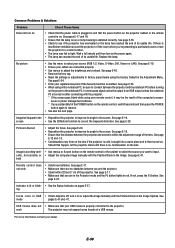
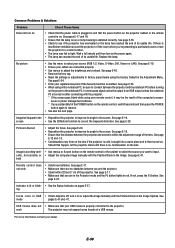
... or blink- • See the Status Indicator on . USB mouse does not • Make sure that your source (RGB 1/2, Video, S-Video, DVI, Viewer or LAN). See pages E-17 and 18.
• Ensure that the lamp cover or lamp housing is enabled.
No picture
• Use the menu to light.
Should this happen, let the projector...
MT1065/1075 IG - Page 1
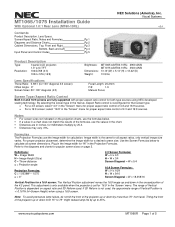
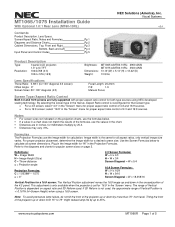
...the formulas below to 75° might reduce lamp life by up and down by 25.4.
&#...projector up or down in the Projection Formulas. Visual Systems
v3.4
Product Description
Type:
3 panel LCD projector;
1.0" p-Si TFT
Resolution: 1024x768 (4:3)
1024 x 576 (16:9)
Brightness: MT1065... is +/-0.167H (H=Screen Height) when using NEC developed scaling technology.
By selecting the screen ...
MT1065/1075_1 IG - Page 1
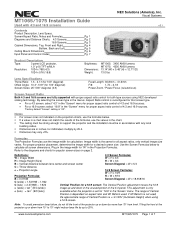
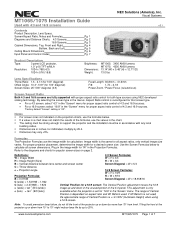
...might reduce lamp life by 25.4. ƒ Distances may vary ±5%.
This adjustment is only available when the projector is +/-0.167H (H=Screen Height) when using NEC developed scaling technology.
Visual Systems
v3.1
Product Description
Type:
3 panel LCD projector,
1.0" p-Si TFT w/MLA
Resolution: 1024 x 768 (4:3)
1024 x 576 (16:9)
Brightness:
Dimensions: Weight:
MT1065: 3400 ANSI...
MT1065/1075_2 IG - Page 1
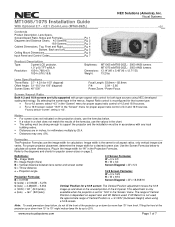
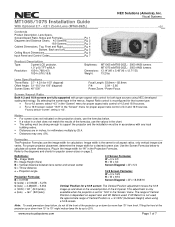
... from 15° to 75° might reduce lamp life by more than 75° from level.... 2 Pg. 3 Pg. 4 Pg. 5 Pg. 6 Pg. 7
NEC Solutions (America), Inc. Formulas
The Projection Formulas use the values in the...
Product Description
Type:
3 panel LCD projector,
1.0" p-Si TFT w/MLA
Resolution: 1024 x 768 (4:3)
1024 x 576 (16:9)
Brightness:
Dimensions: Weight:
MT1065 w/MT60-26ZL: 2900 ANSI lumens ...
Similar Questions
Status Red Lights Blinking
red light blinking continuesly.projector is not turn on also not working
red light blinking continuesly.projector is not turn on also not working
(Posted by namalnuwansameera 1 year ago)
Nec Np500 Projector Status Red Light Blinking 4 Times, What Is The Problem Ans S
(Posted by suryatechkkd 1 year ago)
How Do I Replace A Nec Mt1065 Lens
(Posted by mniesn 9 years ago)
Red Blinking Indicator Nec Mt1065 Projector.
I just replaced my lamp in my NEC MT1065 projector. When I plugged the unit in, the red indicator ke...
I just replaced my lamp in my NEC MT1065 projector. When I plugged the unit in, the red indicator ke...
(Posted by dkilgas 13 years ago)
Nec Mt1065 Indicator Light
NEC MT1065 indicator light next to STATUS blinks red 4 cycle (0.5 sec ON, 0.5 sec OFF) I looked it u...
NEC MT1065 indicator light next to STATUS blinks red 4 cycle (0.5 sec ON, 0.5 sec OFF) I looked it u...
(Posted by jamesrfarr 13 years ago)

