NEC MT1020 - MultiSync XGA LCD Projector Support and Manuals
Popular NEC MT1020 Manual Pages
MT820/MT1020 - Page 1
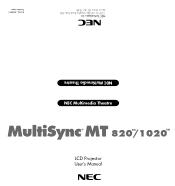
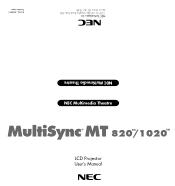
NEC Multimedia Theatre
MultiSync® MT 820TM/1020TM
LCD Projector User's Manual
NEC Multimedia Theatre
NEC Technologies, Inc. 1250 N. Arlington Heights Road,Suite 500 Itasca, Illinois 60143-1248
Part No. 78409011 Printed in Japan
MT820/MT1020 - Page 2
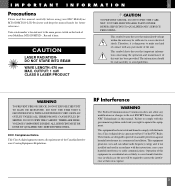
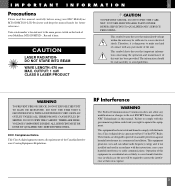
....
REFER SERVICING TO QUALIFIED NEC SERVICE PERSONNEL. IMPORTANT INFORMATION
1
Precautions
Please read carefully to avoid problems.
WARNING
TO PREVENT FIRE OR SHOCK, DO NOT EXPOSE THIS UNIT TO RAIN OR MOISTURE. Your serial number is dangerous to make any kind of contact with this government regulation could void your NEC MultiSync MT1020/MT820 LCD Projector and keep the manual handy...
MT820/MT1020 - Page 6
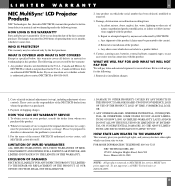
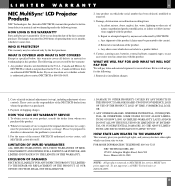
..., neglect, fire, water, lightning or other cause which the serial number has been defaced, modified or removed.
3. e. L I M I T E D WA RRA NT Y
9
NEC MultiSync® LCD Projector Products
NEC Technologies, Inc. (hereafter NECTECH) warrants this product. Parts and labor are not covered by NECTECH or which vary from state to NECTECH for the following terms.
HOW LONG IS...
MT820/MT1020 - Page 7


... OF CONTENTS
11
1. Maintenance
Replacing The Lamp ...61 Cleaning Or Replacing The Filter 63 Remote Control Battery Installation 64
5. Troubleshooting
Status Light Messages ...69 Common Problems & Solutions 71
6. Installation
Setting Up Your MultiSync MT1020/MT820 LCD Projector 29 Selecting A Location 30 Using A Tabletop Or Cart 31 Ceiling Installation 33 Reflecting The Image 34...
MT820/MT1020 - Page 8
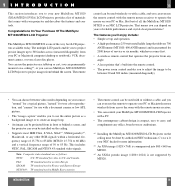
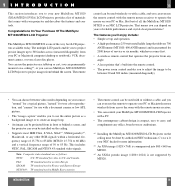
... of the very best LCD projectors available today. But best of all, the MultiSync MT1020/ MT820 is not supported by authorized NEC technicians. TV standard for 2000 hours of service or six months, whichever comes first. • A wireless remote control that operates the projector from behind a screen, and the projector can even be installed on the ceiling.
• Supports most IBM VGA...
MT820/MT1020 - Page 9
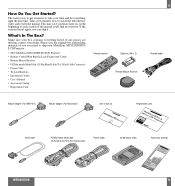
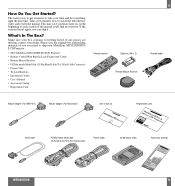
...MT1020/MT820 LCD Projector.
• NEC MultiSync MT1020/MT820 LCD Projector
• Remote Control With Built-In Laser Pointer And Cables
• Remote Mouse Receiver
• PC/Macintosh MultiCable (15-Pin Mini D-Sub To 15-Pin D-Sub Connector)
• Power Cable
• Two AA Batteries
• Introductory Video
• User's Manual
• Accessory Catalog
• Registration Card
Remote...
MT820/MT1020 - Page 16


...30 2 INSTALLATION
This section describes how to set up and use , cover the lens with the lens cap. The minimum size the image can project
your LCD projector is simple to connect video and audio sources.
Determine the image size 2. Set up your LCD projector by the handle. When moving the projector.
Setting Up Your MultiSync MT1020/MT820 LCD Projector
Your MultiSync MT1020...
MT820/MT1020 - Page 20
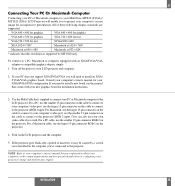
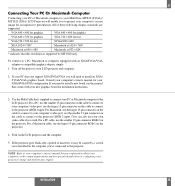
.... (You can also use the smaller 15-pin connector on the projector. 37
Connecting Your PC Or Macintosh Computer
Connecting your PC or Macintosh computer to your MultiSync MT820 (SVGA)/ MT1020 (XGA) LCD Projector will enable you will need to install a new board, see the manual that 's supplied to connect your PC or Macintosh computer to the...
MT820/MT1020 - Page 22


... standard RCA audio patch cords to connect the audio from your VCR or laser disc player to your projector (if your MultiSync MT1020/MT820 LCD Projector. Turn on a monitor the image you're projecting. Turn on the LCD projector and the VCR or laser disc player. 41
Connecting Your Document Camera
You can connect a separate, external monitor...
MT820/MT1020 - Page 24


... Control Output of one projector to the Remote
Control Input of the next until all the projectors are connected. Remote cable (supplied)
REMOTE CONTROL OUTPUT
REMOTE CONTROL OUTPUT
REMOTE CONTROL INPUT
REMOTE CONTROL INPUT Remote cable (supplied)
REMOTE CONTROL INPUT
Remote cable (supplied)
INSTALLATION
46 45 Ⅵ The Remote Mouse Receiver as five LCD projectors and operate them with...
MT820/MT1020 - Page 25


...; To turn off the image briefly (five minutes or less), use the "Picture Mute" button instead of the MultiSync MT1020/MT820 LCD Projector.
Turning Off The Projector First press the "off the main power switch on the remote control to select your video source: "Video", "SVideo", "RGB 1" or "RGB 2."
3. The power light will glow amber.
By...
MT820/MT1020 - Page 32
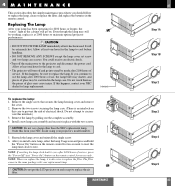
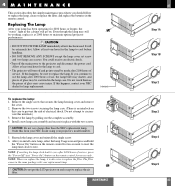
... . CAUTION: Do not use the lamp after 2100 hours of glass may still be extremely hot. After you replace the lamp, it in the remote control.
CAUTION: Do not put the LCD projector on the remote control for the lamp to replace the lamp, clean or replace the filter, and replace the batteries in place with your projector's model number.
5.
MT820/MT1020 - Page 33
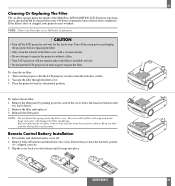
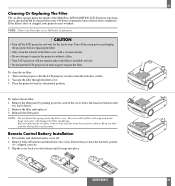
... LCD projector will damage the filter membrane. Remote Control Battery Installation
1.
Turn off . 2. To replace the air-filter: 1. Ensure that the bottom is dirty or clogged, your filter after every 100 hours of operation (more often in a horizontal position. 63
Cleaning Or Replacing The Filter
The air-filter sponge keeps the inside of the MultiSync MT1020/MT820 LCD Projector...
MT820/MT1020 - Page 36
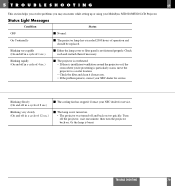
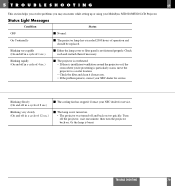
... filter and clean it if necessary. • If the problem persists, contact your MultiSync MT1020/MT820 LCD Projector. Blinking very rapidly (On and off the projector, wait one minute, then turn the projector back on. Contact your NEC dealer for service. Or the lamp is not turned on too quickly.
TROUBLE SHOOTING
70
Blinking very slowly (On and off in...
MT820/MT1020 - Page 37


...; Ensure your MT1020 while displaying an SXGA (1280ן1024) image.
TROUBLE SHOOTING
72 When the "LAMP USAGE 2000 HOURS" message appears, several lines of information will encounter when operating your cables are no obstacles between the projector and screen is projected, several lines of the projector. 71
Common Problems & Solutions
Problem
Check These...
NEC MT1020 Reviews
Do you have an experience with the NEC MT1020 that you would like to share?
Earn 750 points for your review!
We have not received any reviews for NEC yet.
Earn 750 points for your review!

