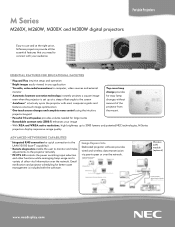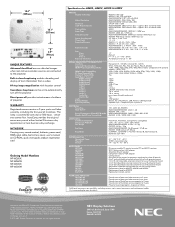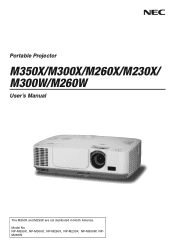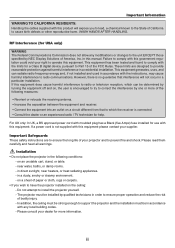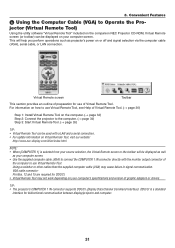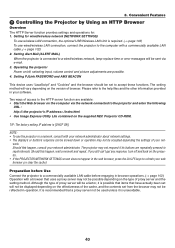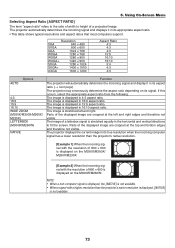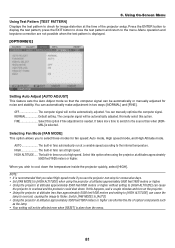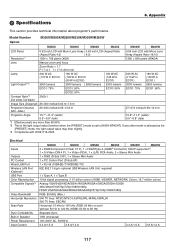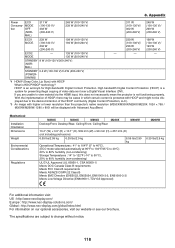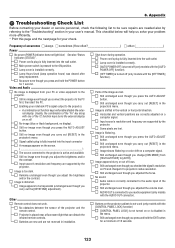NEC NP-M300W Support and Manuals
Get Help and Manuals for this NEC item

View All Support Options Below
Free NEC NP-M300W manuals!
Problems with NEC NP-M300W?
Ask a Question
Free NEC NP-M300W manuals!
Problems with NEC NP-M300W?
Ask a Question
Most Recent NEC NP-M300W Questions
When Vga Cable Is Plug In The Projector Starts To Flicker Why?
after i plug in my vga cable the projector starts to flicker
after i plug in my vga cable the projector starts to flicker
(Posted by hwilliams83897 9 years ago)
What Does It Mean When The Status Light Comes On An Nec Lcd Projector Model #np
The projector was unpluged suddenly and will not come back on. The status light is blinking, what do...
The projector was unpluged suddenly and will not come back on. The status light is blinking, what do...
(Posted by jeromeswainson 9 years ago)
What Type Of Cable Do I Need To Connect A Apple Powerbook To The Nec Np-m300w
(Posted by jdanning1 12 years ago)
Invert Pix
how do you invert pix .the unit hangs from the ceiling on a bracket.up-side down
how do you invert pix .the unit hangs from the ceiling on a bracket.up-side down
(Posted by wvaelect 12 years ago)
My Projector Is Showing A Slant Pictrue.. How Can This Be Fix?
(Posted by Anonymous-26992 13 years ago)
NEC NP-M300W Videos
Popular NEC NP-M300W Manual Pages
NEC NP-M300W Reviews
We have not received any reviews for NEC yet.