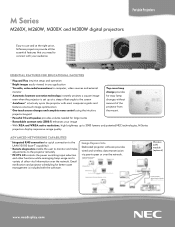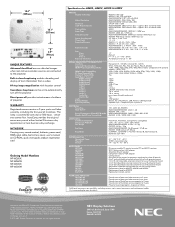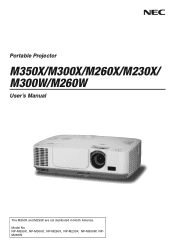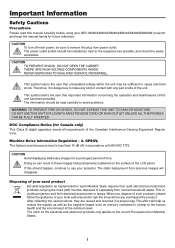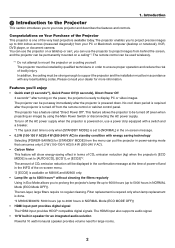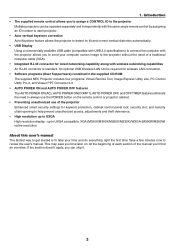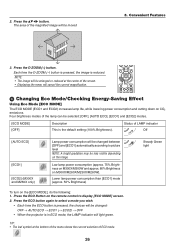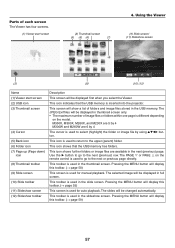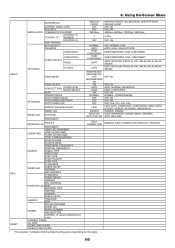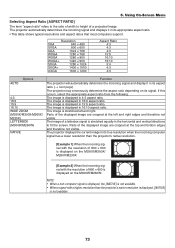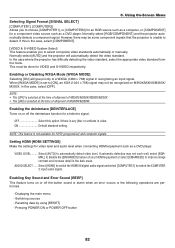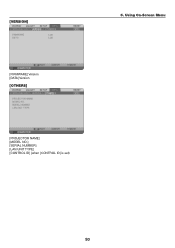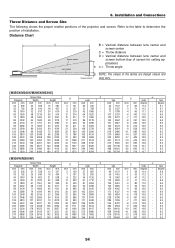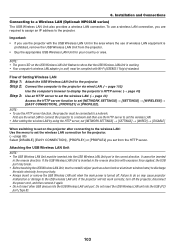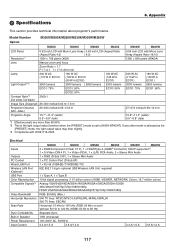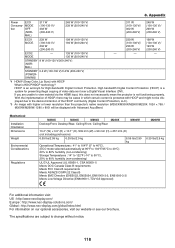NEC NP-M300W Support Question
Find answers below for this question about NEC NP-M300W.Need a NEC NP-M300W manual? We have 3 online manuals for this item!
Question posted by wvaelect on September 22nd, 2011
Invert Pix
how do you invert pix .the unit hangs from the ceiling on a bracket.up-side down
Requests for more information
Request from TVDan on September 22nd, 2011 8:53 PM
You don't have a remote and the owners manual? It;s all done through the menu of the projector.
You don't have a remote and the owners manual? It;s all done through the menu of the projector.
Current Answers
Related NEC NP-M300W Manual Pages
Similar Questions
Flipping Or Inverting Picture
we have installed the projector upside down. Hope do we flip the picture or in erg it for use? Thank...
we have installed the projector upside down. Hope do we flip the picture or in erg it for use? Thank...
(Posted by fbcbob 9 years ago)
When Vga Cable Is Plug In The Projector Starts To Flicker Why?
after i plug in my vga cable the projector starts to flicker
after i plug in my vga cable the projector starts to flicker
(Posted by hwilliams83897 9 years ago)
Request Quotation For Nec V260
Hi, My name is Fikri from ZHR Global. could you please send me the quotation for projector model NEC...
Hi, My name is Fikri from ZHR Global. could you please send me the quotation for projector model NEC...
(Posted by norfikri 9 years ago)
What Does It Mean When The Status Light Comes On An Nec Lcd Projector Model #np
The projector was unpluged suddenly and will not come back on. The status light is blinking, what do...
The projector was unpluged suddenly and will not come back on. The status light is blinking, what do...
(Posted by jeromeswainson 9 years ago)
What Type Of Cable Do I Need To Connect A Apple Powerbook To The Nec Np-m300w
(Posted by jdanning1 12 years ago)