NEC NP-M271X Support and Manuals
Get Help and Manuals for this NEC item
This item is in your list!

View All Support Options Below
Free NEC NP-M271X manuals!
Problems with NEC NP-M271X?
Ask a Question
Free NEC NP-M271X manuals!
Problems with NEC NP-M271X?
Ask a Question
Popular NEC NP-M271X Manual Pages
RS232 codes- Projectors - Page 35


...
6. Setting not possible. DATA02
Results 00H : Normal 01H : Error
Response: At the time of Response Error Codes
DATA01 DATA2
Error
Error Types ...model does not support this function. Command: 02H 0FH 00H 00H 02H DATA01 DATA02 CKS (*3) Data Portion Contents Specified terminal is unavailable or cannot be selected. REMOTE KEY CODE Function: This command sends remote control key codes...
Specification Brochure - Page 1


... management is set up at the right price, M Series projectors provide all the essential features that you need to connect with your image • With XGA and WXGA native resolutions, high brightness up to 3100 lumens and patented NEC technologies, M Series projectors display impressive image quality
ADVANCED NETWORKING CAPABILITIES
• Integrated RJ45 connection for easy lamp changes...
Specification Brochure - Page 4


... hours / 8000 hours eco 25 - 300 in lens cover, user's manual on CD-ROM, quick start guide, product registration card
ORDERING MODEL NUMBERS NP-M271X NP-M311X NP-M311W
Specifications for details. IN THE BOX Carrying case, remote control, batteries, power cord, RGB signal cable, built-in ., 0.64 - 7.6m 1.3 - 2.2 M271X: 2.1 - 45.3 ft. / 0.65 - 13.8m M311X: 1.9 - 45.3 ft. / 0.6 - 13...
Launch Press Release - Page 2


... estimated street price of $802, $912, and $989, respectively. Education customers receive an additional year, and registered This is covered for Projectors at multiple locations." "M Series projectors use the same lamps as their existing lamps' full lifecycle. The lamp is a huge advantage to school districts and regional offices installing projectors at NEC Display Solutions.
2
Crestron...
Users Manual - Page 1


Portable Projector
M361X/M311X/M271X/ M311W/M271W
User's Manual
The M361X and M271X are not distributed in North America. NP-M361X, NP-M311X, NP-M271X, NP-M311W, NP-M271W Model No.
Users Manual - Page 3


... from normal household waste.
If this should be sure to make any part inside of the LCD panel.
The mark on the surface of the unit. This symbol warns...
Disposing of your projector. This includes projectors and their electrical accessories or lamps. When you dispose of such products, please follow the guidance of your NEC projector and keep the manual handy for future reference...
Users Manual - Page 7


... possibility of its usable life, the lamp bulb may shatter, and pieces of view at visual display workplaces. About High Altitude mode • Set [FAN MODE] to Local, State ... To replace the lamp, follow all instructions provided on the projector. • Using the projector at altitudes less than approximately 5500 feet/1600 meters and setting to [HIGH ALTITUDE] can cause the lamp to overcool...
Users Manual - Page 8


... in the Box?...1 Introduction to the Projector 2
Congratulations on Your Purchase of the Projector 2 Features you'll enjoy 2 About this user's manual 3 Part Names of the Projector 4 Front/Top...4 Rear...5 Top Features...6 Terminal Panel Features 7 Part Names of the Remote Control 8 Battery Installation...9 Remote Control Precautions 9 Operating Range for Wireless...
Users Manual - Page 13


..., adjustments and theft deterrence. • High resolution up to WUXGA compatible, XGA (M361X/M311X/M271X)/WXGA (M311W/M271W) native resolution. • CRESTRON ROOMVIEW compatibility The projector supports CRESTRON ROOMVIEW, allowing multiple devices connected in the supplied CD-ROM The supplied NEC Projector includes four programs: Virtual Remote Tool, Image Express Utility Lite (for Windows...
Users Manual - Page 43
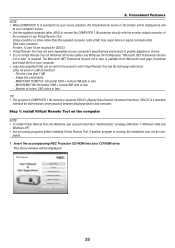
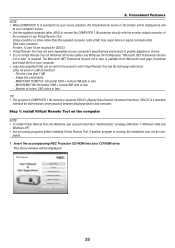
... connector supports DDC/CI (Display Data Channel Command Interface). VGA cable connector: Pin Nos. 12 and 15 are required for bidirectional communication between display/projector and computer. DDC/CI is available from your computer's specifications and version of graphic adapters or drivers. • To run Virtual Remote Tool on the computer
NOTE: • To install...
Users Manual - Page 51


... the projector to a wired/wireless network, lamp replace time or error messages will vary depending on /off, selecting input, volume control and picture adjustments are available: • Start the Web browser on the computer via e-mail. 3. Operating the projector Power on the version of access to the HTTP server function are possible. 4. Setting for : 1. The setting method...
Users Manual - Page 135
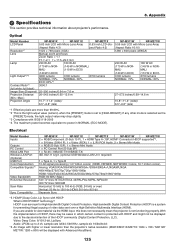
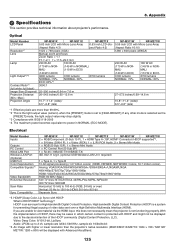
...Model Number LCD Panel
Resolution*1 Lens
Lamp
Light Output*2*3
Contrast Ratio*3 (full white: full black) Image Size (Diagonal) Projection Distance (Min.-Max.) Projection Angle
NP-M361X
NP-M311X
NP-M271X
0.63 inch LCD with Micro Lens Array 0.63 inch LCD (As-
(Aspect Ratio 4:3)
pect Ratio 4:3)
1024 × 768 pixels (XGA)
Manual...does not necessarily mean the projector is set to 100 kHz (RGB...
Users Manual - Page 136


...nec-display-solutions.com/ Global : http://www.nec-display.com/global/index.html For information on our optional accessories, visit our website or see our brochure. SAVING)
NP-M271X
NP-M311W
8.
Appendix
NP...Model Number Installation Orientation Dimensions
Weight Environmental Considerations
Regulations
NP-M361X
NP-M311X
NP-M271X
Desktop/Front, Desktop/Rear, Ceiling/Front, Ceiling/Rear
NP...
Users Manual - Page 141


... off (only models with the [AUTO POWER OFF] function).
[OFF TIMER] is disabled in the projector's menu. No sound. 8. This checklist below will enable/disable the external display.
Frequency of the projector and the remote control.
Lamp Hours Used (lamp operation hours) was cleared after lamp replacement. Power cord's plug is too dark. Parts of the projector. Still unchanged...
MP300CM Installation Manual - Page 4


... column, flush mount tube or reducer to separate products.
Screw projector mount assembly (A) onto extension column as shown in figure 1.1. ... excess movement of projector mount assembly (A). Skip to ceiling. Installation to Extension Column / Ceiling Plate
1
NOTE: Refer to accompanying instructions with ceiling plates (sold separately) for installing these models to step 5.
...
NEC NP-M271X Reviews
Do you have an experience with the NEC NP-M271X that you would like to share?
Earn 750 points for your review!
We have not received any reviews for NEC yet.
Earn 750 points for your review!
