NEC NP-VE281X Support and Manuals
Get Help and Manuals for this NEC item
This item is in your list!

View All Support Options Below
Free NEC NP-VE281X manuals!
Problems with NEC NP-VE281X?
Ask a Question
Free NEC NP-VE281X manuals!
Problems with NEC NP-VE281X?
Ask a Question
Popular NEC NP-VE281X Manual Pages
NP216 : NP01UCM (ceiling mount) instructions - Page 1
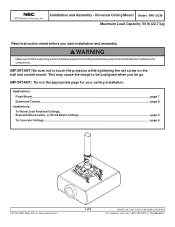
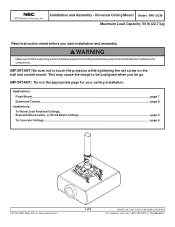
... safely support the combined load of 9
ISSUED: 04-11-06 SHEET #: 055-9458-2 05-09-06 For customer care call 1-800-729-0307 or 708-865-8870. IMPORTANT!
Be sure not to the appropriate page for your ceiling installation. Turn to touch the projector while tightening the set screw on the ball and socket mount. IMPORTANT...
RS232 codes- Projectors - Page 33
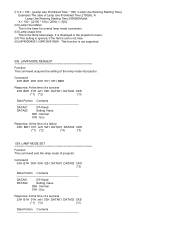
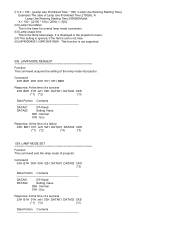
... 00H 00H 02H DATA01 DATA02 CKS (*3)
Data Portion Contents
DATA01
07H fixed
DATA02
Setting Value
00H : Normal
01H : Eco
Response: At the time of projector. X = 100 - ((2100 * 100) / 2000) = -5[%]
(!2) Lamp Hour Meter This is the timer for normal lamp mode conversion.
(!3) Lamp usage time This is not supported.
038.
LAMP MODE REQUEST Function: This command acquires the...
RS232 codes- Projectors - Page 35


... (*3) Data Portion Contents Specified terminal is unavailable or cannot be selected. Table of projector. This current model does not support this function. Power Off inhibited.
050. REMOTE KEY CODE Function: This command sends remote control key codes of Response Error Codes
DATA01 DATA2
Error
Error Types description
00H
00H
00H
01H
01H
00H
01H
01H
02H
03H
02H
0DH...
Whitepaper Projector Placement Comparison - Page 1
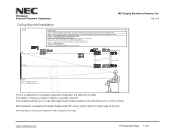
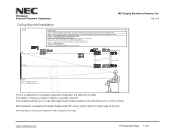
... compare placement between the different models. The ability to hang a projector higher is a reference to be mounted at the middle point of their respective zoom range.
All the projectors are placed at the proper height (using 100" screen) and are within the zoom range for a 100" screen. Ver. 4.4
Ceiling Mounted Installation
Ceiling Top
Color Chart Red = M260X/260W/300X...
Specification Brochure - Page 1
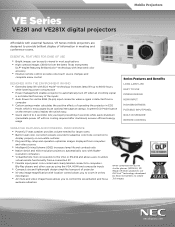
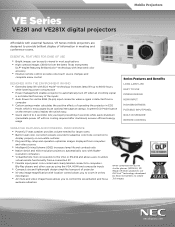
... wall color correction presets provide for large rooms • Built-in ECO
Mode, which is detected from computers
and video sources
• Intelligent Driving Scheme (IDS2) increases lamp life and contrast ratio • Native SVGA and XGA resolution projectors automatically sync with active shutter glasses (NP02GL), 3D Ready VE Series projectors use DLP Link™ technology...
Specification Brochure - Page 2
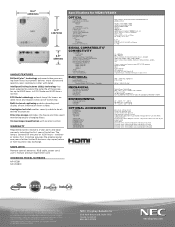
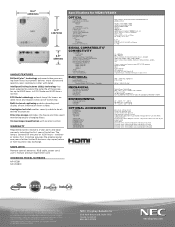
... with NEC ceiling mounts Component video adapter converts component video to D-sub 15-pin Power cable RGB cable Extends term of parts and labor warranty to 3 years Extends term of parts and labor warranty to 4 years Extends term of InstaCare service program to 2 years Extends term of InstaCare service program to projector. The lamp is a trademark, and DLP and the DLP...
Users Manual - Page 1


Portable Projector
VE280X/VE281X/VE282X/ VE280/VE281/VE282
User's Manual
The VE280X, VE282X, VE280 and VE282 are not distributed in North America. Model No.: NP-VE280X, NP-VE281X, NP-VE282X NP-VE280, NP-VE281, NP-VE282
Users Manual - Page 8
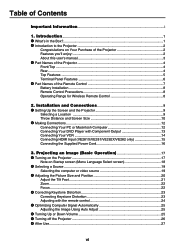
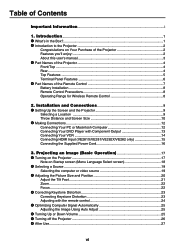
...13 Connecting Your VCR 14 Connecting HDMI Input (VE281X/VE281/VE282X/VE282 only 15 Connecting the Supplied Power Cord 16
3. Table of the Remote Control 7 Battery Installation...8 Remote Control Precautions 8 Operating Range for Wireless Remote Control 8
2. Installation and Connections 9
Setting Up the Screen and the Projector 9 Selecting a Location 9 Throw Distance and Screen Size 10...
Users Manual - Page 42


... (VGA) to use of graphic adapters or drivers. • The LOGO transfer function is selected from your computer screen. TIP: • The projector's COMPUTER IN connector supports DDC/CI (Display Data Channel Command Interface). Virtual Remote Tool will help you perform operations such as
your computer's specifications and version of Virtual Remote Tool. This...
Users Manual - Page 54
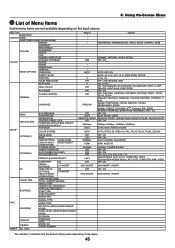
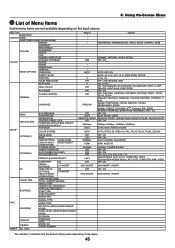
... SELECT
COMPUTER
3D
(DETAIL SETTINGS)
L/R INVERT
HDMI (DETAIL
3D
SETTINGS)
L/R INVERT
(VE281X/VE281/
VE282X/VE282)
LAMP HOURS USED
TOTAL CARBON SAVINGS
RESOLUTION
HORIZONTAL FREQUENCY
VERTICAL FREQUENCY
SYNC TYPE SYNC POLARITY SCAN TYPE
SIGNAL TYPE
VIDEO TYPE
BIT DEPTH (VE281X/VE281/VE282X/ VE282) VIDEO LEVEL (VE281X/VE281/VE282X/ VE282)
3D SIGNAL
FIRMWARE DATA MODEL NO. Using...
Users Manual - Page 77
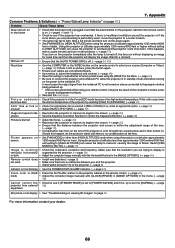
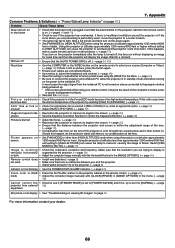
... that the [AUTO POWER OFF] is off , the fans run without setting to [HIGH ALTITUDE] can cause the lamp to overcool, causing the image to see if the projector has overheated.
Appendix
Common Problems & Solutions (→ "Power/Status/Lamp Indicator" on page 67.)
Problem
Check These Items
Does not turn off
• Ensure that the power...
Users Manual - Page 80


...
71
Appendix
*4 HDMI™ (Deep Color, Lip Sync) with scaling technology. With the implementation of video data sent over a High-Definition Multimedia Interface (HDMI). HDCP is not functioning properly. Mechanical
Installation Orientation Dimensions Weight
VE280X
VE281X
VE282X
VE280
Desktop/Front, Desktop/Rear, Ceiling/Front, Ceiling/Rear
10.2"(W) x 3.5"(H) x 9.7"(D)
260 mm...
Users Manual - Page 86
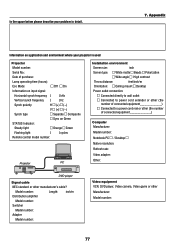
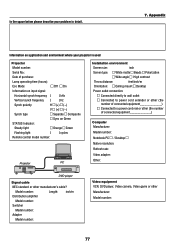
... Green
STATUS Indicator:
Steady light
Orange Green
Flashing light
[ ] cycles
Remote control model number:
Projector
PC
Installation environment
Screen size:
inch
Screen type: White matte Beads Polarization
Wide angle High contrast
Throw distance: feet/inch/m
Orientation: Ceiling mount Desktop
Power outlet connection:
Connected directly to wall outlet
Connected to power...
Installation Guide - Page 1


.../VE282XB Installation Guide
Ceiling and Desktop Mounted
Rev 1.0
Contents
Product Description, Lens Specs, Notes Formulas Diagrams & Distance Charts Cabinet Dimensions Ceiling Mount Dimensions Input Panels and Control Codes
Pg 1 Pg 2-3 Pg 4 Pg 5-6 Pg 7 Pg 8
Product Description
Type:
1-chip DLP projector,
VE281/VE281X:
VE282B/VE282XB:
0.55" DLP 0.55" DLP
Brightness:
VE281/VE281X VE282B...
Mechanical Drawing - Page 1


...
VE281X/VE281
o
r=1
\jo amo o@wit))_
0.75
3 -
VE28 V282 Model: VE281 /282X Scale: 1:1
Unit: Inches
5G0 Pa tItEsig leardi h.fite 1100 Telephone: Z63d467-3CCO DISTANCES MAY VARY UP TO 5%. M4 x 8mm FOR CEILING MOUNT ...NEC DISPLAY SOLUTIONS NEITHER THIS DESIGN NOR ANY INFORMATION CONTAINED IN THIS DRAWING MAY BE REPRODUCED OR DISCLOSED TO OTHERS WITHOUT THE EXPRESS WRITTEN CONSENT OF NEC...
NEC NP-VE281X Reviews
Do you have an experience with the NEC NP-VE281X that you would like to share?
Earn 750 points for your review!
We have not received any reviews for NEC yet.
Earn 750 points for your review!
