NEC NP-P451X Support and Manuals
Get Help and Manuals for this NEC item
This item is in your list!

View All Support Options Below
Free NEC NP-P451X manuals!
Problems with NEC NP-P451X?
Ask a Question
Free NEC NP-P451X manuals!
Problems with NEC NP-P451X?
Ask a Question
Popular NEC NP-P451X Manual Pages
RS232 codes- Projectors - Page 35


DATA02
Results 00H : Normal 01H : Error
Response: At the time of projector. Invalid values specified. REMOTE KEY CODE Function: This command sends remote control key codes of a failure
A3H B1H 01H xxH 02H DATA01 DATA02 CKS
(*1) (*2)
(*4)
(*3)
6. This current model does not support this function. Command: 02H 0FH 00H 00H 02H DATA01 DATA02 CKS (*3) Data Portion Contents Specified...
MP300CM Installation Manual - Page 4


...Installation to Extension Column / Ceiling Plate
1
NOTE: Refer to accompanying instructions with ceiling plates (sold separately) for installing these models to step 5.
1-1/2" EXTENSION COLUMN (SOLD SEPARATELY) (UL LISTED EXT OR AEC SERIES)
A ARROW INDICATES FRONT OF MOUNT...11 For customer care call 1-800-865-2112 Screw projector mount assembly (A) onto extension column as shown in figure...
Specification Brochure - Page 1


... savings meter calculates the positive effects of operating the projector in seconds while quick shutdown (immediate power off with your total cost of the projector
6000-hour filter life NEC is required, thereby decreasing your audience. This virtually maintenance-free filter reduces the frequency at set to connect with no cooling required after shutdown) ensures...
Specification Brochure - Page 4


... Sync / Composite Sync / Sync on CD-ROM, quick start guide, product registration card, security sticker
ORDERING MODEL NUMBERS NP-P401W NP-P451X NP-P451W NP-P501X
Specifications for P401W/P451X/P451W/P501X
OPTICAL Display Technology
Light Output (lumens)
Resolution Native
Maximum Contrast Ratio (up to) Lamp Type
Lamp Life (up to automatically turn off / ECO Mode/Standby/Standby-Power...
User's Manual - Page 1


Model No. NP-P501X, NP-P451X, NP-P451W, NP-P401W, NP-PE501X Projector
P501X/P451X P451W/P401W PE501X
User's Manual
The PE501X is not distributed in North America.
User's Manual - Page 9


...Installation...9 Remote Control Precautions 9 Operating Range for Wireless Remote Control 9 ❺ Operating Environment for Software Included on CD-ROM 10 Operating Environment 11
2. Convenient Features 29
❶ Turning off the Projector... Projector 15
Note on Your Purchase of the Projector 2 Features you'll enjoy 2 About this user's manual 3 ❸ Part Names of the Projector ...
User's Manual - Page 54


... Features
❾ Controlling the Projector by Using an HTTP Browser (not supported by PE501X)
Overview The HTTP Server function provides settings and operations for wired/wireless network (NETWORK SETTINGS)
To use wireless LAN connection, the optional USB Wireless LAN Unit is connected to a wired/wireless network, lamp replace time or error messages will vary depending on...
User's Manual - Page 102


Using On-Screen Menu
Menu Item SETUP
MENU
COLOR SELECT SOURCE DISPLAY ID DISPLAY ECO MESSAGE DISPLAY TIME BACKGROUND FILTER MESSAGE
ORIENTATION
INSTALLATION
CONTROL PANEL LOCK
SECURITY
COMMUNICATION SPEED
REMOTE SENSOR
CONTROL ID
CONTROL ID NUMBER CONTROL ID
TEST PATTERN
MIC GAIN
NETWORK SETTINGS (not supported by PE501X)
AUTO ADJUST
FAN MODE
COMPUTER
SIGNAL SELECT...
User's Manual - Page 119


... speed according to the MIC input jack of the projector setup. Using On-Screen Menu 4. The updated CONTROL ID screen will clear currently specified
ID with the VOL. (+) or (−) button on the remote control or the ◀ or ▶ on the projector cabinet. [NETWORKING SETTINGS] (not supported by PE501X) See "APPLICATION MENU" on page 120...
User's Manual - Page 125


... eight pages. OFF/AUTO ECO
3500 4000
Lamp life(H) ECO MODE
NORMAL
4000 5000
ECO
6000 6000
Replacement lamp
Model
NP23LP
P501X/P451W/PE501X P451X/P401W
• [TOTAL CARBON SAVINGS]
This displays the estimated carbon saving information in the carbon saving calculation is based on the projector or the remote control is as follows:
TIP...
User's Manual - Page 180


... (resolution):
P501X/P451X/PE501X: Horizontal 1024 dots × vertical 768 dots or less P451W/P401W: Horizontal 1280 dots × vertical 800 dots or less - Only via serial or LAN connection it is also used with a LAN and a serial connection. • For update information on your computer's specifications and version of the projector. Control Functions...
User's Manual - Page 207


... Of Network Connections" window is started on computer 1 Click Windows [Start] → [All Programs] → [NEC Projector User Supportware] → [Desktop Control Utility
1.0] → [Desktop Control], in case you forget it. • The starting password has been set already
IMPORTANT: • Be sure to use and click [OK]. Screen when Desktop Control Utility 1.0 is...
User's Manual - Page 219


... room
where you are trying to display is supported by turning down your remote control, it may be the result of the projector. (→ page 9)
Indicator is scrolling vertically, horizontally or both
• Check the computer's resolution and frequency. If so, replace the lamp. After replacing the lamp, reset the lamp hours used. (→...
User's Manual - Page 221


... set to [HIGH-BRIGHT]. up to power in ECO) 4500 lumens NORMAL: 83% ECO: 67%*4
NP-P451W
NP-P401W
0.59 inch LCD with HDCP What is not functioning properly. Appendix
Optical
Model Number LCD Panel
NP-P501X
NP-PE501X
NP-P451X
0.63 inch LCD with Micro Lens Array (Aspect Ratio 4:3)
Resolution*1 Lens
Lens Shift (Vertical) Lamp
1024 × 768 pixels (XGA) Manual zoom...
User's Manual - Page 222
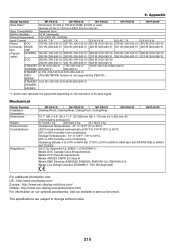
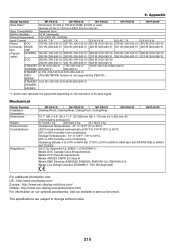
...-240 V)
(NORMAL) 200-240 V)
200-240 V)
STANDBY 2.4 W (100-130 V)/2.8 W (200-240 V)
(NET-
(The NETWORK function is not supported by PE501X.)
WORK)
STANDBY 0.21 W (100-130 V)/0.43 W (200-240 V)
(POWER- Appendix
Model Number
NP-P501X
NP-PE501X
NP-P451X
NP-P451W
NP-P401W
Scan Rate*1
Horizontal: 15 kHz to 100 kHz (RGB: 24 kHz or over)
Vertical: 50 Hz...
NEC NP-P451X Reviews
Do you have an experience with the NEC NP-P451X that you would like to share?
Earn 750 points for your review!
We have not received any reviews for NEC yet.
Earn 750 points for your review!
