NEC NP-UM330W Support and Manuals
Get Help and Manuals for this NEC item
This item is in your list!

View All Support Options Below
Free NEC NP-UM330W manuals!
Problems with NEC NP-UM330W?
Ask a Question
Free NEC NP-UM330W manuals!
Problems with NEC NP-UM330W?
Ask a Question
Popular NEC NP-UM330W Manual Pages
RS232 codes- Projectors - Page 35


...codes of Response Error Codes
DATA01 DATA2
Error
Error Types description
00H
00H
00H
01H
01H
00H
01H
01H
02H
03H
02H
0DH
Error contents Unknown command. Setting... DATA02 CKS
7. This current model does not support this function. Power Off inhibited...(*4)
(*3)
6. Table of projector. Invalid values specified. DATA02
Results 00H : Normal 01H : Error
Response: At the time of...
Specification Brochure - Page 2
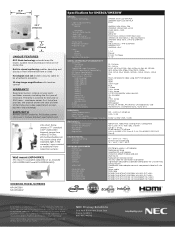
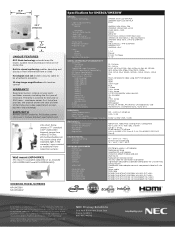
... or registered trademarks of either limited 3-business-day repair/return or nextbusiness-day exchange. All rights reserved. 25.NEC.80.GL.UN.128 rev. 120112
NEC Display Solutions
500 Park Boulevard, Suite 1100 Itasca, IL 60143 866-NEC-MORE
Product specifications subject to 3 years
ORDERING MODEL NUMBERS
NP-UM330X NP-UM330W
ECO Mode is covered for use with projected...
eBeam Education Software Manual - Page 21
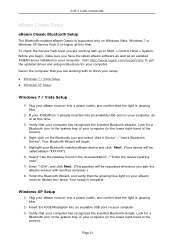
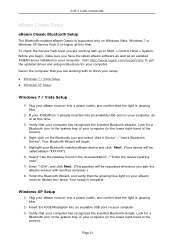
... Bluetooth Setup
The Bluetooth-enabled eBeam Classic is supported only on Windows Vista, Windows 7 or Windows XP Service Pack 2 or higher at this time. Your Bluetooth Wizard will begin , make sure you have the latest eBeam software as well as an updated IOGEAR driver installed on your computer (in the documentation" / "Enter the device's pairing code".
7) Enter...
eBeam Education Software Manual - Page 72


...error is to only render one color to transparent and then attempt to pick a new color to set transparent, the original color will be restored. See the following transparency topics:
Set Single Color Transparency Within an Element Set Multiple Color Transparency Within an Element Set... colors. When you set individual colors transparent.
To set multiple colors to be...
User's Manual - Page 1


Model No. Portable Projector
UM330X/UM280X/ UM330W/UM280W
User's Manual
The UM280X and UM280W are not distributed in North America. NP-UM330X, NP-UM280X, NP-UM330W, NP-UM280W
User's Manual - Page 3


... read carefully to avoid problems.
WARNING: TO PREVENT FIRE OR SHOCK, DO NOT EXPOSE THIS UNIT TO RAIN OR MOISTURE. CAUTION To turn off main power, be installed as near to the ... in accordance with any kind of your NEC projector and keep the manual handy for Canada only) This Class B digital apparatus meets all requirements of this manual carefully before using your local authority and/or...
User's Manual - Page 8


...Projector 2
Features you'll enjoy 2 About this user's manual 3 Part Names of the Projector 4 Top and Screen Side of Projector 4 Terminal Panel Side of Projector 4 Removing and Attaching the Cable Cover 5 Top Features...7 Terminal Panel Features 8 Part... the Projector 26 When Moving the Projector 27
3. Table of the Remote Control 9 Battery Installation 10 ...
User's Manual - Page 45
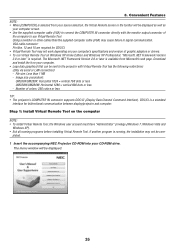
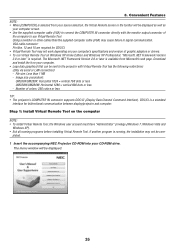
...projector's COMPUTER IN connector supports DDC/CI (Display Data Channel Command Interface). The Microsoft .NET Framework Version 2.0 or later is available from your computer's specifications and version of graphic adapters or drivers... or less UM330W/UM280W: Horizontal 1280 × vertical 800 dots or less - Download and install the it on the computer
NOTE: • To install Virtual Remote ...
User's Manual - Page 53
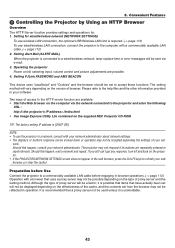
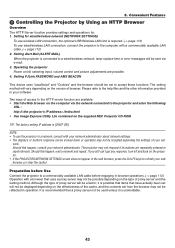
... your software. Please refer to a wired/wireless network, lamp replace time or error messages will vary depending on /off, selecting input, volume control and picture adjustments are available: • Start the Web browser on the computer via e-mail. 3.
Setting for : 1. Convenient Features
Controlling the Projector by Using an HTTP Browser
Overview The HTTP Server...
User's Manual - Page 139
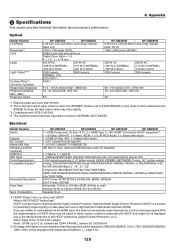
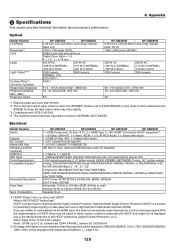
...(→ page 133)
129 Electrical
Model Number Inputs
Outputs PC Control Wired LAN Port Wireless LAN Port (Optional) USB Port MIC Input Color Reproduction Compatible Signals*6
Horizontal Resolution
Scan Rate
Sync Compatibility
NP-UM330X
NP-UM280X
NP-UM330W
NP-UM280W
1 × RGB/Component (D-Sub 15 P), 2 × HDMI Type A (19P, HDMI® Connector) HDCP supported*5,
1 × S-Video (DIN...
User's Manual - Page 140
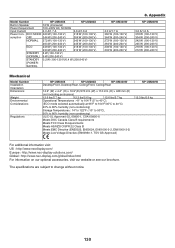
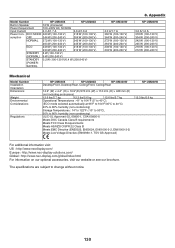
...nec-display-solutions.com/ Global : http://www.nec-display.com/global/index.html For information on our optional accessories, visit our website or see our brochure. SAVING)
NP-UM330W...130 V) 212 W (200-240 V)
Mechanical
Model Number Installation Orientation Dimensions
Weight Environmental Considerations
Regulations
NP-UM330X
NP-UM280X
NP-UM330W
Desktop/Front, Desktop/Rear, Ceiling/Front, ...
NP04WK1 Installation Manual - Page 3
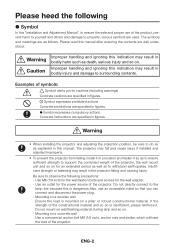
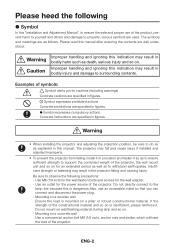
...projector from falling, install it in a location and fasten it .
Concrete instructions are specified in bodily injury and damage to property, various symbols are well understood. Be sure to support the combined weight of the projector... load of the projector. Mounting on .
The projector may result in ...Installation and Adjustment Manual", to ensure the safe and proper use an ...
NP04WK1 Cautions on Installation - Page 2
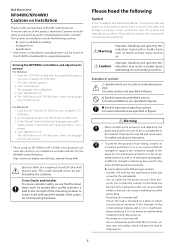
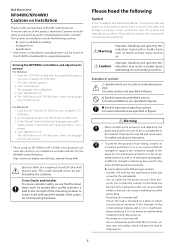
.... Do not mount on wall finishing material, furring strip and so on a pillar or robust constructional material. Specifications * Instructions on installation and adjustments for the power source of the constructional material and so on the CD-ROM included with the supported projector into your computer's CD-ROM drive.
Do not directly connect to read before...
NP04WK1 Cautions on Installation - Page 3
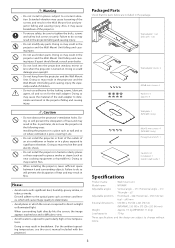
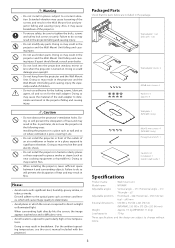
....
• Do not use the projector in the following ways: installing the projector in fires. Packaged Parts
Check that the parts below are subject to change without
notice...Mount Unit and projector falling and causing injury. Doing so may result in a place such as wall and so on Installation: 1 Quick Install Guide: 1
Specifications
Product name
: Wall mount unit
Model name
: NP04WK...
NP02Wi Installation Manual - Page 7


... for instructions.
Before using the interactive stylus, test it in an inconspicuous part of ...projector (NP-UM330X series). Keep them out of the reach of this product, contact your dealer.
Also use the following screen size (diagonal).
· NP-UM330X/UM280X
61.5 to 106 inches
· NP-UM330W...Installation environment
• Avoid dripping or splashing water near the product.
NEC NP-UM330W Reviews
Do you have an experience with the NEC NP-UM330W that you would like to share?
Earn 750 points for your review!
We have not received any reviews for NEC yet.
Earn 750 points for your review!
