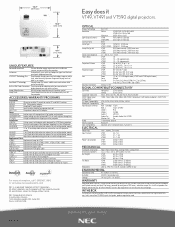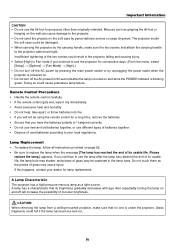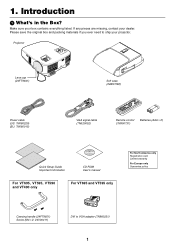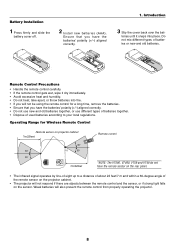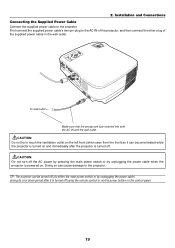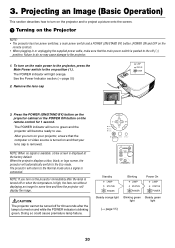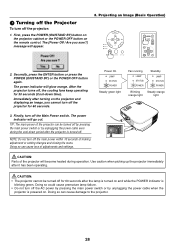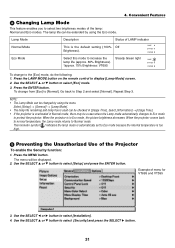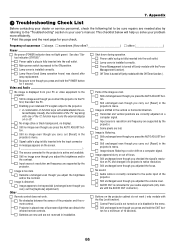NEC VT491 Support Question
Find answers below for this question about NEC VT491 - SVGA LCD Projector.Need a NEC VT491 manual? We have 7 online manuals for this item!
Question posted by angelos602 on January 14th, 2014
Do I Need The Remote Control To Be Able To Focus A Next Vt491 Projector?
The person who posted this question about this NEC product did not include a detailed explanation. Please use the "Request More Information" button to the right if more details would help you to answer this question.
Current Answers
Related NEC VT491 Manual Pages
Similar Questions
Color Red Does Not Show On Lcd Projector
The color red does not show up on the LCD projector. The image on the laptop screen looks fine but w...
The color red does not show up on the LCD projector. The image on the laptop screen looks fine but w...
(Posted by jscottmees 10 years ago)
Remote Control Won't Slideshow Or Powerpoint.
Have a new NP-VE281X w/ RD-448E Remote Control. Many controls work but not <page> or L & R...
Have a new NP-VE281X w/ RD-448E Remote Control. Many controls work but not <page> or L & R...
(Posted by jhills 11 years ago)
Remote Control Problems
How do I change slides using the remote control? I am unable to use the remote control to move betwe...
How do I change slides using the remote control? I am unable to use the remote control to move betwe...
(Posted by nakiaspell 11 years ago)
Can I Contral The Pojector With Diffent Remote
(Posted by bradgrimm16 12 years ago)