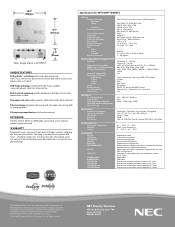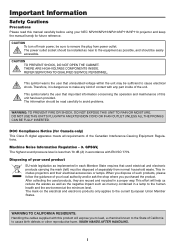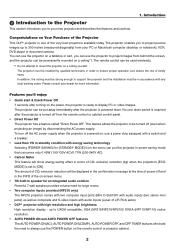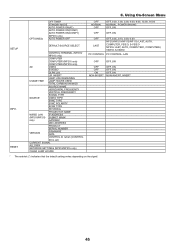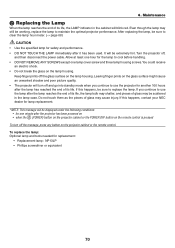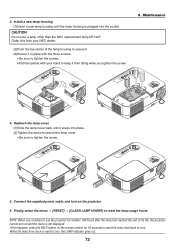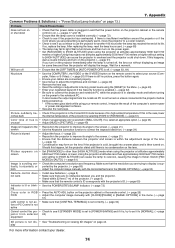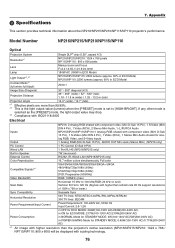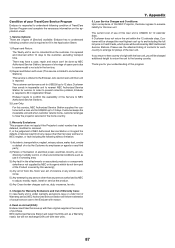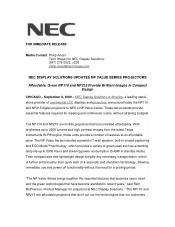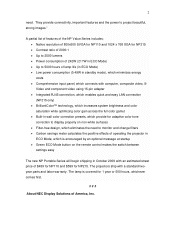NEC NP215 - XGA DLP Projector Support and Manuals
Get Help and Manuals for this NEC item

Most Recent NEC NP215 Questions
Nec Np215 Projector Lamp
I just installed a brand-new-out-of-the-box NEC NP215 projector lamp, but after installation the pro...
I just installed a brand-new-out-of-the-box NEC NP215 projector lamp, but after installation the pro...
(Posted by ccsladmin 6 years ago)
When To Replace Lamp In Np2150 Lcd Projector
(Posted by mrdlru 9 years ago)
How To Unlock A Nec Projector Np215
(Posted by Laborsexyfu 9 years ago)
How To Disassemble An Nec Np215
(Posted by tmcgrminn 10 years ago)
Small Black Random Spots On Background
3 year old machine less than 100 hours lamp on time. Are these a DLP problem?
3 year old machine less than 100 hours lamp on time. Are these a DLP problem?
(Posted by mauricewilliams 10 years ago)
NEC NP215 Videos
Popular NEC NP215 Manual Pages
NEC NP215 Reviews
We have not received any reviews for NEC yet.