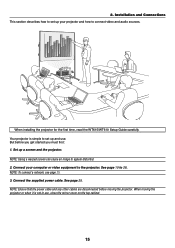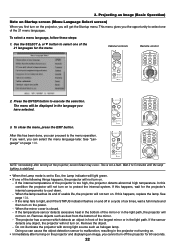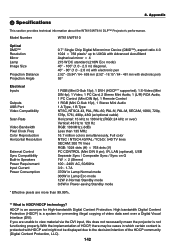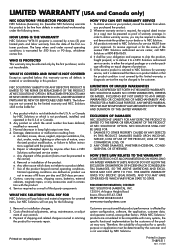NEC WT610 - XGA DLP Projector Support and Manuals
Get Help and Manuals for this NEC item

Most Recent NEC WT610 Questions
Where Can I Sell My Nec Wt610?
Where can I sell my NEC WT 610? It doesnt have a Lamp, does that matter?
Where can I sell my NEC WT 610? It doesnt have a Lamp, does that matter?
(Posted by bartelbey061 11 years ago)
Speakers Don't Work - How Get Audio From Computer To Speakers In Nec Wt 610?
How get audio thru speakers in NEC WT610 Projector? Am using 15 pin cable to ComputerInputto get vid...
How get audio thru speakers in NEC WT610 Projector? Am using 15 pin cable to ComputerInputto get vid...
(Posted by hbdement 11 years ago)
NEC WT610 Videos
Popular NEC WT610 Manual Pages
NEC WT610 Reviews
We have not received any reviews for NEC yet.