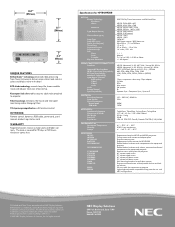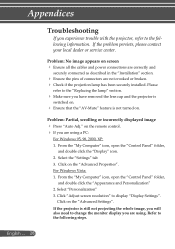NEC NP200 - XGA DLP Projector Support and Manuals
Get Help and Manuals for this NEC item

Most Recent NEC NP200 Questions
Bulb Not Turning On After Being Replaced
We replaced the bulb in the nec 200 and when it is turned on the bulb is not coming on. Is there som...
We replaced the bulb in the nec 200 and when it is turned on the bulb is not coming on. Is there som...
(Posted by clafferty 9 years ago)
Where To Buy Np200 Tcase
(Posted by Manwyn 9 years ago)
Projector Parts For Nec Np 200 Projector
Where can a person get a bottom front foot for this projector? There are two detechable feet on this...
Where can a person get a bottom front foot for this projector? There are two detechable feet on this...
(Posted by elmoldenhauer 11 years ago)
Nec Np 200 Projector Keeps Shutting Down Automatically After Several Minutes
(Posted by burleighm 12 years ago)
Nec No 200
i have no pwer on my system here. is there afuse on this unite?
i have no pwer on my system here. is there afuse on this unite?
(Posted by cliu 12 years ago)
Popular NEC NP200 Manual Pages
NEC NP200 Reviews
We have not received any reviews for NEC yet.