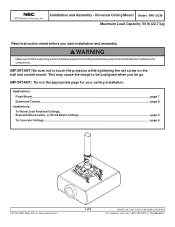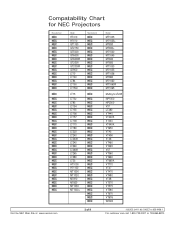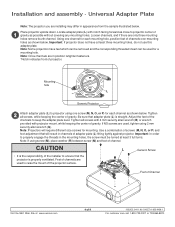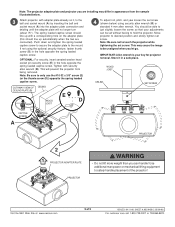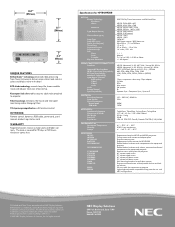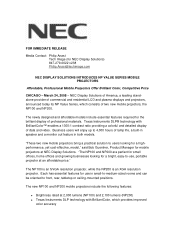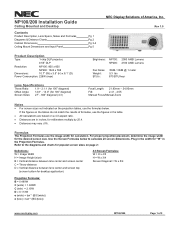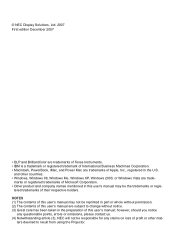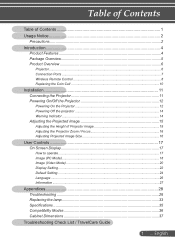NEC NP200 Support Question
Find answers below for this question about NEC NP200 - XGA DLP Projector.Need a NEC NP200 manual? We have 7 online manuals for this item!
Question posted by elmoldenhauer on August 17th, 2012
Projector Parts For Nec Np 200 Projector
Where can a person get a bottom front foot for this projector? There are two detechable feet on this projector the bottom right and the bottom front we have lost the front one that adjusts the height of the projector. Can you tell me where I might be able to purchase one?
Current Answers
Related NEC NP200 Manual Pages
Similar Questions
Lamp Plug For A Np41000
The plug the the lamp is connected to is missing the gold center rods. I need to know the name of th...
The plug the the lamp is connected to is missing the gold center rods. I need to know the name of th...
(Posted by houseofgod 2 years ago)
Bulb Not Turning On After Being Replaced
We replaced the bulb in the nec 200 and when it is turned on the bulb is not coming on. Is there som...
We replaced the bulb in the nec 200 and when it is turned on the bulb is not coming on. Is there som...
(Posted by clafferty 9 years ago)
Issue With Nec Np-60 Projector
There is a red light flashing where the status light is and a constant orange light on where the pow...
There is a red light flashing where the status light is and a constant orange light on where the pow...
(Posted by jarettkelly 12 years ago)
Nec Np 200 Projector Keeps Shutting Down Automatically After Several Minutes
(Posted by burleighm 12 years ago)
Nec No 200
i have no pwer on my system here. is there afuse on this unite?
i have no pwer on my system here. is there afuse on this unite?
(Posted by cliu 12 years ago)