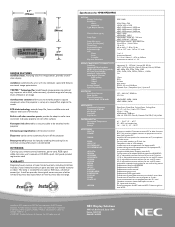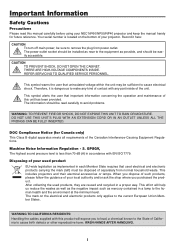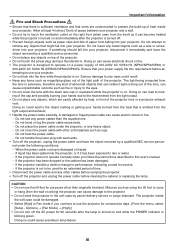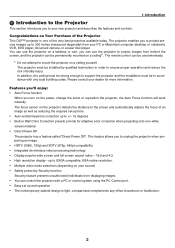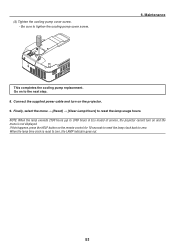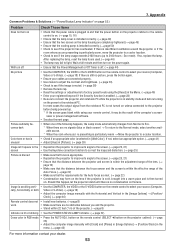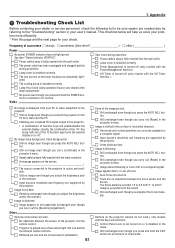NEC NP60 Support Question
Find answers below for this question about NEC NP60 - XGA DLP Projector.Need a NEC NP60 manual? We have 6 online manuals for this item!
Question posted by jarettkelly on August 25th, 2011
Issue With Nec Np-60 Projector
Current Answers
Answer #1: Posted by TVDan on August 26th, 2011 12:43 PM
The symptom is the power indicator is orange and the status blinks red once every 3 seconds. The other thing that can cause this is the plug "POLB" is disconnected. I have never seen this unless someone has been inside the unit and failed to reconnect it.
If the plastic tab is not damaged on the lamp door, and the door is properly installed and the problem is still there, then probably the switch is damaged. These switches are small and fragile. I have soldered the contacts together, essentially telling the microprocessor that the door is always in place.
TV Dan
Related NEC NP60 Manual Pages
Similar Questions
Where can a person get a bottom front foot for this projector? There are two detechable feet on this...
I have a NEC NP60 projector but it is missing leg and is not balanced unless we put something under ...
Hi, where would i be able to buy a replacement bulb for my projector?