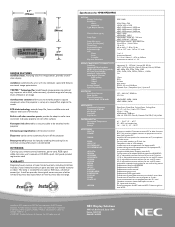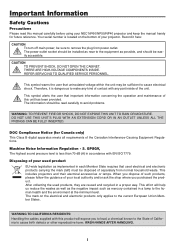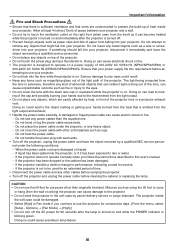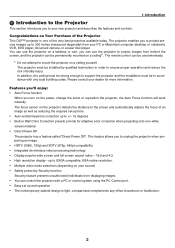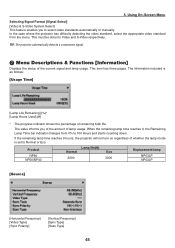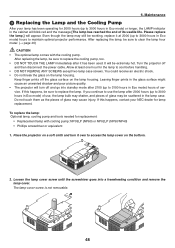NEC NP60 Support Question
Find answers below for this question about NEC NP60 - XGA DLP Projector.Need a NEC NP60 manual? We have 6 online manuals for this item!
Question posted by lizmcghee on August 16th, 2011
Nec Np60 Projector
Hi, where would i be able to buy a replacement bulb for my projector?
Current Answers
Answer #1: Posted by TVDan on August 16th, 2011 6:19 AM
recommended from NEC
http://www.projectorpeople.com/accessories/lamps.asp?manu=NEC&proj=&msku=NP03LP
found on the web
TV Dan
Related NEC NP60 Manual Pages
Similar Questions
Nec Vt695 Projector Wont Show Image After Replacing Bulb
(Posted by allendav 9 years ago)
Where Can I Purchase A Replacement Cooling Pump For My Np60 Projector
(Posted by Itskiwi01 10 years ago)
Nec Np60 Projector Status Blinking Red 6 Times
I have a NEC NP60 Projector. There is a red light flashing where the status light is and a constant ...
I have a NEC NP60 Projector. There is a red light flashing where the status light is and a constant ...
(Posted by skimpy 11 years ago)
Missing Leg Replacement
I have a NEC NP60 projector but it is missing leg and is not balanced unless we put something under ...
I have a NEC NP60 projector but it is missing leg and is not balanced unless we put something under ...
(Posted by rnelsongomez 12 years ago)
Issue With Nec Np-60 Projector
There is a red light flashing where the status light is and a constant orange light on where the pow...
There is a red light flashing where the status light is and a constant orange light on where the pow...
(Posted by jarettkelly 12 years ago)