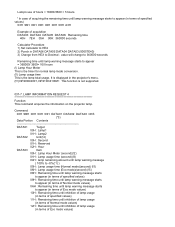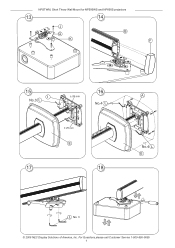NEC NP600S - XGA LCD Projector Support and Manuals
Get Help and Manuals for this NEC item

Most Recent NEC NP600S Questions
Nec Np60 Projector Status Blinking Red 6 Times
I have a NEC NP60 Projector. There is a red light flashing where the status light is and a constant ...
I have a NEC NP60 Projector. There is a red light flashing where the status light is and a constant ...
(Posted by skimpy 11 years ago)
Popular NEC NP600S Manual Pages
NEC NP600S Reviews
We have not received any reviews for NEC yet.