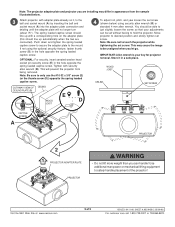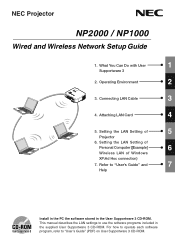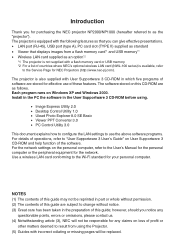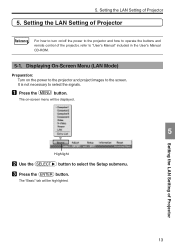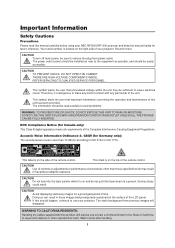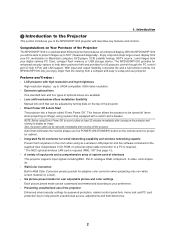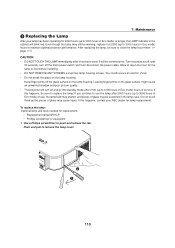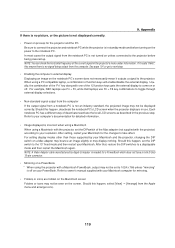NEC NP2000 - XGA LCD Projector Support and Manuals
Get Help and Manuals for this NEC item

Most Recent NEC NP2000 Questions
Nec No Power
Hi, my NEC NP 2000 althouth the power reaches the projector and the fuse is Ok, it doest't turn on a...
Hi, my NEC NP 2000 althouth the power reaches the projector and the fuse is Ok, it doest't turn on a...
(Posted by fmtheatro 7 years ago)
Changing Rear Projecting To Front Projecting
I have an NEC projector. At the moment its on rear projection but I want to switch it to front proje...
I have an NEC projector. At the moment its on rear projection but I want to switch it to front proje...
(Posted by nassanova 11 years ago)
NEC NP2000 Videos
Popular NEC NP2000 Manual Pages
NEC NP2000 Reviews
We have not received any reviews for NEC yet.