NEC VT660 - XGA LCD Projector Support and Manuals
Most Recent NEC VT660 Questions
Purchase Nec Vt660 Replacement Filter.
Where am I able to purchase replacement filters for the NEC VT660 projector?
Where am I able to purchase replacement filters for the NEC VT660 projector?
(Posted by zariahgl 12 years ago)
Popular NEC VT660 Manual Pages
User Manual - Page 2
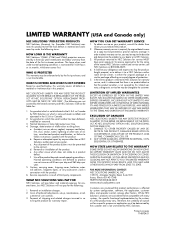
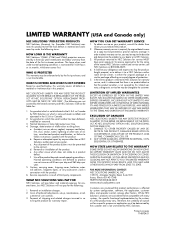
... used under the following terms.
HOW LONG IS THE WARRANTY NEC Solutions' VT660, VT560 and VT460 projectors are considered to be compatible with many systems, the specific functional implementation by the customers of protection. 5.
Payment of user controls. 3.
To obtain service on which is not distributed in lamp light output over time. 4. FECTS IN THIS PRODUCT, DAMAGES BASED...
User Manual - Page 4


... may be installed by one or more information. CAUTION TO PREVENT SHOCK, DO NOT OPEN THE CABINET. This symbol alerts the user that to which can be read carefully to avoid problems.
RF Interference
WARNING The Federal Communications Commission does not allow any part inside of your NEC VT660/VT560/ VT460 Projector and keep the manual handy for...
User Manual - Page 5
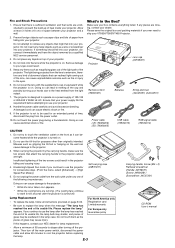
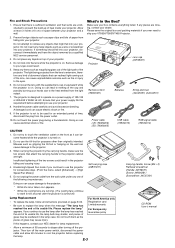
... outlet.
10. Remote control (7N900381)
Batteries
Lens cap (24F38091)
String and rivet (24C05051) (24C04531)
Power cable (US: 7N080206) (EU: 7N080005)
USB cable (7N520013)
RGB signal cable (7N520012)
CAUTION
1. Misuses such as magnifying glass out of the light path of heat inside your projector.
Lamp Replacement
• To replace the lamp, follow all instructions provided on the...
User Manual - Page 6


... E-6 Attaching the supplied carrying handle E-6 Top Features ...E-7 Terminal Panel Features E-8 Part Names of the Remote Control E-9
Battery Installation E-10 Remote Control Precautions E-10 Operating Range for Wireless Remote Control E-10
INSTALLATION AND CONNECTIONS E-11
Setting Up the Screen and the Projector E-11 Selecting a Location E-11 Throw Distance and Screen Size E-12
Making...
User Manual - Page 7


... length lens
• 200W lamp (160W Eco mode)
• Direct keys for video in remote mouse function.
• You can be in accordance with NEC's Advanced AccuBlend on PAL TVs. Take a few minutes now to review the user's manual. offers a crisp image with UXGA (1600ן1200) resolution*2.
• Supports most IBM VGA, SVGA, XGA...
User Manual - Page 9


To turn off when the main power is supplied and the projector is in standby mode. STATUS Indicator If this light blinks red rapidly, it indicates that an error has occurred, the lamp cover is enabled. If this light appears, replace the lamp as soon as a volume control. See the Status Indicator section on page E-32 for more details.
3. After this...
User Manual - Page 12
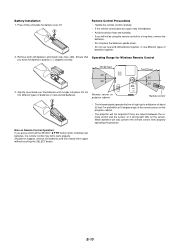
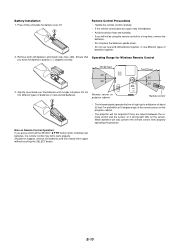
... strong light falls on Remote Control Operation: If you have the batteries' polarity (+/-) aligned correctly.
7m/22 feet
30˚ 30˚
7m/22 feet
30˚ 30˚
3. Press firmly and slide the battery cover off. Battery Installation 1. Do not mix different types of the remote sensor on the projector cabinet.
• The projector will...
User Manual - Page 26
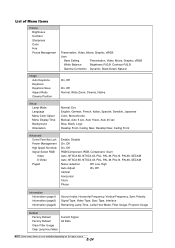
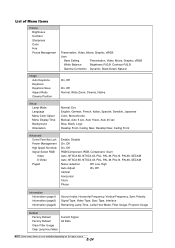
... Management
Presentation, Video, Movie, Graphic, sRGB
User
Base Setting
Presentation, Video, Movie, Graphic, sRGB
White Balance
Brightness R,G,B Contrast R,G,B
Gamma Correction Dynamic, Black Detail, Natural
Image Auto Keystone Keystone Keystone Save Aspect Ratio Cinema Position
On, Off
On, Off Normal, Wide Zoom, Cinema, Native
Setup Lamp Mode Language Menu Color Select Menu Display Time...
User Manual - Page 30


... by way of lamp usage. Enabling Auto Adjust [Auto Adjust] When "Auto Adjust" is complete. Off User can be shimmering.) Use "Phase" only after the "Clock" is set to manually adjust the image horizontally and vertically, and adjust Clock and Phase. E-28 However there may be some component signals that the projector is turned on...
User Manual - Page 31


... the remote control for a confirmation. Resets the filter usage back to zero. Do this option displays submenu for a confirmation. The items that can be reset are: Brightness, Contrast, Color, Hue, Sharpness, Aspect, Horizontal Position, Vertical Position, Clock, Phase and Color Correction. NOTE: The projector will turn off and go into standby mode after replacing the lamp. E-29...
User Manual - Page 32
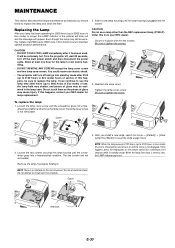
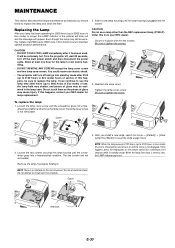
... simple maintenance procedures you install a new lamp, select the menu → [Default] → [Clear Lamp Hour Meter] to reset the lamp usage hours.
2. CAUTION Do not use , the lamp bulb may be working, replace it has been used. Secure it . Be sure to tighten the screw. You could receive an electric shock.
• The projector will turn off the...
User Manual - Page 33
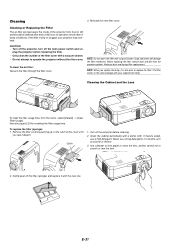
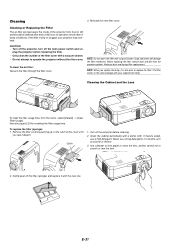
.... Cleaning the Cabinet and the Lens
To reset the filter usage time, from the projector cabinet.
If the filter is also wise to replace the filter. plug the projector before cleaning.
2. NOTE: Do not wash the filter with a damp cloth. Keep out dust and during filter replacement.
See also page E-29 for resetting the filter usage time. Clean the cabinet periodically with...
User Manual - Page 34
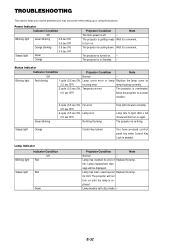
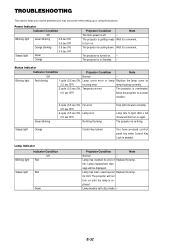
... Key Lock is in Standby. -
TROUBLESHOOTING
This section helps you resolve problems you may encounter while setting up or using the projector. The projector is re-
Green blinking
4 cycle (0.5 sec ON, Fan error 0.5 sec OFF)
6 cycle (0.5 sec ON, Lamp error 0.5 sec OFF) Re-firing the lamp
Fans will be displayed. life. Lamp replacement mes- The projector will not
turn on until the...
User Manual - Page 36
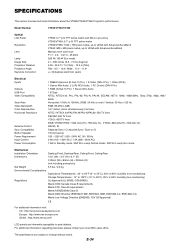
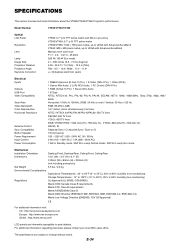
...NEC sales office. SPECIFICATIONS
This section provides technical information about the VT660/VT560/VT460 Projector's performance
Model Number
VT660/VT560/VT460
Optical LCD Panel
Resolution
Lens
Lamp Image Size Projection Distance Projection Angle Keystone Correction
VT660...mode / 260 W in Lamp Normal mode / 220 W in Lamp Eco mode
Mechanical
Installation Orientation
Desktop/Front, Desktop/...
User Manual - Page 43
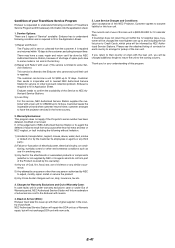
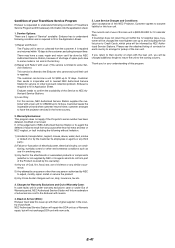
...take this NEC Projector, Customer agrees to 12 days.
Loan Service Charges and Conditions: Upon acceptance of this issue up to and including the full list price to have a case, repair and return... be informed by NEC Authorized Service Station, because of shortage of spare parts due to same model is not sold in Application Sheet. In order to prevent collection problem, Enduser is required...
NEC VT660 Reviews
Do you have an experience with the NEC VT660 that you would like to share?
Earn 750 points for your review!
We have not received any reviews for NEC yet.
Earn 750 points for your review!

