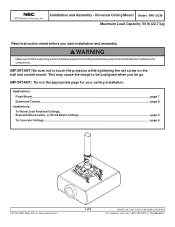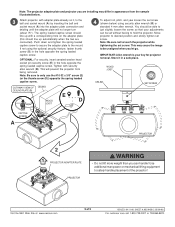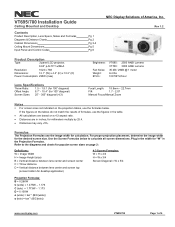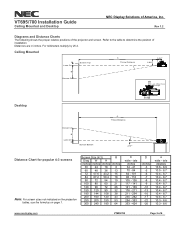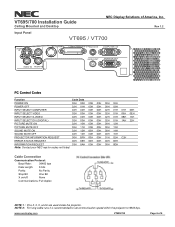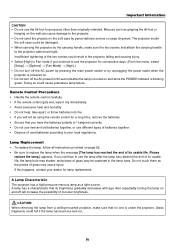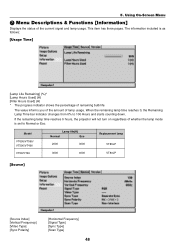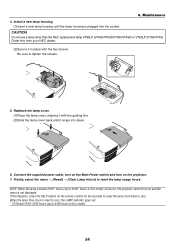NEC VT695 Support Question
Find answers below for this question about NEC VT695 - XGA LCD Projector.Need a NEC VT695 manual? We have 7 online manuals for this item!
Question posted by allendav on April 28th, 2014
Nec Vt695 Projector Wont Show Image After Replacing Bulb
The person who posted this question about this NEC product did not include a detailed explanation. Please use the "Request More Information" button to the right if more details would help you to answer this question.
Current Answers
Related NEC VT695 Manual Pages
Similar Questions
Lens Mounting Issue, Once I Moved The The Projector The Image Goes On Black
(Posted by Anonymous-174970 4 months ago)
Vt695 Projector, No Power
The projector won't power up -- no lights nothing, tried turning power switch on and off, tried unpl...
The projector won't power up -- no lights nothing, tried turning power switch on and off, tried unpl...
(Posted by barbaraschmidt 11 years ago)
Nec Vt695 Projector
projector display got line when power on.what is the problem?
projector display got line when power on.what is the problem?
(Posted by leroykua 11 years ago)
Projector Wont Turn On.........?
It was working just fine, then this morning i tried to turn it on is sounded like i was coming on th...
It was working just fine, then this morning i tried to turn it on is sounded like i was coming on th...
(Posted by acmartin74 13 years ago)