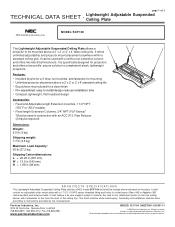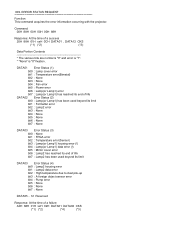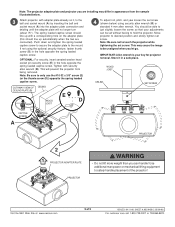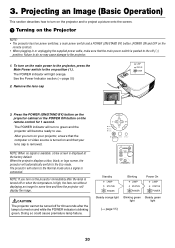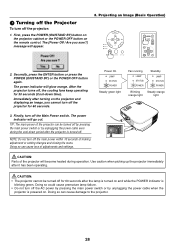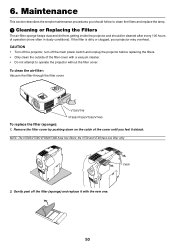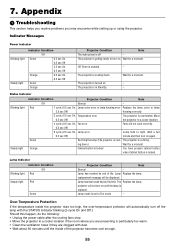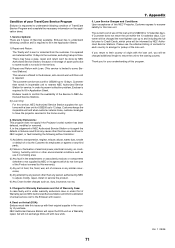NEC VT695 - XGA LCD Projector Support and Manuals
Get Help and Manuals for this NEC item

Most Recent NEC VT695 Questions
Replaced Lamp, Still No Light.
My nec vt695 stopped producing a picture, replaced bulb, lamp cover is in tact, still no picture aft...
My nec vt695 stopped producing a picture, replaced bulb, lamp cover is in tact, still no picture aft...
(Posted by seraphimdawn 8 years ago)
How To Reset Securiti Keyword
I lose my nec vt695 projektor securiti keyword... how reset th securiti keyword....
I lose my nec vt695 projektor securiti keyword... how reset th securiti keyword....
(Posted by sk9837 8 years ago)
Nec Vt695 Bulb Will Not Light
(Posted by sychash 9 years ago)
How To Fix Nec Vt695 Status Light Blinking Red
(Posted by Solfeder 9 years ago)
How Do I Reset My Nec Vt695 Projector
(Posted by libjaka 9 years ago)
NEC VT695 Videos
Popular NEC VT695 Manual Pages
NEC VT695 Reviews
We have not received any reviews for NEC yet.