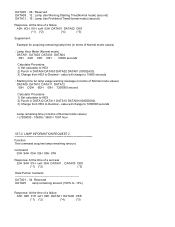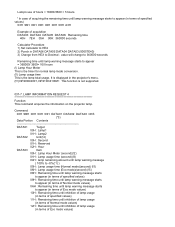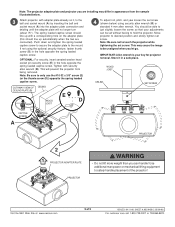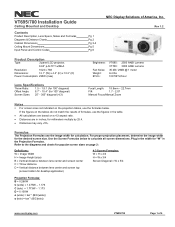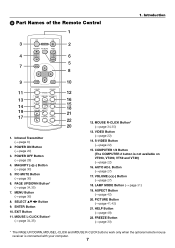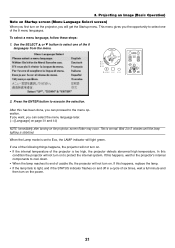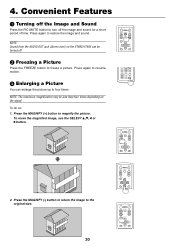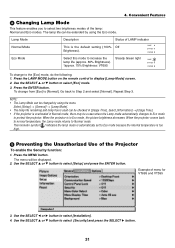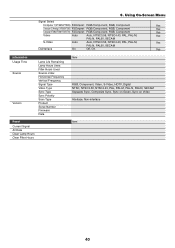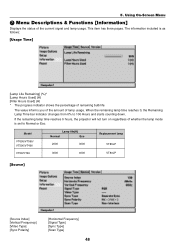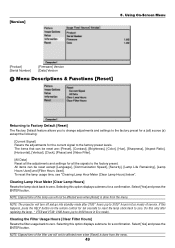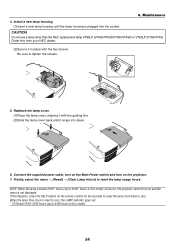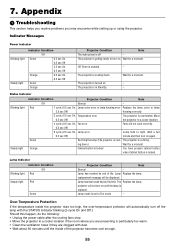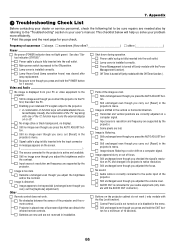NEC VT695 Support Question
Find answers below for this question about NEC VT695 - XGA LCD Projector.Need a NEC VT695 manual? We have 7 online manuals for this item!
Question posted by seraphimdawn on November 17th, 2015
Replaced Lamp, Still No Light.
My nec vt695 stopped producing a picture, replaced bulb, lamp cover is in tact, still no picture after pressing the help button for ten seconds to reset lamp hours. Red status light keeps blinking.
Current Answers
Answer #1: Posted by TechSupport101 on November 17th, 2015 11:30 PM
Hi. If you are certain you have correct replacement part (lamp) and you have it properly installed, then it will be that the root cause lies else where. Find the 46MB large service manual specific for this model that should be able to help isolate the issue.
Related NEC VT695 Manual Pages
Similar Questions
When To Replace Lamp In Np2150 Lcd Projector
(Posted by mrdlru 9 years ago)
What Does It Mean When The Status Light Comes On An Nec Lcd Projector Model #np
The projector was unpluged suddenly and will not come back on. The status light is blinking, what do...
The projector was unpluged suddenly and will not come back on. The status light is blinking, what do...
(Posted by jeromeswainson 9 years ago)
Nec Vt695 Projector Wont Show Image After Replacing Bulb
(Posted by allendav 10 years ago)
How To Reset Nec Projector Vt695
the power light is solid orange and status light blinks red every 4 seconds, why wont it turn on and...
the power light is solid orange and status light blinks red every 4 seconds, why wont it turn on and...
(Posted by stonecold3021 10 years ago)
Nec Vt695 Lcd Projectors How To Clean The Filter
(Posted by karlALLENG 10 years ago)