NEC VT695 Support Question
Find answers below for this question about NEC VT695 - XGA LCD Projector.Need a NEC VT695 manual? We have 7 online manuals for this item!
Question posted by stonecold3021 on March 23rd, 2014
How To Reset Nec Projector Vt695
the power light is solid orange and status light blinks red every 4 seconds, why wont it turn on and what is wrong with it
Current Answers
There are currently no answers that have been posted for this question.
Be the first to post an answer! Remember that you can earn up to 1,100 points for every answer you submit. The better the quality of your answer, the better chance it has to be accepted.
Be the first to post an answer! Remember that you can earn up to 1,100 points for every answer you submit. The better the quality of your answer, the better chance it has to be accepted.
Related NEC VT695 Manual Pages
NP115 : RS232 codes- Projectors - Page 1


...NEC projector control commands. Table of Commands 5.
Command Descriptions 6. Projector Control 2. Interface Conditions 4. List of Response Error Codes
1. Projector Control
NEC projectors make use of control commands that control the functions of the projector...: VT48/VT480/VT580 Series
VT90 : VT49/VT490/VT590/VT595/VT695 Series
VT700 : VT700
WT
: W T600/W T610/WT615 Series...
NP115 : RS232 codes- Projectors - Page 4
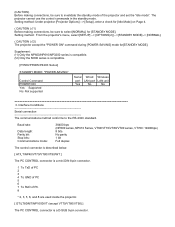
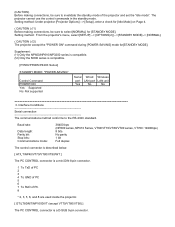
... No: Not supported
Serial Wired Wireless
port LAN port LAN unit
Yes
No
No
3. Setting method : From the projector's menu, select [SETUP] --> [OPTIONS(2)] -->[STANDBY MODE]--> [NORMAL].
( CAUTION ) (!2) The projector accept the "POWER ON" command during [POWER-SAVING] mode for [Idle Mode] on Page 4.
( CAUTION ) (!1) Before making connections, be sure to the RS-232C standard...
NP115 : RS232 codes- Projectors - Page 46
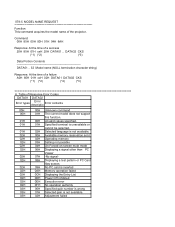
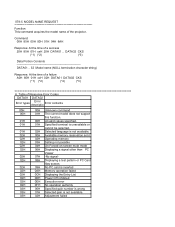
... this function. No PC card is inserted Memory operation failed Displaying the Entry List Power Off inhibited Execution error No operation authority Specified gain number is wrong Selected gain is unavailable or cannot be selected. Table of the projector. 078-5. DATA32 CKS
(*1) (*2)
(*3)
Data Portion Contents DATA01 .. 32 Model name (NULL termination character string...
NP216 : NP01UCM (ceiling mount) instructions - Page 2
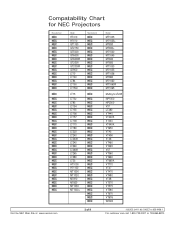
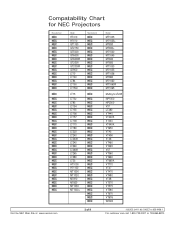
Compatability Chart for NEC Projectors
Manufacturer
NEC NEC NEC NEC NEC NEC NEC NEC NEC NEC NEC NEC NEC NEC NEC
NEC
NEC NEC NEC NEC NEC NEC NEC NEC NEC NEC NEC NEC NEC NEC NEC NEC NEC NEC NEC NEC NEC NEC NEC NEC NEC NEC
Model
HT410 HT510 GT1150 GT2150 GT5000 GT6000 GT6000R GT2000 GT2000R GT950 LT10 LT140 LT84 LT150 LT150z
LT75
LT75z LT85 LT154 LT155 LT156 LT157 LT158 LT170 ...
VT595/695/700 spec sheet - Page 1


...; One-touch source changes and complete menu control using the intuitive projector
keypad
VERSATILE FEATURES AND POWERFUL PERFORMANCE
° With XGA native resolution, high brightness up to 3000 lumens and patented NEC technologies like Advanced AccuBlend™ and VORTEX™ technology, VT Series projectors display impressive image quality
° Dual computer inputs, including DVI-I INPUT...
VT595/695/700 spec sheet - Page 2


...OPTIC AL
Display Technology Resolution Native Maximum Light Output (lumens)
Contrast Ratio Lamp Type
Lamp Life (up to)
Screen Size (diagonal) Throw Ratio Projection Distance Projection Angle Lens Zoom Focus F-#, f-# Keystone Correction
0.6" LCD / 0.63" LCD (VT695/VT700) XGA 1024 x 768 UXGA 1600 x 1200 VT595: 2000 normal / 1600 eco VT695: 2500 normal / 1900 eco VT700: 3000 normal...
VT695/700 IG - Page 1
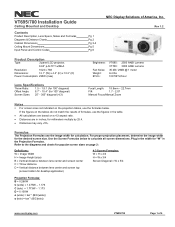
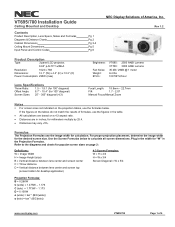
...VT695/700 Installation Guide
Ceiling Mounted and Desktop
Contents
Product Description, Lens Specs, Notes and Formulas Diagrams & Distance Charts Cabinet Dimensions Ceiling Mount Dimensions Input Panel and Control Codes
Pg 1 Pg 2 Pg 3-4 Pg 5 Pg 6
NEC...Type:
3 panel LCD projector,
0.63" p-Si TFT w/MLA
Resolution:
1024 x 768
Dimensions:
12.1" (W) x 4.4" (H) x 10.2" (D)
Power Consumption: 295W ...
VT695/700 IG - Page 2
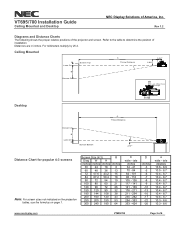
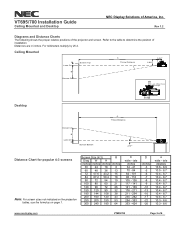
... Installation Guide
Ceiling Mounted and Desktop
NEC Display Solutions of installation. Rev 1.2
Diagrams and Distance Charts
The following shows the proper relative positions of 6 tele
degrees 10.6 - 8.9 10.5 - 8.7 10.4 - 8.7 10.4 - 8.7 10.4 - 8.7 10.4 - 8.7 10.4 - 8.7 10.4 - 8.7 10.4 - 8.7 10.4 - 8.7 10.3 - 8.6 10.3 - 8.6
www.necdisplay.com
VT695/700
Page 2 of the projector and screen.
VT49/490/491/590/595/695 UM - Page 3


...projector. When you purchased the product. This effort will disappear. Therefore, it here:
CAUTION To turn off main power, be disposed of your projector..., please follow the guidance of your NEC VT695/VT595/VT590/VT490/VT59/VT49 projector and keep the manual handy for future...contained in a lamp to make any kind of the LCD panel. The information should be sufficient to remove the...
VT49/490/491/590/595/695 UM - Page 5


... have the object removed by heat, in front of the projector lens or a projector exhaust vent. Do not use your
projector. Do not heat the power cable. - iii Ensure that can redirect light coming out of the lens, can become heated while
the projector is turned on . The light being projected from the lens is extensive, therefore any...
VT49/490/491/590/595/695 UM - Page 10


... projector on the power, the projector is light, compact and complements any office, boardroom Auditorium. • You can be installed by pressing the main power switch or unplugging the power cable even during the cool down . Please consult your new projector and describes the features and controls. The fans stop 30 seconds after the projector is powered down period after turning...
VT49/490/491/590/595/695 UM - Page 21


...supports Plug & Play (DDC2).
VT695/VT595
COMPUTER 1 IN
S-VIDEO...NEC laptops use Fn + F3, while Dell laptops use a commercially available distribution amplifier if connecting a signal cable longer than the cable supplied. NOTE: An image may be sure to connect the projector and notebook PC while the projector is in standby mode and before being powered... to the projector before turning on or ...
VT49/490/491/590/595/695 UM - Page 28
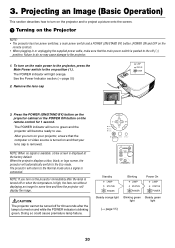
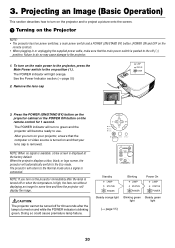
...connected. CAUTION: The projector cannot be turned off (⅜)
position.
SELECT EXIT
MENU
LAMP
STATUS
FOCUS
POWER
ENTER
ENTER
3. OFF
ON
POWER
MAGNIFY PIC-MUTE
PAGE UP
MENU
DOWN
Standby
LAMP STATUS POWER
Blinking
LAMP STATUS POWER
Power On
LAMP STATUS POWER
Steady orange light Blinking green Steady green
light
light
(→ page 55)
20 The POWER indicator will return to...
VT49/490/491/590/595/695 UM - Page 37
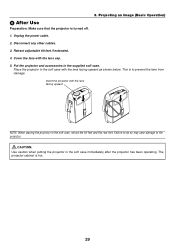
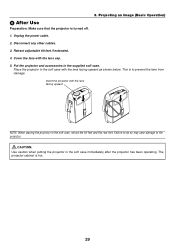
...STATUS POWER
SOURCE ON/STAND BY
AUTO ADJ.
NOTE: When placing the projector in the soft case immediately after the projector has been operating. CAUTION: Use caution when putting the projector ...is hot.
29
Insert the projector with the lens cap.
5. Unplug the power cable.
2. EXIT ENTER
EXIT
MENU SELECT
FOCUS ZOOM
MENU SELECT
LAMP STATUS POWER
ENTER ON/STAND BY
SOURCE
AUTO...
VT49/490/491/590/595/695 UM - Page 60


... lamp. Do not touch them as the pieces of service. Place the projector on a soft cloth and turn off the message, press any button on the glass surface might cause an unwanted shadow and poor picture quality. • The projector will blink red and the message [The lamp has reached the end of its usable...
VT49/490/491/590/595/695 UM - Page 62
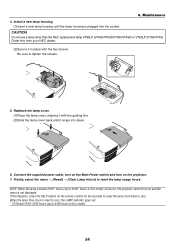
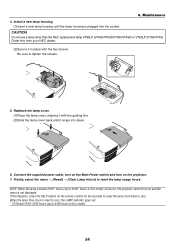
...HELP button on the remote control for ten seconds to reset the lamp clock back to zero. Finally, select the menu → [Reset] → [Clear Lamp Hours] to ...reset the lamp usage hours. CAUTION Do not use a lamp other than the NEC replacement lamp VT85LP (VT695/VT595/VT590/VT490) or VT80LP (VT59/VT49). Connect the supplied power cable, turn on the Main Power switch and turn on the projector...
VT49/490/491/590/595/695 UM - Page 63
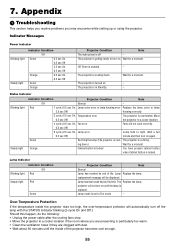
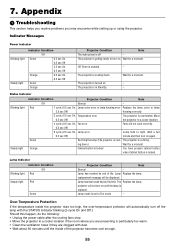
...
Off
Green
0.5 sec On,
0.5 sec Off
2.5 sec On,
0.5 sec Off
Orange
0.5 sec On,
0.5 sec Off
Green
Orange
Projector Condition
Note
The main power is overheated. Wait for a moment. The projector is
replaced. Status Indicator
Blinking light Steady light
Indicator Condition
Projector Condition
Note
Off
Normal
- Red
1 cycle (0.5 sec On, Lamp cover error or lamp housing error...
VT49/490/491/590/595/695 UM - Page 64


... feet (7 m) of the lens.
(→ page 11 for VT695, page 11 for VT595/VT590/VT490/VT59 and 12 for VT49) • Condensation may form on the lens if the projector is cold, brought into a warm place and is lit or blinking
• See the POWER/STATUS/LAMP Indicator. (→ page 55)
Cross color in [Wall...
VT49/490/491/590/595/695 UM - Page 65
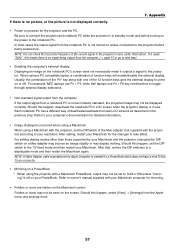
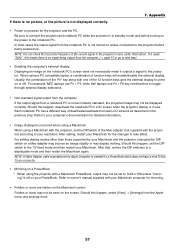
...'s LCD screen when the projector display is in use Fn + F8 key combinations to the notebook PC. After that, restore the DIP switches to your resolution. For example, NEC laptops... is off . Appendix
• Power on process for detailed information.
• Image displayed is not turned on unless connected to the projector before turning on the Macintosh screen
Folders or ...
VT49/490/491/590/595/695 UM - Page 79
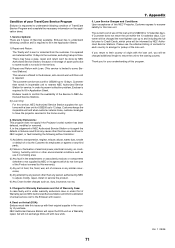
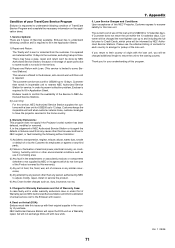
...warranty);
4) Any act of God, fire, flood, war, act of this NEC Projector, Customer agrees to nearest NEC Authorized Service Station for 12 calendar days.
Service Options: There are 3 types... Customer its employees or agents or any third party;
2) Failure or fluctuation of electrical power, electrical circuitry, air conditioning, humidity control or other environmental conditions such as , duty...
Similar Questions
How To Fix Nec Vt695 Status Light Blinking Red
(Posted by Solfeder 9 years ago)
How To Reset A (vt695) With Status Light Flashing Will Not Turn On
(Posted by priytidbit 10 years ago)
Nec Np60 Projector Status Blinking Red 6 Times
I have a NEC NP60 Projector. There is a red light flashing where the status light is and a constant ...
I have a NEC NP60 Projector. There is a red light flashing where the status light is and a constant ...
(Posted by skimpy 11 years ago)
Projector Wont Turn On.........?
It was working just fine, then this morning i tried to turn it on is sounded like i was coming on th...
It was working just fine, then this morning i tried to turn it on is sounded like i was coming on th...
(Posted by acmartin74 13 years ago)

