NEC VT695 Support Question
Find answers below for this question about NEC VT695 - XGA LCD Projector.Need a NEC VT695 manual? We have 7 online manuals for this item!
Question posted by sychash on August 30th, 2014
Nec Vt695 Bulb Will Not Light
The person who posted this question about this NEC product did not include a detailed explanation. Please use the "Request More Information" button to the right if more details would help you to answer this question.
Current Answers
There are currently no answers that have been posted for this question.
Be the first to post an answer! Remember that you can earn up to 1,100 points for every answer you submit. The better the quality of your answer, the better chance it has to be accepted.
Be the first to post an answer! Remember that you can earn up to 1,100 points for every answer you submit. The better the quality of your answer, the better chance it has to be accepted.
Related NEC VT695 Manual Pages
NP115 : RS232 codes- Projectors - Page 1


...
VT80 : VT48/VT480/VT580 Series
VT90 : VT49/VT490/VT590/VT595/VT695 Series
VT700 : VT700
WT
: W T600/W T610/WT615 Series
NP4100...Projector Control
NEC projectors make use of control commands that control the functions of the projector via connection with a personal computer or another device. Projector Control 2. Control Commands for NEC Projector (Basic) Rev 02.03.11a
Copyright (C) NEC...
VT595/695/700 spec sheet - Page 1


...
VT595, VT695 and VT700 digital projectors
Portable Projectors
Easy to use and at a steep offset angle to the screen ° Autosense™ intuitively syncs the projector with your audience.
touch image optimization ° One-touch source changes and complete menu control using the intuitive projector
keypad
VERSATILE FEATURES AND POWERFUL PERFORMANCE
° With XGA native resolution...
VT595/695/700 spec sheet - Page 2


... for details. Visit www.necdisplay.com for VT595, VT695, VT700
OPTIC AL
Display Technology Resolution Native Maximum Light Output (lumens)
Contrast Ratio Lamp Type
Lamp Life (up to)
Screen Size (diagonal) Throw Ratio Projection Distance Projection Angle Lens Zoom Focus F-#, f-# Keystone Correction
0.6" LCD / 0.63" LCD (VT695/VT700) XGA 1024 x 768 UXGA 1600 x 1200 VT595: 2000...
VT695/700 IG - Page 1
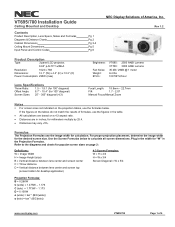
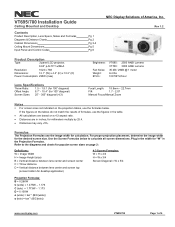
...
Page 1 of America, Inc. VT695/700 Installation Guide
Ceiling Mounted and Desktop
Contents
Product Description, Lens Specs, Notes and Formulas Diagrams & Distance Charts Cabinet Dimensions Ceiling Mount Dimensions Input Panel and Control Codes
Pg 1 Pg 2 Pg 3-4 Pg 5 Pg 6
NEC Display Solutions of 6 Rev 1.2
Product Description
Type:
3 panel LCD projector,
0.63" p-Si TFT w/MLA
Resolution...
VT695/700 IG - Page 2
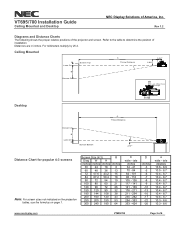
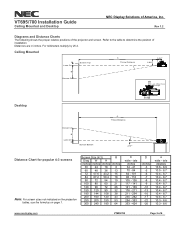
... 10.4 - 8.7 10.4 - 8.7 10.4 - 8.7 10.3 - 8.6 10.3 - 8.6
www.necdisplay.com
VT695/700
Page 2 of the projector and screen. Distances are in inches. For millimeters multiply by 25.4. tele
inches 34 - 41 70 - 84 ...to the table to determine the position of America, Inc. VT695/700 Installation Guide
Ceiling Mounted and Desktop
NEC Display Solutions of installation.
Screen Size (4:3)
B
Diag W...
VT695/700 IG - Page 6
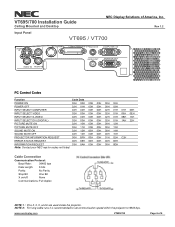
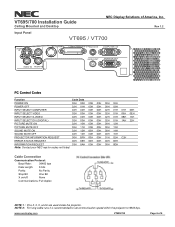
www.necdisplay.com
VT695/700
Page 6 of America, Inc. VT695/700 Installation Guide
Ceiling Mounted and Desktop
NEC Display Solutions of 6
NOTE 2: For long cable runs it is recommended to set communication speed within the projector to 9600 bps. Cable Connection
Communication Protocol:
Baud Rate:
38400 bps
Data Length: 8 bits
Parity:
No Parity
Stop Bit...
VT49/490/491/590/595/695 UM - Page 3


... prolonged period of the LCD panel.
This effort will disappear. The power outlet socket should happen, continue to use your NEC VT695/VT595/VT590/VT490/VT59/VT49 projector and keep the manual ... where you purchased the product.
If this unit has been provided. This includes projectors and their electrical accessories or lamps.
Disposing of this should be easily accessible....
VT49/490/491/590/595/695 UM - Page 5


...unpredictable outcome such as magnifying glass out of the light path of the projector. If the projector does not operate normally when you follow the instructions...projector. • Turn off the projector, unplug the power cable and have the object removed by a qualified NEC service personnel under the projector, or any objects that is on . Do not use your hands burned from the light...
VT49/490/491/590/595/695 UM - Page 6
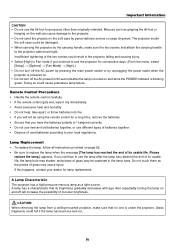
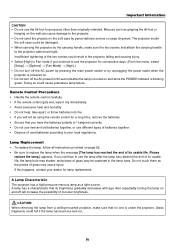
...is powered on page 52. • Be sure to the projector cabinet are tight. Misuses such as a light source. Doing so could fall if the lamp has been burned...bulb may cause injury. A lamp has a characteristic that you will increase the possibility of glass may be damaged. • When carrying the projector by parcel delivery service or cargo shipment. A Lamp Characteristic The projector...
VT49/490/491/590/595/695 UM - Page 10


...projector and the installation must be installed by qualified technicians in order to +/- 30 degrees (VT695.... The projector must be put away immediately after the projector is light, compact ...projectors available today.
Congratulations on Your Purchase of the Projector This projector is one of the manual you 'll enjoy: • Auto vertical keystone correction up to UXGA compatible, XGA...
VT49/490/491/590/595/695 UM - Page 21


...to the notebook PC.
Connecting Your PC or Macintosh Computer
NOTE: • VT695/VT595: The COMPUTER 1 connector supports Plug & Play (DDC2). • VT590/VT490/VT59/VT49: The... or S-Video source is because the projector will enable/disable the external display.
Enabling the computer's external display Displaying an image on or off.
For example, NEC laptops use Fn + F3, while Dell...
VT49/490/491/590/595/695 UM - Page 22
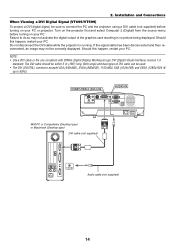
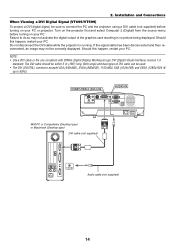
... activate the digital output of DVI cable can be sure to connect the PC and the projector using a DVI cable (not supplied) before turning on your PC.
COMPUTER 2 (DVI...Connections
When Viewing a DVI Digital Signal (VT695/VT595)
To project a DVI digital signal, be used. • The DVI (DIGITAL) connector accepts VGA (640x480), SVGA (800x600), 1152x864, XGA (1024x768) and SXGA (1280x1024 @
up ...
VT49/490/491/590/595/695 UM - Page 39
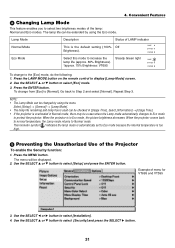
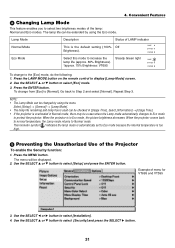
...Description
Status of LAMP indicator
This is too high.
ᕥ Preventing the Unauthorized Use of the Projector
To enable the Security function: 1. Repeat Step 3. Select [Setup] → [General] &#... this mode to increase the lamp life (approx. 80% Brightness). *approx. 75% Brightness: VT695
Steady Green light
LAMP STATUS POWER
To change from [Eco] to [Normal], Go back to Step 2 and ...
VT49/490/491/590/595/695 UM - Page 52
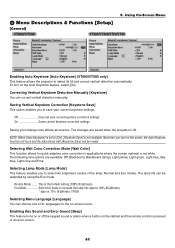
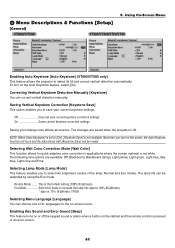
... all sources. The changes are available: Off, Blackboard, Blackboard (Gray), Light yellow, Light green, Light blue, Sky blue, Light rose and Pink. NOTE: When [Auto Keystone] is set to increase ... Functions [Setup]
[General]
VT695/VT595
VT590/VT490/VT59/VT49
Enabling Auto Keystone [Auto Keystone] (VT695/VT595 only) This feature allows the projector to save current keystone correction settings...
VT49/490/491/590/595/695 UM - Page 56
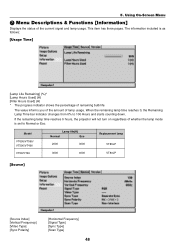
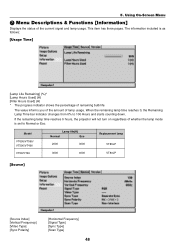
....
The value informs you of the amount of the current signal and lamp usage. Model
VT695/VT595/ VT590/VT490
Lamp life(H)
Normal
Eco
2000
3000
Replacement lamp VT85LP
VT59/VT49
3000
... is set to 100 Hours and starts counting down.
If the remaining lamp time reaches 0 hours, the projector will not turn on regardless of whether the lamp mode is as follows:
[Usage Time]
[Lamp Life ...
VT49/490/491/590/595/695 UM - Page 60


..., be displayed under the following conditions: • for the lamp to maintain optimal projector performance. Keep finger prints off ,
wait 30 seconds, turn it has been used....bulb may shatter, and pieces of glass may cause injury. Maintenance
» Replacing the Lamp
After your NEC dealer for lamp replacement. *1 NOTE: Lamp life for replacement: • Replacement lamp VT85LP (VT695...
VT49/490/491/590/595/695 UM - Page 62
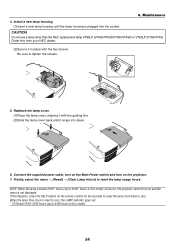
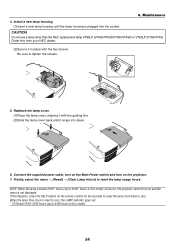
... 2100* hours (up to 4100 hours in Eco mode) of service, the projector cannot turn on the projector. 7. If this from your NEC dealer.
(2)Secure it snaps into the socket. CAUTION Do not use a lamp other than the NEC replacement lamp VT85LP (VT695/VT595/VT590/VT490) or VT80LP (VT59/VT49). Maintenance 4. Reattach the lamp cover...
VT49/490/491/590/595/695 UM - Page 63
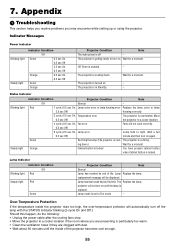
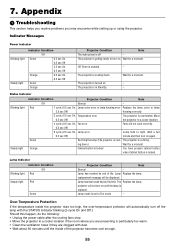
... error
Lamp fails to a cooler location.
4 cycle (0.5 sec On, Fan error
Fans will be displayed. Status Indicator
Blinking light Steady light
Indicator Condition
Projector Condition
Note
Off
Normal
-
Indicator Messages
Power Indicator
Blinking light Steady light
Indicator Condition
Off
Green
0.5 sec On,
0.5 sec Off
2.5 sec On,
0.5 sec Off
Orange
0.5 sec On,
0.5 sec Off...
VT49/490/491/590/595/695 UM - Page 64


....
(→ page 11 for VT695, page 11 for VT595/VT590/VT490/VT59 and 12 for VT49) • Condensation may form on the lens if the projector is cold, brought into a warm place and is particularly warm → Move the projector to a cooler location, or
set [Fan Mode] to light. Image is scrolling vertically, horizontally...
VT49/490/491/590/595/695 UM - Page 65
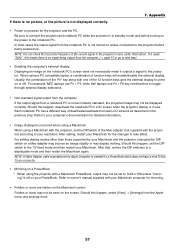
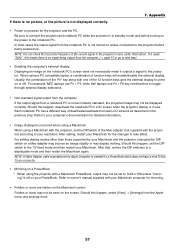
... or the picture is in use Fn + F8 key combinations to your resolution. For example, NEC laptops use Fn + F3, while Dell laptops use . Refer to the notebook PC.
Should this... it reads "0kHz", this happen, deactivate the notebook PC's LCD screen when the projector display is off . Refer to owner's manual supplied with the projector, set to 1024 x 768 unless "mirroring" is in standby...
Similar Questions
How To Fix Nec Vt695 Status Light Blinking Red
(Posted by Solfeder 9 years ago)
How To Change A Bulb In A Nec Projector Vt695
(Posted by zahadadv 9 years ago)
What Does It Mean When The Status Light Comes On An Nec Lcd Projector Model #np
The projector was unpluged suddenly and will not come back on. The status light is blinking, what do...
The projector was unpluged suddenly and will not come back on. The status light is blinking, what do...
(Posted by jeromeswainson 9 years ago)
Nec Vt695 Lcd Projectors How To Clean The Filter
(Posted by karlALLENG 10 years ago)
Color Red Does Not Show On Lcd Projector
The color red does not show up on the LCD projector. The image on the laptop screen looks fine but w...
The color red does not show up on the LCD projector. The image on the laptop screen looks fine but w...
(Posted by jscottmees 10 years ago)

