NEC VT695 Support Question
Find answers below for this question about NEC VT695 - XGA LCD Projector.Need a NEC VT695 manual? We have 7 online manuals for this item!
Question posted by leroykua on September 9th, 2012
Nec Vt695 Projector
projector display got line when power on.what is the problem?
Current Answers
There are currently no answers that have been posted for this question.
Be the first to post an answer! Remember that you can earn up to 1,100 points for every answer you submit. The better the quality of your answer, the better chance it has to be accepted.
Be the first to post an answer! Remember that you can earn up to 1,100 points for every answer you submit. The better the quality of your answer, the better chance it has to be accepted.
Related NEC VT695 Manual Pages
NP115 : RS232 codes- Projectors - Page 1


...NEC Projector (Basic) Rev 02.03.11a
Copyright (C) NEC Display Solutions, Ltd. 2002-2010 Updated on February 3, 2011 This file contains information about NEC projector control commands. Command Descriptions 6. Projector Control
NEC projectors...VT676 Series
VT80 : VT48/VT480/VT580 Series
VT90 : VT49/VT490/VT590/VT595/VT695 Series
VT700 : VT700
WT
: W T600/W T610/WT615 Series
NP4100 : NP4100...
NP115 : RS232 codes- Projectors - Page 12


.../NP4100W, NP905/NP901W/VT800, LT25/LT30/LT35, VT48/VT480/VT580, VT49/VT490/VT590/VT595/VT695/VT700, NP300/NP400/NP500/NP500W/NP500WS/NP600/NP600S, NP310/NP410/MP410W/NP510/NP510W/NP610WS/NP610/.../420X, the term "RGB connector" has been changed to the projector.
(*2) Model code: "xxH" inscription This will differ depending on the projector. LT30 : NP4000: NP4001: NP62 :
firmware version 1.03 or...
NP115 : RS232 codes- Projectors - Page 13


...projector. COMMON DATA REQUEST Function: This command acquires all of the detailed conditions of the projector. NP310/NP410/MP410W/NP510/NP510W/NP610WS/NP610/NP610S and VT595/VT695...0 = OFF 1 = ON
Bit 3: No Power-Off period 0 = Power-Off Possible (Normal condition) 1 = Power-Off Impossible
Bit 2: Reserved
Bit 1: Projector status
0 = Idling
1 = Power On
Bit 0: Reserved
Response: At the time ...
VT595/695/700 spec sheet - Page 1


...; One-touch source changes and complete menu control using the intuitive projector
keypad
VERSATILE FEATURES AND POWERFUL PERFORMANCE
° With XGA native resolution, high brightness up to 3000 lumens and patented NEC technologies like Advanced AccuBlend™ and VORTEX™ technology, VT Series projectors display impressive image quality
° Dual computer inputs, including DVI-I, ensure...
VT595/695/700 spec sheet - Page 2


... projector mount Adjustable suspended ceiling plate for use with optional adapter -
NEC Display Solutions
500 Park Boulevard, Suite 1100 Itasca, IL 60143 866-NEC-MORE ADP-CV1E) VGA, SVGA, XGA,... / Sync on labor. Input Current Power Consumption
100 - 240V AC, 50/60Hz 3.1/1.3A (VT595 & VT695) / 3.3/1.5A (VT700) 270W/220W (VT595), 280W/215W (VT695), 295W/240W (VT700)
MECHANICAL Installation...
VT695/700 IG - Page 1
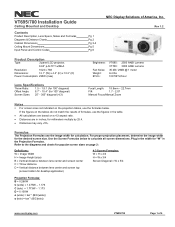
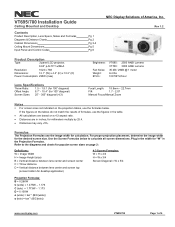
...:
Fan Noise: Weight: BTU's:
VT695: 2500 ANSI Lumens VT700: 3000 ...LCD projector,
0.63" p-Si TFT w/MLA
Resolution:
1024 x 768
Dimensions:
12.1" (W) x 4.4" (H) x 10.2" (D)
Power...175;¹ (B/C(wide)) α (tele) = tan¯¹ (B/C(tele))
www.necdisplay.com
VT695/700
Page 1 of America, Inc. If the figures on page 2:
Definitions: W = Image ...screen size. VT695/700 Installation Guide...
VT695/700 IG - Page 2
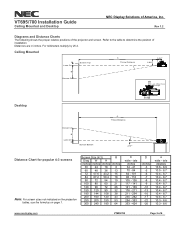
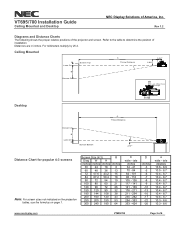
... 10.4 - 8.7 10.4 - 8.7 10.4 - 8.7 10.4 - 8.7 10.4 - 8.7 10.4 - 8.7 10.3 - 8.6 10.3 - 8.6
www.necdisplay.com
VT695/700
Page 2 of installation.
Refer to the table to determine the position of 6
For millimeters multiply by 25.4. tele
inches 34 - 41 70 - 84 84... of America, Inc. VT695/700 Installation Guide
Ceiling Mounted and Desktop
NEC Display Solutions of the projector and screen.
VT695/700 IG - Page 6
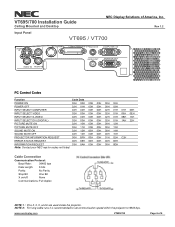
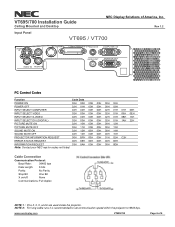
... Guide
Ceiling Mounted and Desktop
NEC Display Solutions of 6 Cable Connection
Communication Protocol:
Baud Rate:
38400 bps
Data Length: 8 bits
Parity:
No Parity
Stop Bit:
One Bit
X on/off:
None
Communications: Full duplex
NOTE 1 : Pins 2, 3, 5, and 6 are used inside the projector. www.necdisplay.com
VT695/700
Page 6 of America, Inc.
NOTE 2: For long cable...
VT49/490/491/590/595/695 UM - Page 3


... displaying stationary images for Canada only) This Class B digital apparatus meets all requirements of time. If this manual carefully before using your NEC VT695/VT595/VT590/VT490/VT59/VT49 projector and keep the manual handy for future reference.
Disposing of separately from power outlet. This effort will disappear. The mark on the bottom of the LCD...
VT49/490/491/590/595/695 UM - Page 5


...; Turn off the projector, unplug the power cable and have the object removed by a qualified NEC service personnel under the projector, or any metal objects such as rugs. - Do not handle the power plug with other cables before carrying the projector. • Turn off the projector and unplug the power cable before attempting to your projector, disconnect it has...
VT49/490/491/590/595/695 UM - Page 10


... one of the Projector This projector is turned off the power from behind the screen, and the projector can be installed by pressing the main power switch or unplugging the power cable even during the cool down period after turning off . • DVI input connector (DVI-I 29 Pin) with HDCP compatible (VT695 and VT595 only) • HDTV...
VT49/490/491/590/595/695 UM - Page 21


... the power to fill the screen and then press the AUTO ADJ. PHONE
IBM VGA or Compatibles (Notebook type) or Macintosh (Notebook type)
NOTE: The projector is not compatible with video decoded outputs of the screen or a dark image is displayed with the lower and upper black portion of either the NEC ISS-6020...
VT49/490/491/590/595/695 UM - Page 22
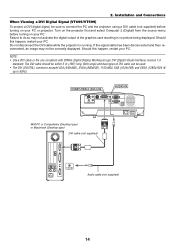
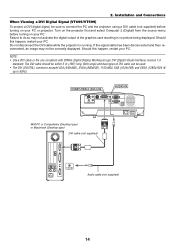
...XGA (1024x768) and SXGA (1280x1024 @
up to do so may not be within 5 m (196") long. Do not disconnect the DVI cable while the projector is running.
Installation and Connections
When Viewing a DVI Digital Signal (VT695... resulting in no picture being displayed. Failure to 60Hz). NOTE: • Use a DVI cable or the one compliant with DDWG (Digital Display Working Group) DVI (Digital ...
VT49/490/491/590/595/695 UM - Page 28
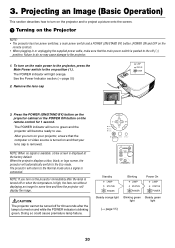
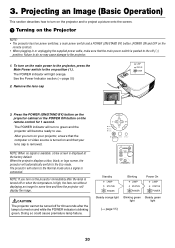
... is blinking green. 3.
When the projector displays a blue, black, or logo screen, the projector will become ready to the Eco mode.
Press the POWER (ON/STAND BY) button on the projector cabinet or the POWER ON button on the main power to the projector, press the Main Power switch to the projector.
1. OFF
ON
POWER
MAGNIFY PIC-MUTE
PAGE UP
MENU...
VT49/490/491/590/595/695 UM - Page 36
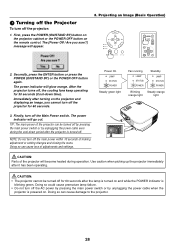
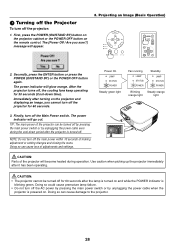
... be turned off for 60 seconds after the lamp is turned on and while the POWER indicator is powered on. First, press the POWER (ON/STAND BY) button on the projector cabinet or the POWER OFF button on the projector and displaying an image, you sure?] message will become heated during the cool down time). Finally, turn...
VT49/490/491/590/595/695 UM - Page 50
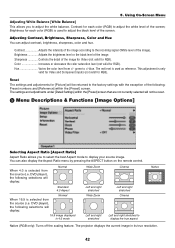
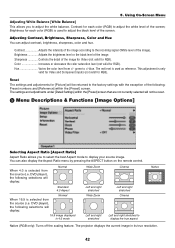
...]
Aspect Ratio allows you to the incoming signal (White level of the screen. green to display the true aspect
Native
Native (RGB only): Turns off the scaling feature. Reset The settings...the [Preset] screen. You can adjust contrast, brightness, sharpness, color and hue. The projector displays the current image in 4:3 mode
Left and right stretched
Wide Zoom
Left and right stretched
...
VT49/490/491/590/595/695 UM - Page 60


... NEC dealer for lamp replacement. *1 NOTE: Lamp life for replacement: • Replacement lamp VT85LP (VT695/VT595/VT590/VT490) or VT80LP (VT59/VT49)
1. To replace the lamp: Optional lamp and tools needed for VT59/VT49 is pressed To turn it has been used. Turn the projector off,
wait 30 seconds, turn off the main power...
VT49/490/491/590/595/695 UM - Page 62
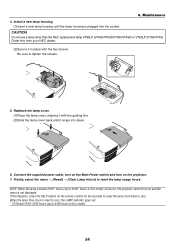
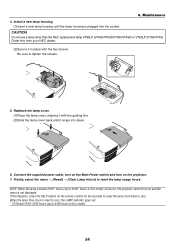
... not displayed. When the lamp time clock is plugged into place.
6. 6. Be sure to reset the lamp usage hours. Order this happens, press the HELP button on the projector. 7. NOTE: When the lamp exceeds 2100* hours (up to zero. If this from your NEC dealer.
(2)Secure it in place with the guiding line. (2)Slide...
VT49/490/491/590/595/695 UM - Page 65
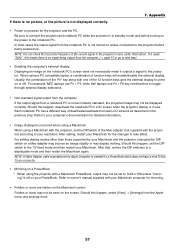
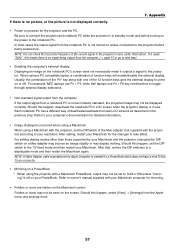
... changes to a displayable mode and then restart the Macintosh again. Should this means there is no picture, or the picture is not an industry standard, the projected image may not be set the DIPswitch of deactivate/reactivate the local LCD screens as described in the projector's menu under Information. Appendix
• Power on unless...
VT49/490/491/590/595/695 UM - Page 72


...needed. ᕦ PC Control Codes and Cable Connection
PC Control Codes (VT695/VT595)
Function
Code Data
POWER ON
02H 00H 00H 00H 00H 02H
POWER OFF
02H 01H 00H 00H 00H 03H
INPUT SELECT COMPUTER 1 02H ...OFF
02H 13H 00H 00H 00H 15H
PC Control Codes (VT590/VT490/VT59/VT49)
Function POWER ON POWER OFF INPUT SELECT COMPUTER INPUT SELECT VIDEO INPUT SELECT S-VIDEO PICTURE MUTE ON PICTURE MUTE OFF...
Similar Questions
Nec Projector Beeps 3 Times And Shuts Down
Hi, can you help me with a problemI am having with an NEC Projector itpowers up and give me an image...
Hi, can you help me with a problemI am having with an NEC Projector itpowers up and give me an image...
(Posted by tombreen19 8 years ago)
Nec Vt695 Projector Wont Show Image After Replacing Bulb
(Posted by allendav 10 years ago)
Nec Vt695 Projector Will Not Turn On
(Posted by tyshofordtm 10 years ago)
Vt695 Projector, No Power
The projector won't power up -- no lights nothing, tried turning power switch on and off, tried unpl...
The projector won't power up -- no lights nothing, tried turning power switch on and off, tried unpl...
(Posted by barbaraschmidt 11 years ago)

