NEC VT695 Support Question
Find answers below for this question about NEC VT695 - XGA LCD Projector.Need a NEC VT695 manual? We have 7 online manuals for this item!
Question posted by tyshofordtm on January 18th, 2014
Nec Vt695 Projector Will Not Turn On
The person who posted this question about this NEC product did not include a detailed explanation. Please use the "Request More Information" button to the right if more details would help you to answer this question.
Current Answers
There are currently no answers that have been posted for this question.
Be the first to post an answer! Remember that you can earn up to 1,100 points for every answer you submit. The better the quality of your answer, the better chance it has to be accepted.
Be the first to post an answer! Remember that you can earn up to 1,100 points for every answer you submit. The better the quality of your answer, the better chance it has to be accepted.
Related NEC VT695 Manual Pages
NP115 : ceiling plate technical data sheet - Page 1
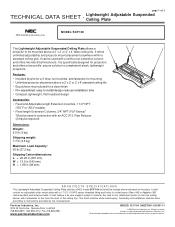
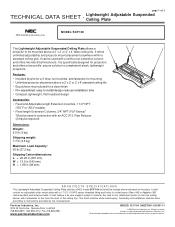
... (2 may be located where indicated on the plans.
Features: • Includes tie wire for a 3' drop, turn buckles, and fasteners for mounting • Unlimited projector placement above a 2' x 2' or 2' x 4' standard ceiling tile • Escutcheon ring included for projectors and offers a low-profile, secure solution to instructions provided by the manufacturer.
The finish shall be...
NP115 : RS232 codes- Projectors - Page 1


...Control Commands for NEC Projector (Basic) Rev 02.03.11a
Copyright (C) NEC Display Solutions, Ltd. 2002-2010 Updated on February 3, 2011 This file contains information about NEC projector control commands. Connection...VT575/VT670/VT676 Series
VT80 : VT48/VT480/VT580 Series
VT90 : VT49/VT490/VT590/VT595/VT695 Series
VT700 : VT700
WT
: W T600/W T610/WT615 Series
NP4100 : NP4100/NP4100W Series...
NP216 : NP01UCM (ceiling mount) instructions - Page 1
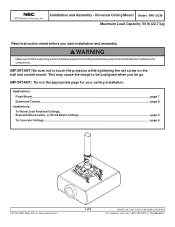
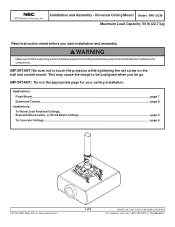
... 05-09-06 For customer care call 1-800-729-0307 or 708-865-8870. Turn to touch the projector while tightening the set screw on the ball and socket mount. IMPORTANT! Be sure ... Ceilings, Exposed Wood Joists, or Wood Beam Ceilings page 5 To Concrete Ceilings ...page 6
Visit the NEC Web Site at www.necsam.com
1 of the equipment and all attached hardware and components.
Universal Ceiling ...
NP216 : NP01UCM (ceiling mount) instructions - Page 4
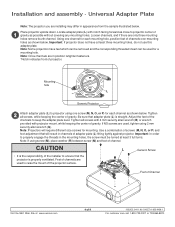
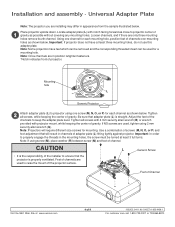
... one channel for each channel as possible without covering any mounting holes. Note: Projectors will result in position retighten fasteners. *Notch indicates front of Channel
Visit the NEC Web Site at least 3 full turns. Foot of projector. Note: Some projectors have at least three mounting holes, do not use this adapter plate. Use a combination of...
NP216 : NP01UCM (ceiling mount) instructions - Page 9
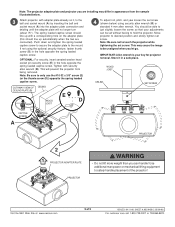
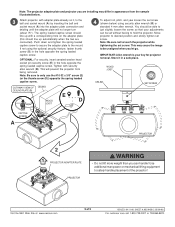
...the spring loaded captive screw. Move projector to touch the projector while tightening the set screw.
Visit the NEC Web Site at www.necsam.com
9 of the projector!
CUTAWAY VIEW OF CEILING CEILING ... place. This will no longer turn (about 75°). The spring loaded captive screw should line up with security allen wrench (B). Attach projector, with adapter plate already on ...
VT595/695/700 spec sheet - Page 1


...projector
keypad
VERSATILE FEATURES AND POWERFUL PERFORMANCE
° With XGA native resolution, high brightness up to 3000 lumens and patented NEC technologies like Advanced AccuBlend™ and VORTEX™ technology, VT Series projectors...with noise level as low as 29dB ° Power management enables projector to automatically turn off when an incoming signal is set up to 400% image ...
VT595/695/700 spec sheet - Page 2


... Ratio Projection Distance Projection Angle Lens Zoom Focus F-#, f-# Keystone Correction
0.6" LCD / 0.63" LCD (VT695/VT700) XGA 1024 x 768 UXGA 1600 x 1200 VT595: 2000 normal / 1600 eco VT695: 2500 normal / 1900 eco VT700: 3000 normal / 2400 eco 600:1 (VT595 & VT695) / 500:1 (VT700) VT595: 190W DC / 150W eco VT695: 200W DC / 150W eco VT700: 210W DC / 172W eco VT595...
VT695/700 IG - Page 1
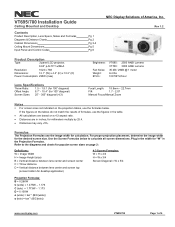
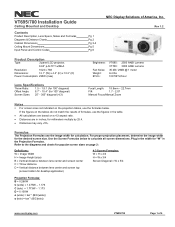
VT695/700 Installation Guide
Ceiling Mounted and Desktop
Contents
Product Description, Lens Specs, Notes and Formulas Diagrams & Distance Charts Cabinet Dimensions Ceiling Mount Dimensions Input Panel and Control Codes
Pg 1 Pg 2 Pg 3-4 Pg 5 Pg 6
NEC...Distances may vary ±5%. Rev 1.2
Product Description
Type:
3 panel LCD projector,
0.63" p-Si TFT w/MLA
Resolution:
1024 x 768
Dimensions:...
VT695/700 IG - Page 2
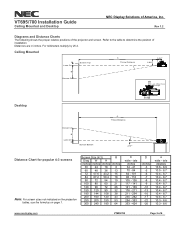
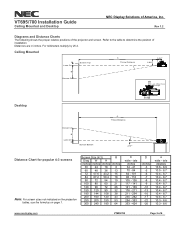
Distances are in inches. VT695/700 Installation Guide
Ceiling Mounted and Desktop
NEC Display Solutions of the projector and screen. Rev 1.2
Diagrams and ... - 8.9 10.5 - 8.7 10.4 - 8.7 10.4 - 8.7 10.4 - 8.7 10.4 - 8.7 10.4 - 8.7 10.4 - 8.7 10.4 - 8.7 10.4 - 8.7 10.3 - 8.6 10.3 - 8.6
www.necdisplay.com
VT695/700
Page 2 of installation. Refer to the table to determine the position of 6
VT695/700 IG - Page 6
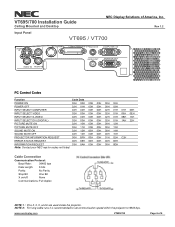
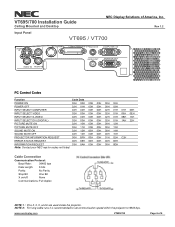
... Guide
Ceiling Mounted and Desktop
NEC Display Solutions of 6
Rev 1.2
Input Panel
VT695 / VT700
S-VIDEO IN
L
PC CONTROL COMPUTER2(DVI-I) INAUDIO IN
COMPUTER1 IN...8DH
Note: Contact your NEC rep for codes not listed.
www.necdisplay.com
VT695/700
Page 6 of America, Inc. NOTE 2: For long cable runs it is recommended to set communication speed within the projector to 9600 bps.
Cable...
VT49/490/491/590/595/695 UM - Page 3


...concerning the operation and maintenance of your NEC VT695/VT595/VT590/VT490/VT59/VT49 projector and keep the manual handy for future... To turn off main power, be read this unit has been provided.
The mark on the surface of your projector. Record...dispose of such products, please follow the guidance of the LCD panel. CAUTION Avoid displaying stationary images for Canada only) ...
VT49/490/491/590/595/695 UM - Page 4
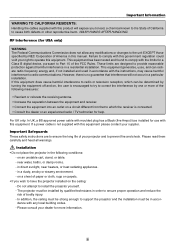
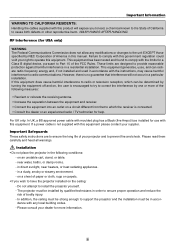
...qualified technicians in this manual. This equipment generates, uses, and can be installed by turning the equipment off and on, the user is connected. • Consult the dealer or.... Failure to correct the interference by NEC Corporation of the FCC Rules. However, there is not supplied with this equipment please contact your projector and to which can radiate radio frequency...
VT49/490/491/590/595/695 UM - Page 5


... or water. - A damaged or frayed power cable can become heated while
the projector is turned on a power supply of 100-240V AC 50/60 Hz. Do not cover ...projector in a horizontal position The tilt angle of the projector should not exceed 10 degrees, nor should fall into the projector, or if it immediately and have the object removed by a qualified NEC service personnel under the projector...
VT49/490/491/590/595/695 UM - Page 7


...
ᕡ Setting Up the Screen and the Projector 9 Selecting a Location (VT695 9 Selecting a Location (VT595/VT590/VT490/VT59...VT695/VT595)-------- 15 Connecting an External Monitor 16 Connecting Your DVD Player with Component Output 17 Connecting Your VCR or Laser Disc Player 18 Connecting the Supplied Power Cable 19
3. Projecting an Image (Basic Operation 20
ᕡ Turning on the Projector...
VT49/490/491/590/595/695 UM - Page 21


...NEC ISS-6020 and ISS-6010 switchers. For example, NEC laptops use Fn + F3, while Dell laptops use a commercially available pin adapter (not supplied) to connect to your remote control, it outputs a signal to the projector. VT695...to come on unless connected to the projector before turning on the power to connect the projector and notebook PC while the projector is in standby mode and before ...
VT49/490/491/590/595/695 UM - Page 22
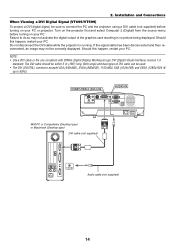
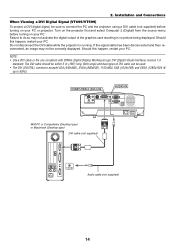
... Connections
When Viewing a DVI Digital Signal (VT695/VT595)
To project a DVI digital signal, be used. • The DVI (DIGITAL) connector accepts VGA (640x480), SVGA (800x600), 1152x864, XGA (1024x768) and SXGA (1280x1024 @
up to 60Hz). Do not disconnect the DVI cable while the projector is running. Turn on the projector first and select Computer 2 (Digital) from...
VT49/490/491/590/595/695 UM - Page 36
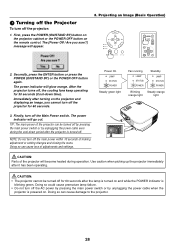
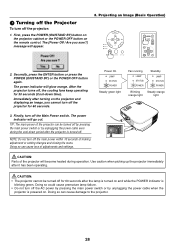
... POWER
SELECT EXIT
ON/STAND BY SOURCE
AUTO ADJ. After the projector turns off the main power within 10 seconds of adjustments and settings. Finally, turn off the projector:
1. SELECT EXIT
MENU
ZOOM
FOCUS
CAUTION:
Parts of the projector can cause damage to the projector.
28 Doing so could cause premature lamp failure.
• Do not...
VT49/490/491/590/595/695 UM - Page 58
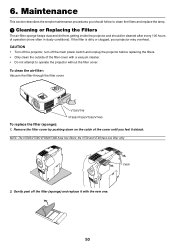
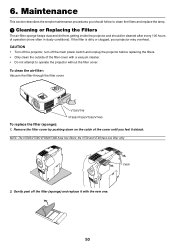
... ADJ.
CAUTION • Turn off the projector, turn off the filter (sponge) and replace it detach. Gently peel off the main power switch and unplug the projector before replacing the filters. ...• Do not attempt to operate the projector without the filter cover. VT59/VT49 VT695/VT595/VT590/VT490
To replace the filter (sponge): 1. NOTE: The VT695/VT595/VT590/VT490 have one .
50 Catch...
VT49/490/491/590/595/695 UM - Page 60


... may cause injury. Maintenance
» Replacing the Lamp
After your NEC dealer for lamp replacement. *1 NOTE: Lamp life for one hour...projector cabinet or the remote control. Turn the projector off,
wait 30 seconds, turn off the main power switch and then disconnect the power cable. To replace the lamp: Optional lamp and tools needed for replacement: • Replacement lamp VT85LP (VT695...
VT49/490/491/590/595/695 UM - Page 62
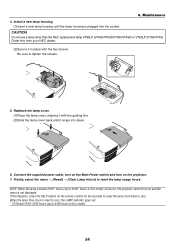
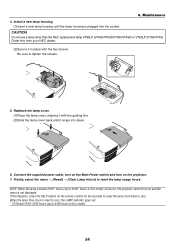
... lamp cover, aligning it snaps into the socket. Connect the supplied power cable, turn on the Main Power switch and turn on and the menu is plugged into place.
6. Finally, select the menu &#...not use a lamp other than the NEC replacement lamp VT85LP (VT695/VT595/VT590/VT490) or VT80LP (VT59/VT49). Order this happens, press the HELP button on the projector. 7. NOTE: When the lamp ...
Similar Questions
Nec Vt695 Projector Wont Show Image After Replacing Bulb
(Posted by allendav 10 years ago)
Nec Vt695 Lcd Projectors How To Clean The Filter
(Posted by karlALLENG 10 years ago)
Vt695 Projector, No Power
The projector won't power up -- no lights nothing, tried turning power switch on and off, tried unpl...
The projector won't power up -- no lights nothing, tried turning power switch on and off, tried unpl...
(Posted by barbaraschmidt 11 years ago)
Nec Vt695 Projector
projector display got line when power on.what is the problem?
projector display got line when power on.what is the problem?
(Posted by leroykua 11 years ago)

