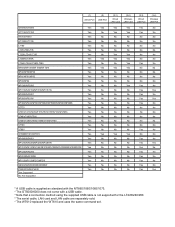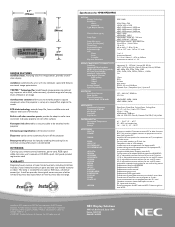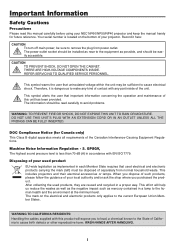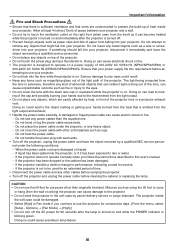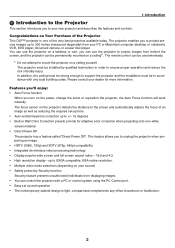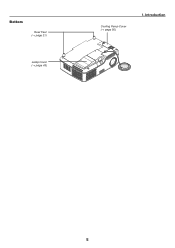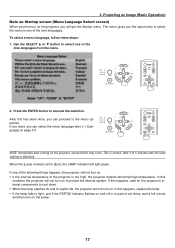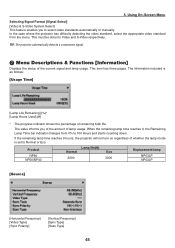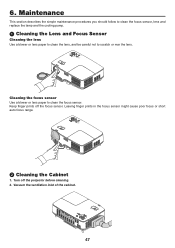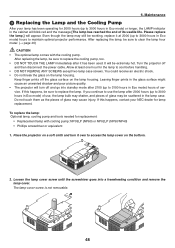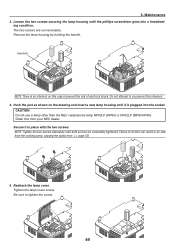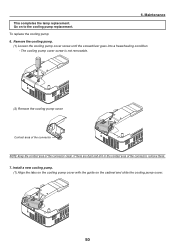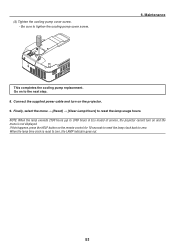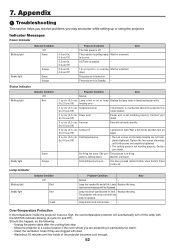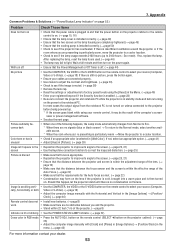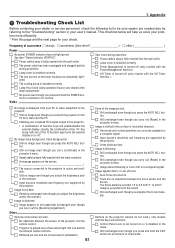NEC NP60 Support Question
Find answers below for this question about NEC NP60 - XGA DLP Projector.Need a NEC NP60 manual? We have 6 online manuals for this item!
Question posted by Itskiwi01 on August 8th, 2013
Where Can I Purchase A Replacement Cooling Pump For My Np60 Projector
The person who posted this question about this NEC product did not include a detailed explanation. Please use the "Request More Information" button to the right if more details would help you to answer this question.
Current Answers
Answer #1: Posted by BusterDoogen on August 8th, 2013 10:41 AM
I've searched high & low for a replacement pump without any success. The only viable option I could offer is here, this parter is less costly than just the pump if you could find it. If I were you I'd go this route! Good luck!
Related NEC NP60 Manual Pages
Similar Questions
Nec Np41 Cooling Pump?
I can't get this Nec NP41 to "project" anymore.. I was told that the lamp has been replaced..But all...
I can't get this Nec NP41 to "project" anymore.. I was told that the lamp has been replaced..But all...
(Posted by jrallen281 10 years ago)
Nec Np60 Projector Status Blinking Red 6 Times
I have a NEC NP60 Projector. There is a red light flashing where the status light is and a constant ...
I have a NEC NP60 Projector. There is a red light flashing where the status light is and a constant ...
(Posted by skimpy 11 years ago)
Missing Leg Replacement
I have a NEC NP60 projector but it is missing leg and is not balanced unless we put something under ...
I have a NEC NP60 projector but it is missing leg and is not balanced unless we put something under ...
(Posted by rnelsongomez 12 years ago)
Nec Np60 Projector
Hi, where would i be able to buy a replacement bulb for my projector?
Hi, where would i be able to buy a replacement bulb for my projector?
(Posted by lizmcghee 12 years ago)