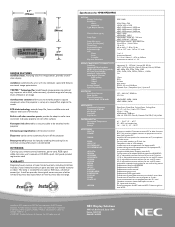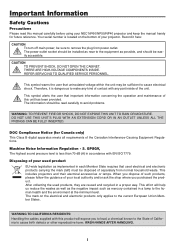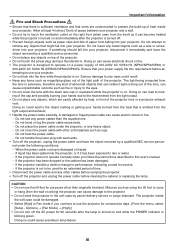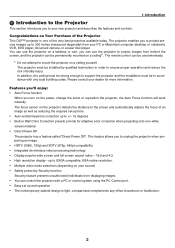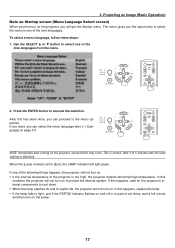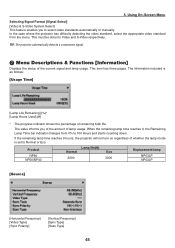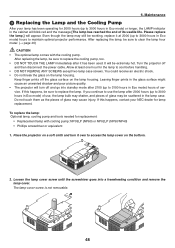NEC NP60 Support Question
Find answers below for this question about NEC NP60 - XGA DLP Projector.Need a NEC NP60 manual? We have 6 online manuals for this item!
Question posted by rnelsongomez on September 29th, 2011
Missing Leg Replacement
I have a NEC NP60 projector but it is missing leg and is not balanced unless we put something under it to balance it. Where can I purchase a new leg stand?
Current Answers
Related NEC NP60 Manual Pages
Similar Questions
What Is The Cost Of A Nec Nc2000c Dlp Projector?
(Posted by rolandobajastudios 9 years ago)
Where Can I Purchase A Replacement Cooling Pump For My Np60 Projector
(Posted by Itskiwi01 10 years ago)
How Do You Change The Bulb In The Nec Lt380 3000 Lumen Dlp Projector.
(Posted by popal98366 12 years ago)
Issue With Nec Np-60 Projector
There is a red light flashing where the status light is and a constant orange light on where the pow...
There is a red light flashing where the status light is and a constant orange light on where the pow...
(Posted by jarettkelly 12 years ago)
Nec Np60 Projector
Hi, where would i be able to buy a replacement bulb for my projector?
Hi, where would i be able to buy a replacement bulb for my projector?
(Posted by lizmcghee 12 years ago)