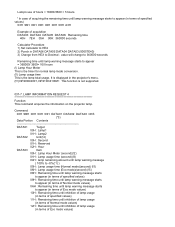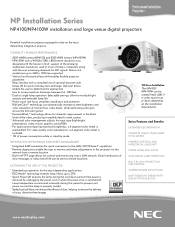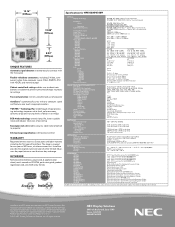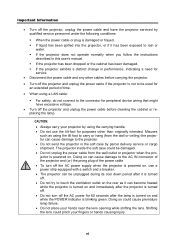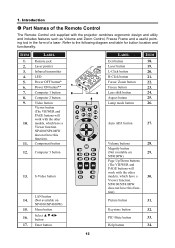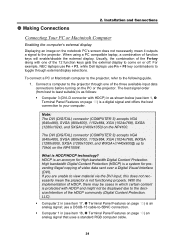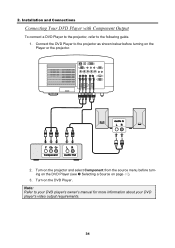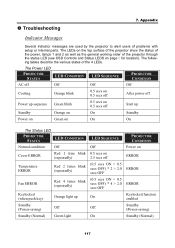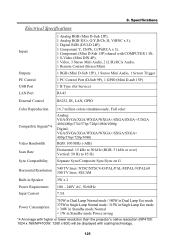NEC NP4100-09ZL Support Question
Find answers below for this question about NEC NP4100-09ZL - XGA DLP Projector.Need a NEC NP4100-09ZL manual? We have 14 online manuals for this item!
Question posted by houseofgod on June 10th, 2021
Lamp Plug For A Np41000
The plug the the lamp is connected to is missing the gold center rods. I need to know the name of the plug so that I can order it.Nancy
Current Answers
Answer #1: Posted by SonuKumar on June 10th, 2021 9:12 AM
Please buy it from these link below
https://www.manualslib.com/products/Nec-Np4100-09zl-Xga-Dlp-Projector-3431548.html
https://www.projectorcentral.com/NEC-NP4100-projector-lamp.htm
Please respond to my effort to provide you with the best possible solution by using the "Acceptable Solution" and/or the "Helpful" buttons when the answer has proven to be helpful.
Regards,
Sonu
Your search handyman for all e-support needs!!
Related NEC NP4100-09ZL Manual Pages
Similar Questions
What Is The Cost Of A Nec Nc2000c Dlp Projector?
(Posted by rolandobajastudios 9 years ago)
How Do You Change The Bulb In The Nec Lt380 3000 Lumen Dlp Projector.
(Posted by popal98366 12 years ago)
Problems With Replacing The Lamp On An Nec 1075 Projector
The existing bulb in our projector had reached the end of it's life (~2000 hrs). I've purchased th...
The existing bulb in our projector had reached the end of it's life (~2000 hrs). I've purchased th...
(Posted by jmartinkus 12 years ago)
Lamps Replaced Unit Turns On And Cuts Off
(Posted by nass214 12 years ago)
Nec Np4100 Projector Lamp Problems
Replaced both lamps but still showing constant red led for both lams. Unit will not flash up. Tried ...
Replaced both lamps but still showing constant red led for both lams. Unit will not flash up. Tried ...
(Posted by phantomconman 12 years ago)