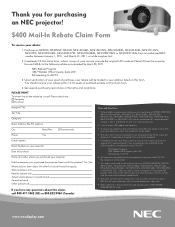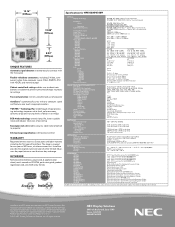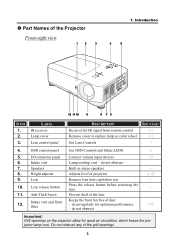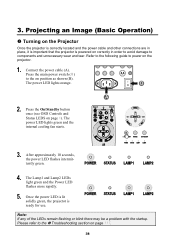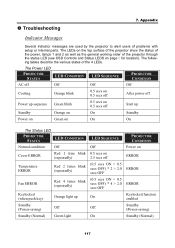NEC NP4100-09ZL - XGA DLP Projector Support and Manuals
Get Help and Manuals for this NEC item

View All Support Options Below
Free NEC NP4100-09ZL manuals!
Problems with NEC NP4100-09ZL?
Ask a Question
Free NEC NP4100-09ZL manuals!
Problems with NEC NP4100-09ZL?
Ask a Question
Most Recent NEC NP4100-09ZL Questions
Lamp Plug For A Np41000
The plug the the lamp is connected to is missing the gold center rods. I need to know the name of th...
The plug the the lamp is connected to is missing the gold center rods. I need to know the name of th...
(Posted by houseofgod 2 years ago)
Lamps Replaced Unit Turns On And Cuts Off
(Posted by nass214 12 years ago)
Nec Np4100 Projector Lamp Problems
Replaced both lamps but still showing constant red led for both lams. Unit will not flash up. Tried ...
Replaced both lamps but still showing constant red led for both lams. Unit will not flash up. Tried ...
(Posted by phantomconman 12 years ago)
Popular NEC NP4100-09ZL Manual Pages
NEC NP4100-09ZL Reviews
We have not received any reviews for NEC yet.