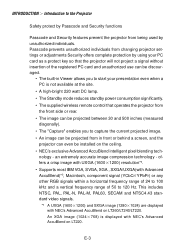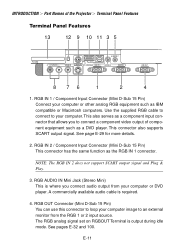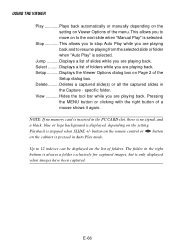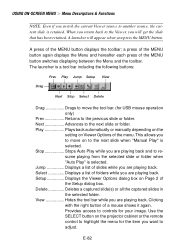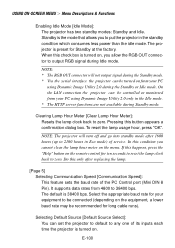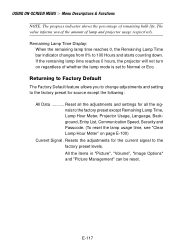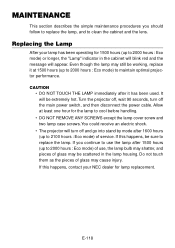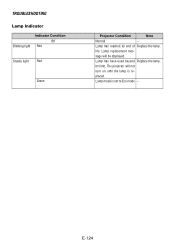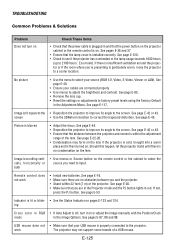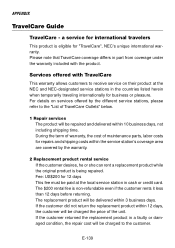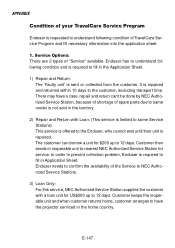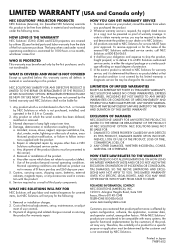NEC LT240 - LT 240 XGA DLP Projector Support and Manuals
Get Help and Manuals for this NEC item

Most Recent NEC LT240 Questions
My Projector Goes Through Lamps.
I purchased two NEC LT240 at the same time. One of the projecters gets the bulk of the use. While th...
I purchased two NEC LT240 at the same time. One of the projecters gets the bulk of the use. While th...
(Posted by bwpstudio 12 years ago)
NEC LT240 Videos
Popular NEC LT240 Manual Pages
NEC LT240 Reviews
We have not received any reviews for NEC yet.